Embedding Other Apps
Embed content from other apps inside Saga! View your design files from Figma, play audio files from Soundcloud, add your Spotify playlist, or preview code snippets from Codesandbox without leaving your workspace.
Embedding Figma files
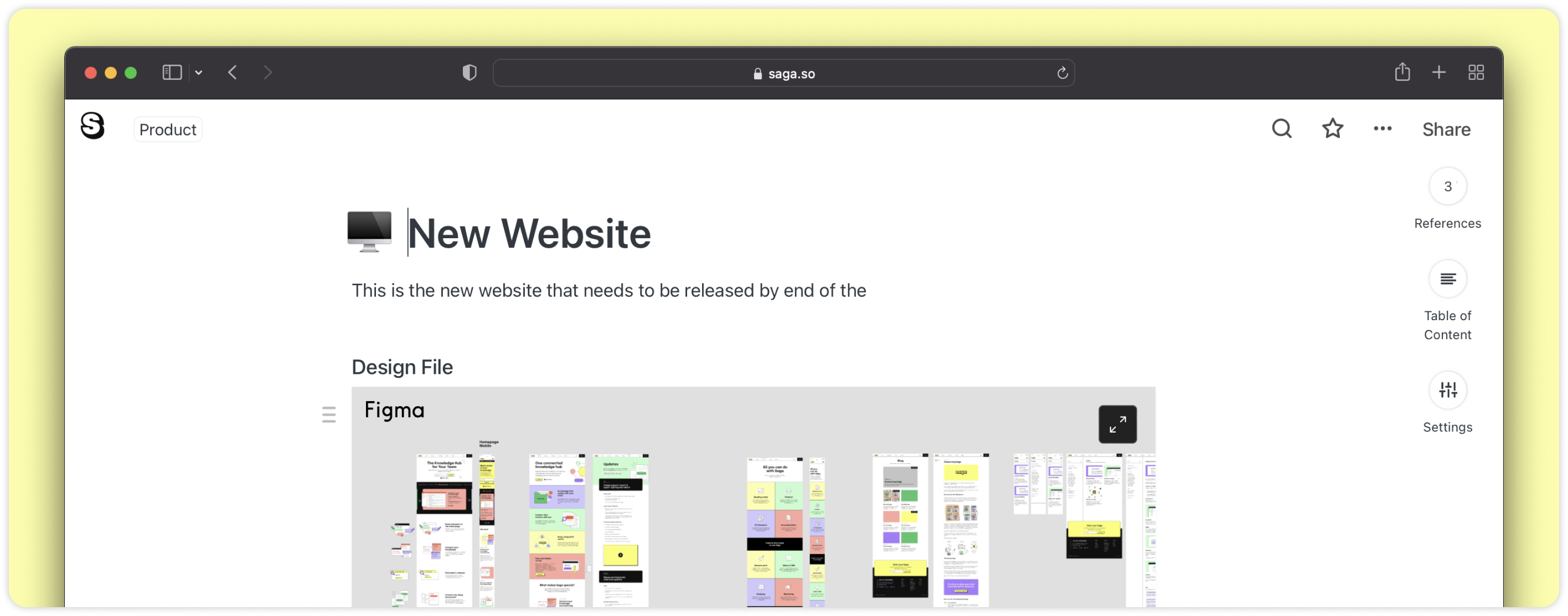
Embedding Codepen
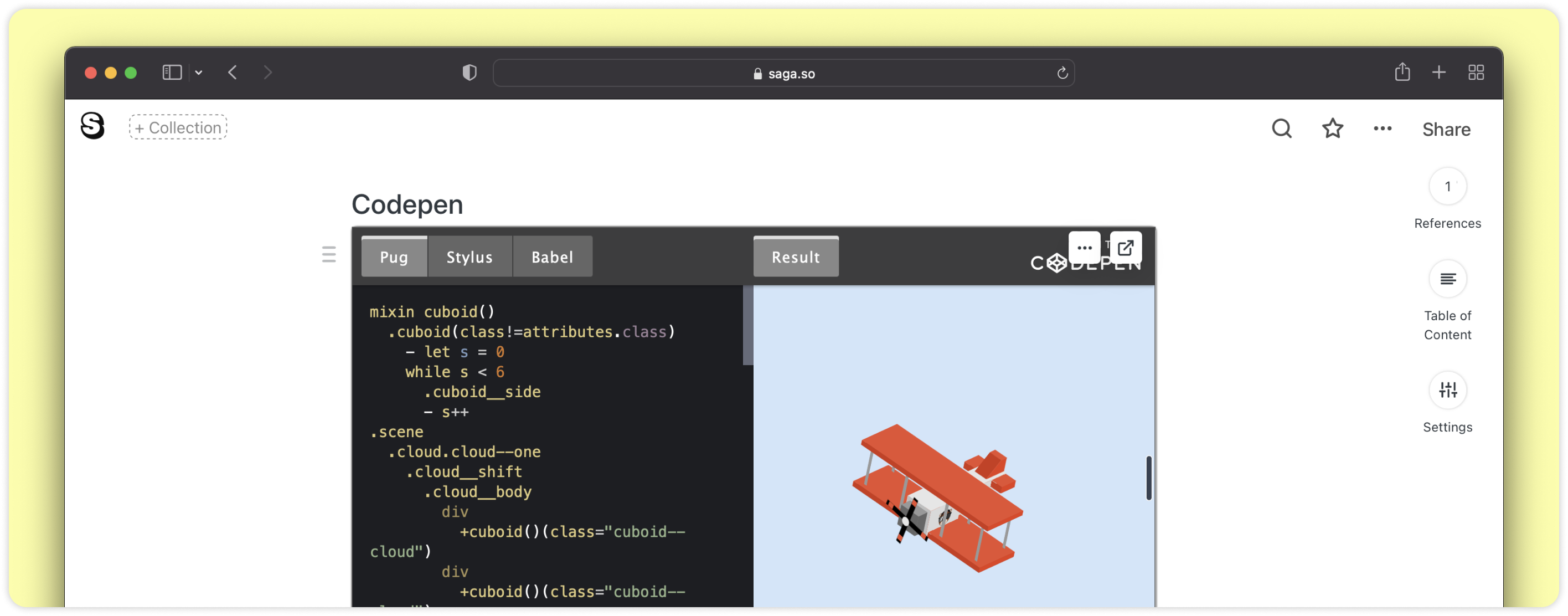
Embedding Spotify
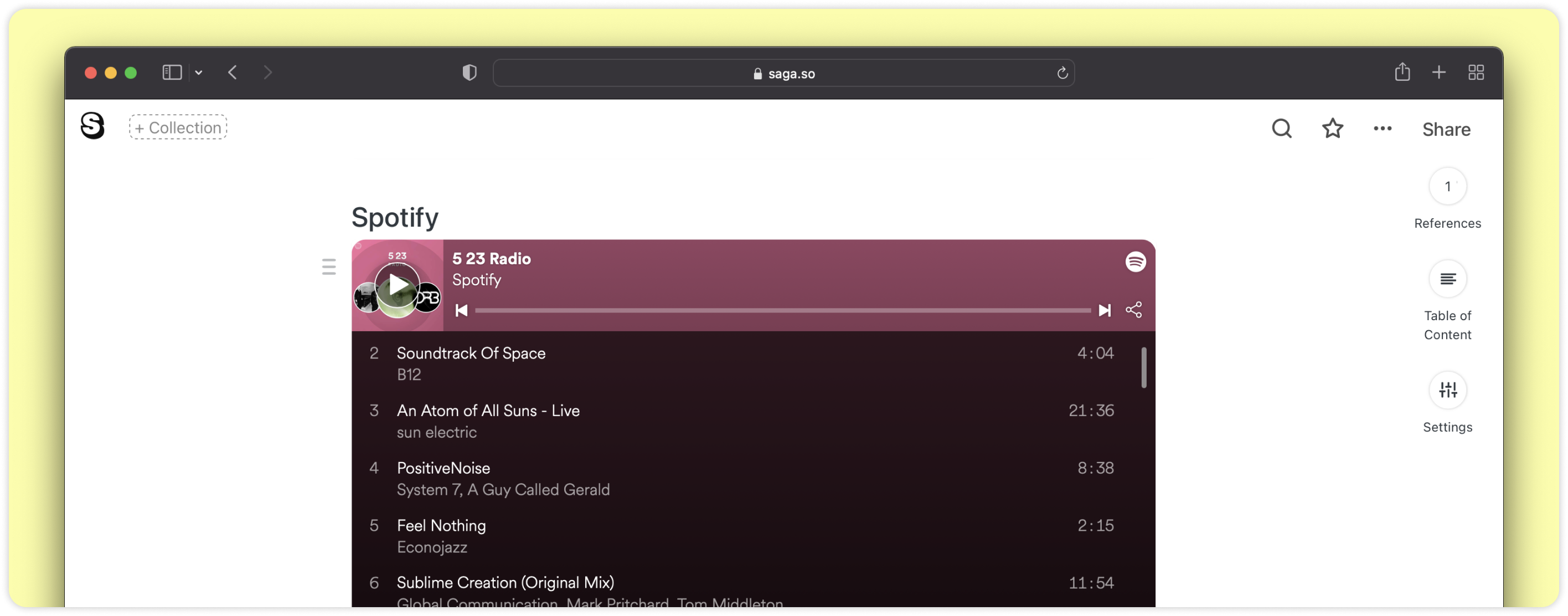
Creating Embeds
To add an embed to a page, paste a link inside the editor. Click on Add Embed from the drop-down menu.
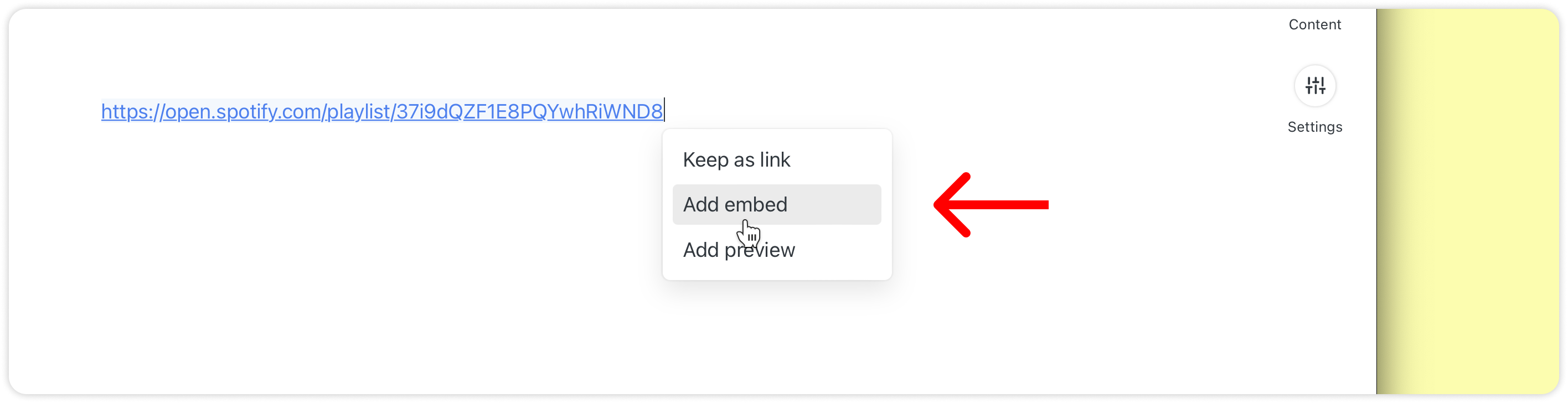
Alternatively, hover over an existing link to a video and click on the Turn into Embed icon.
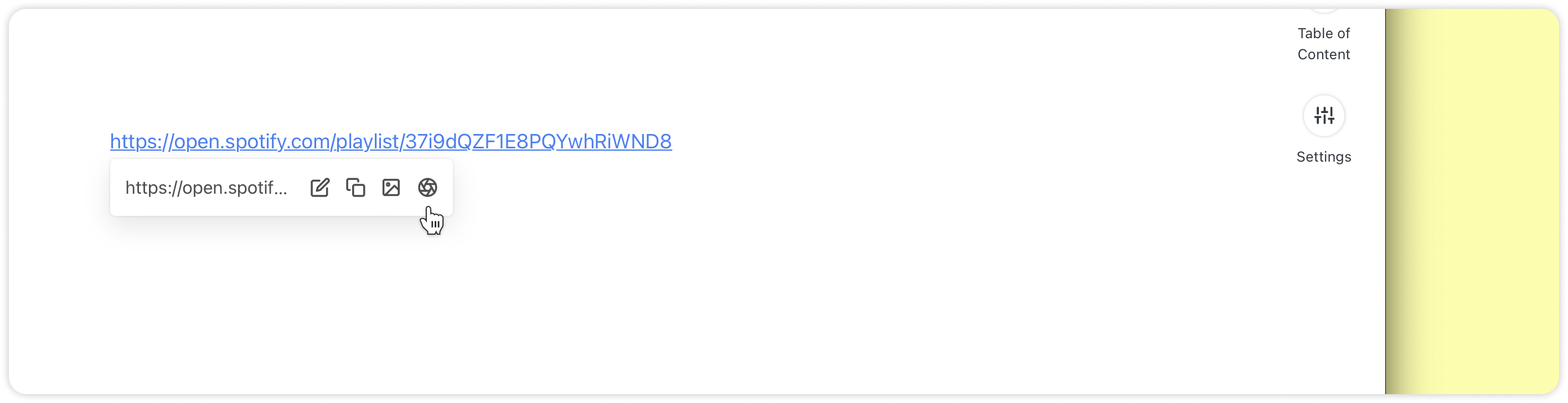
💡 Note: Only certain platforms are supported at the moment. If the platform you are trying to paste from is not supported, you won’t see the option to embed.
Supported Platforms
Saga supports embedding content from the following platforms:
Saga also supports embedding video from the following platforms.
Please contact us if you’d like to see content from other applications in your workspaces. We’ll be adding more providers in the future.
Resizing Video Embeds
Resizing
You can resize embeds to format them better in your pages. First, hover your mouse over the embed, then drag the dark gray bar that shows up on the right side of the embed.
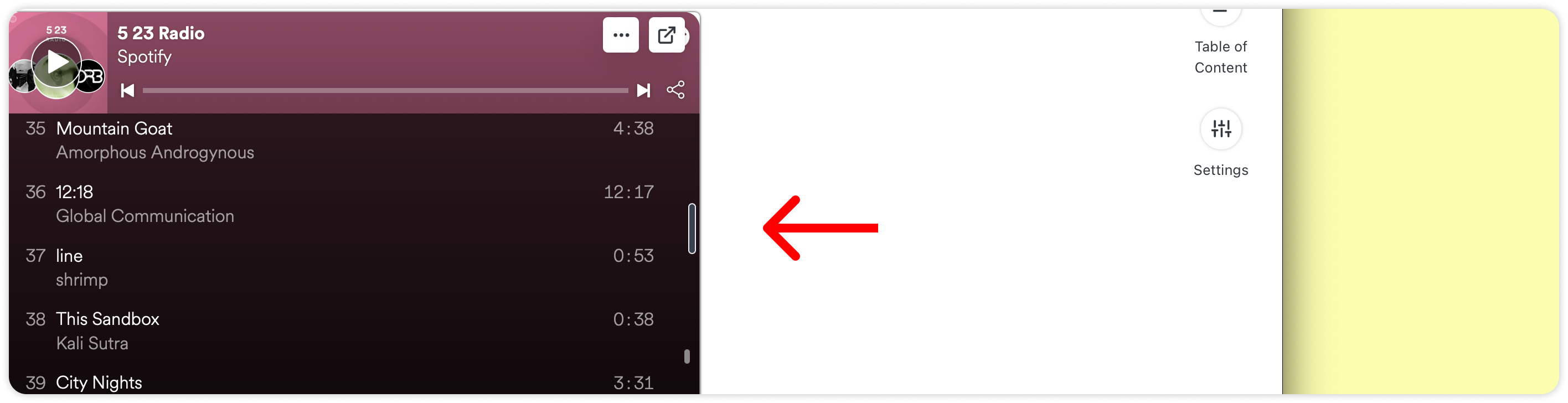
Drag & Drop
Click and hold the ≡ icon to the left of the embed to move it around your page or drag and drop it to another page opened in side by side view.
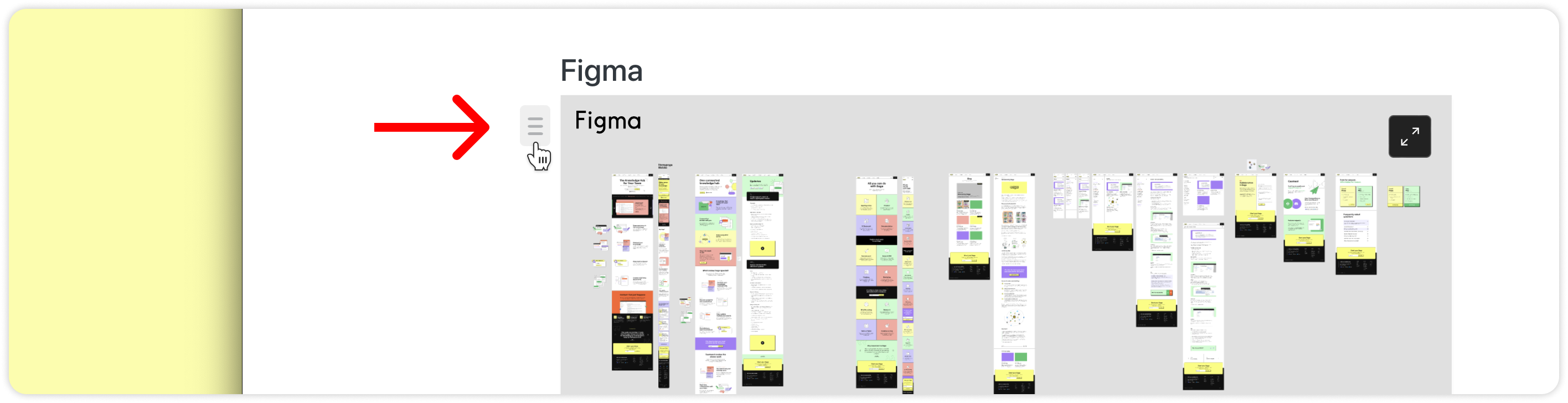
Aligning Video Embeds
Hover over a video and click on the ⋯ button. You can align a video embed to the left, center, or right side of the page.
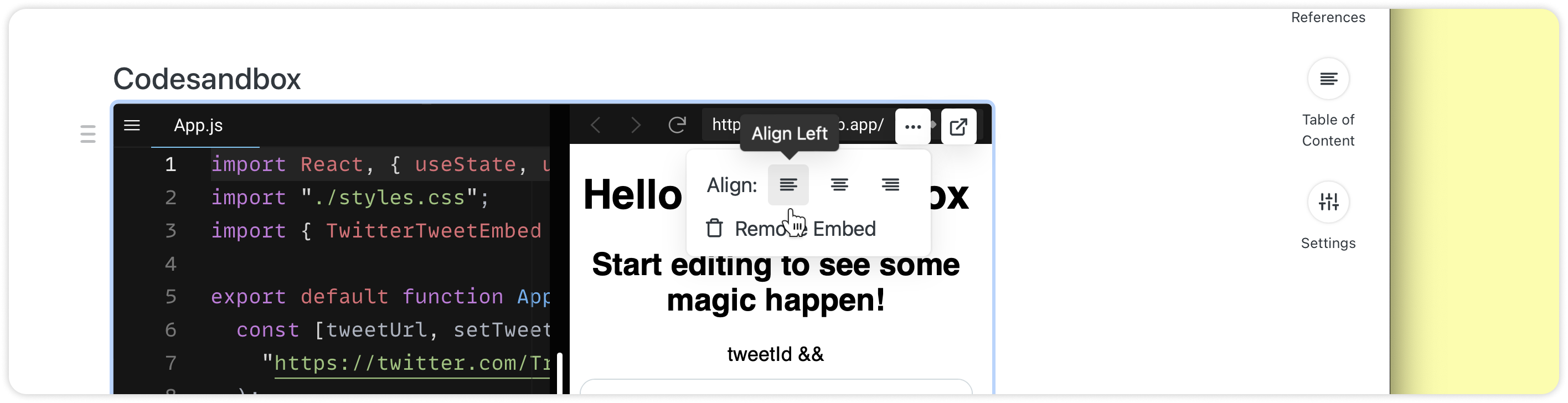
Opening the Original Link
To open the original video in a new browser tab, hover over the video embed and click on the icon in the top right corner of the embed.
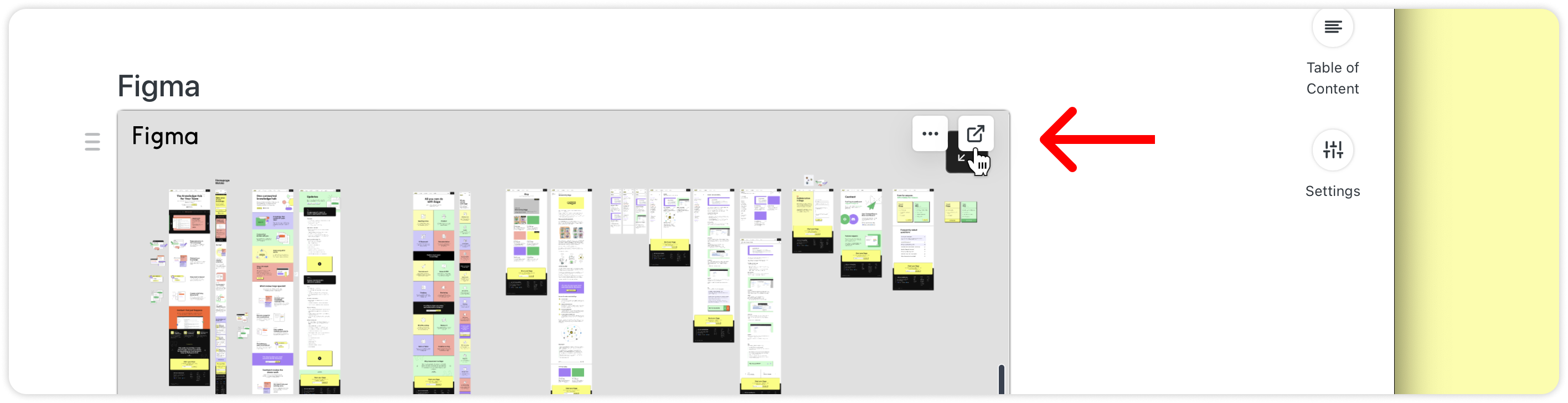
FAQs
Find answers to common questions about embedding other apps in Saga.
Content from an app I am using can’t be embedded in Saga.
Please contact us if you’d like to see content from other applications in your workspaces. We’ll be adding more providers in the future.