Saga AI for Marketing
As a marketer, coming up with new content ideas, drafting blog articles, and social media posts can be a daunting task.
Saga AI helps streamline your marketing efforts by offering a creative assistant directly within your notes, docs, and tasks. This means that you can leverage the power of Large Language Models (LLMs) to quickly generate new ideas, get first drafts, and rewrite any text to fit your desired format and tone — all in one place. Discover three ways you can leverage Saga AI now to be more efficient in your marketing efforts!
Here are some ideas of what you can do with the help of Saga AI.
Brainstorm new ideas
We’ve all found ourselves staring at a blank screen, haven’t we? Now you can get started in seconds by typing / or @ in Saga and asking AI to brainstorm ideas for your next campaign.
Here the important step is writing a good AI prompts. The more precise prompts lead to the more accurate suggestions, hence make sure to add any relevant context about the topic at hand. For more tips, check out our guide on writing better AI prompts.
Example: “Brainstorm ideas about promoting a new limited T-shirt collection designed by Jane Smith, an artist who famously paints abstract representations of waves and oceans. The collection pays tribute to Isabel Letham, renowned as the first Australian to ride a surfboard.”
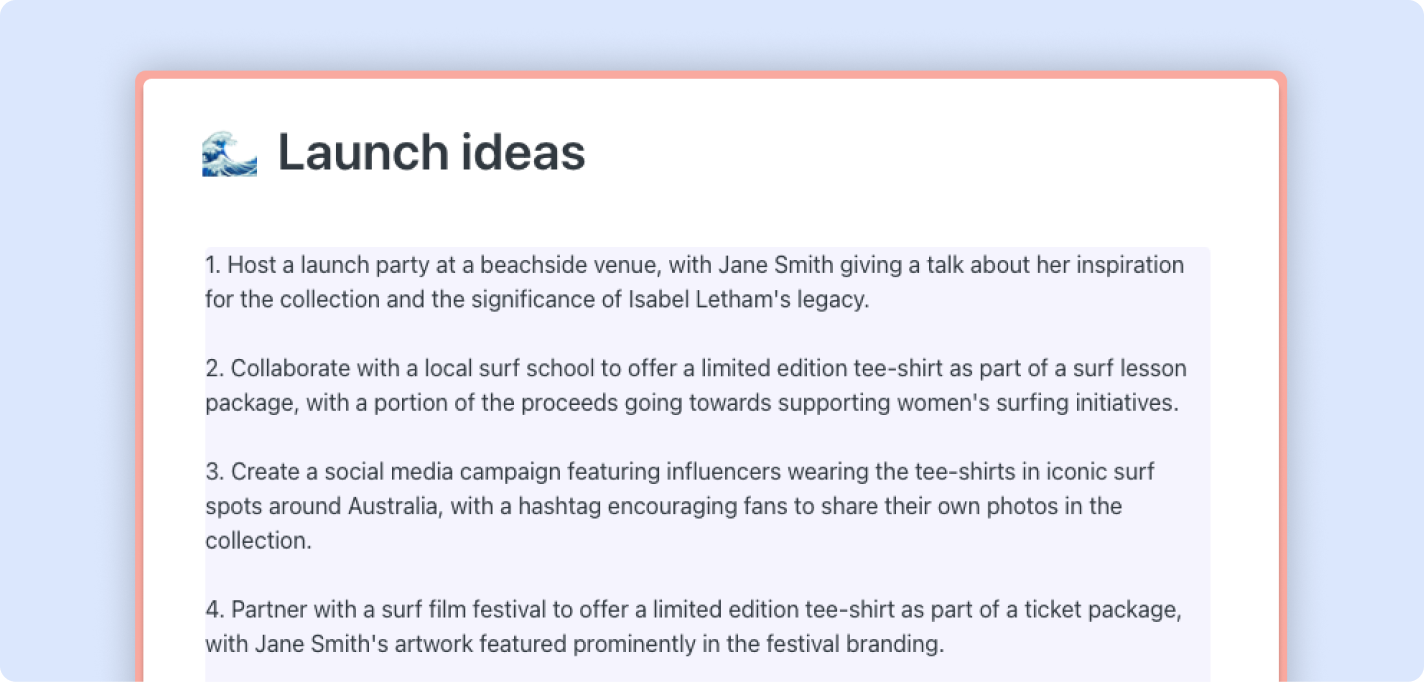
To collaborate on these ideas, invite your teammates to your workspace. They will be able to see the suggestions provided by Saga AI. Simply hit Keep and you can now iterate together on the list!
Draft blog articles
Writing blog posts can be time-consuming, but Saga AI helps you streamline the process by providing a first draft.
Type / or @ in Saga, click on “Blog post” and write a detailed prompt on the topic at hand. From there, you can ask the AI to keep editing for you with a certain format, tone, words to use (or avoid), etc.
Example: After seeing the first draft announcement of the new T-shirt collection, ask Saga AI to “Draft a longer article which emphasizes the place of Isabel Letham as a pioneer in Australian surfing in the 1910s .”
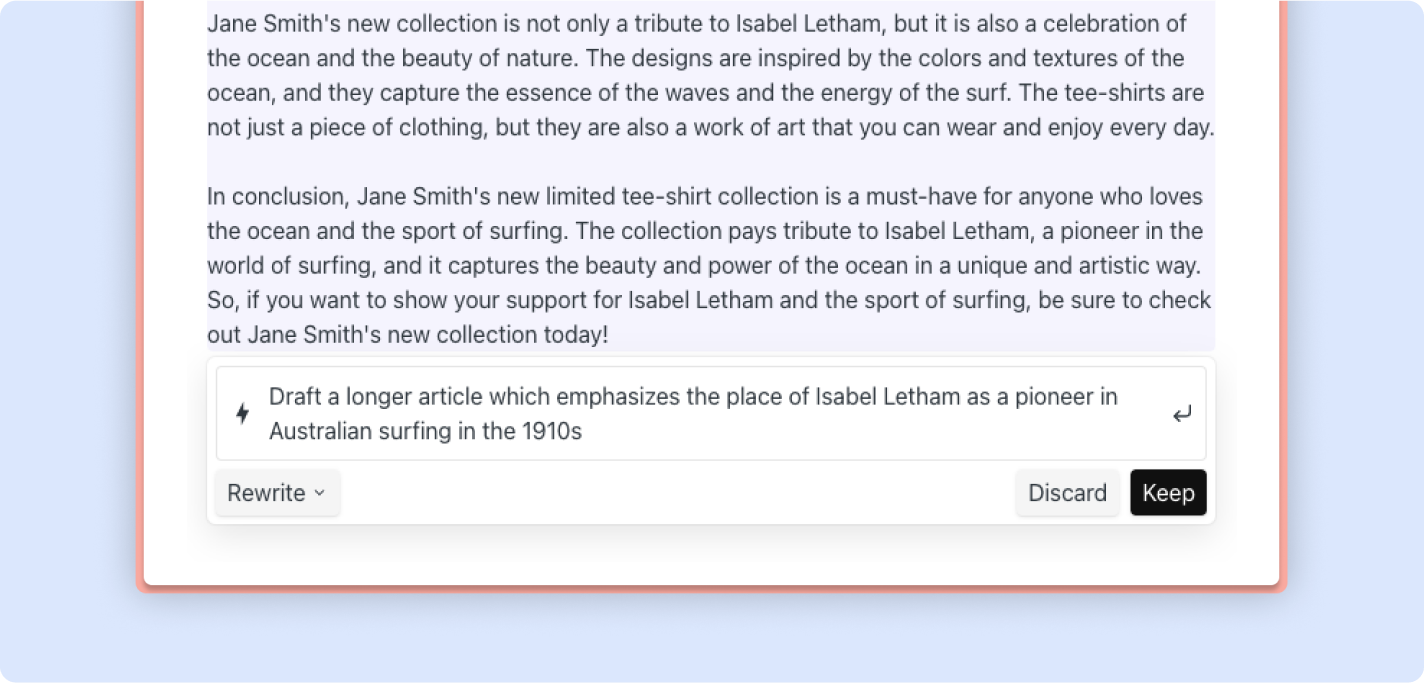
By continuing the conversation with the AI, you can produce several iterations that better fit your expectations. Once you’re satisfied with the results, hit Keep and add the finishing touches yourself to make it truly unique!
Create social media posts
Easy peasy! Simply select your new blog article, click Saga AI and ask “Create a social media post.” You can also ask to mention specific hashtags, add a word limit, and describe any tone that fits your brand voice.
Example: “Create a social media post to advertise the new collection in a cheerful and casual tone. Mention #womenpioneers.”
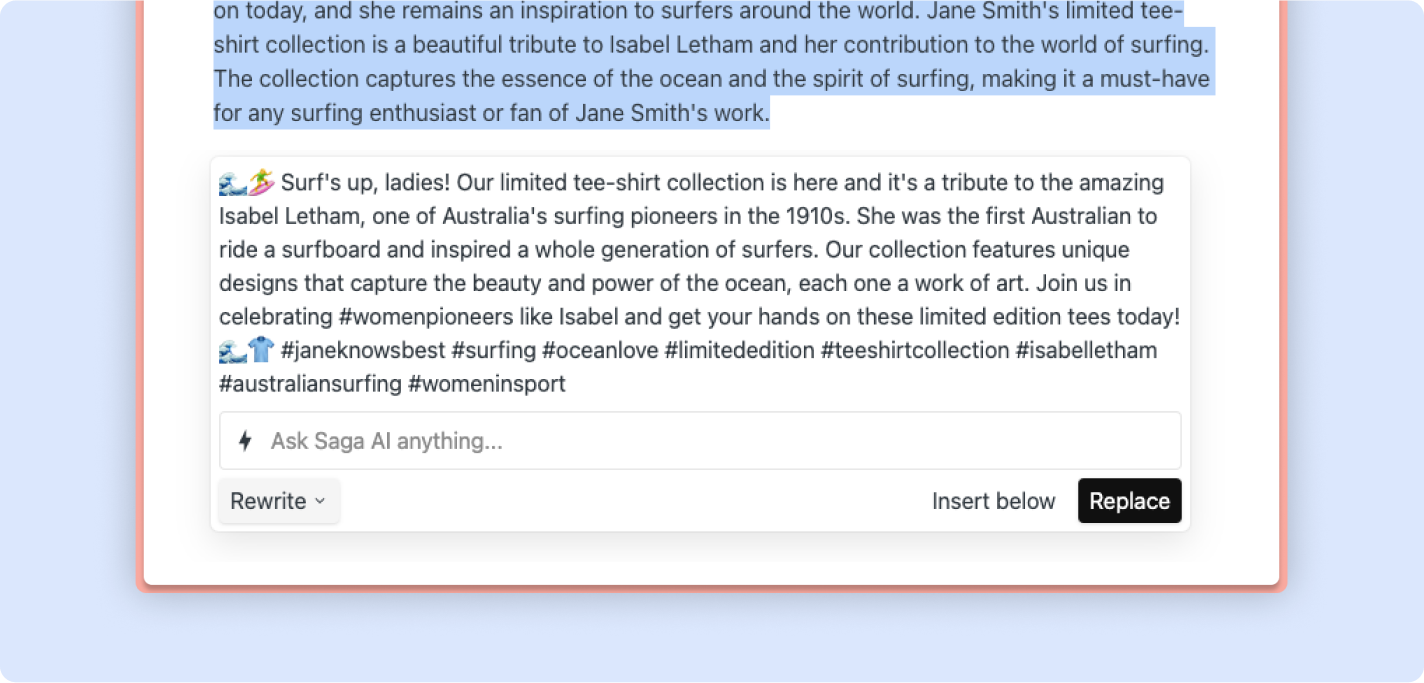
If you want that a teammate reviews your content, you can @ mention them below the post and they will be automatically notified. As a last step, create a task for the person in charge of social media to publish the post at your desired date — Saga is centralizing your notes, docs, and tasks so that nothing falls through the cracks!
How are you using Saga AI?
Join our Discord server to let us know and connect with fellow AI enthusiasts!