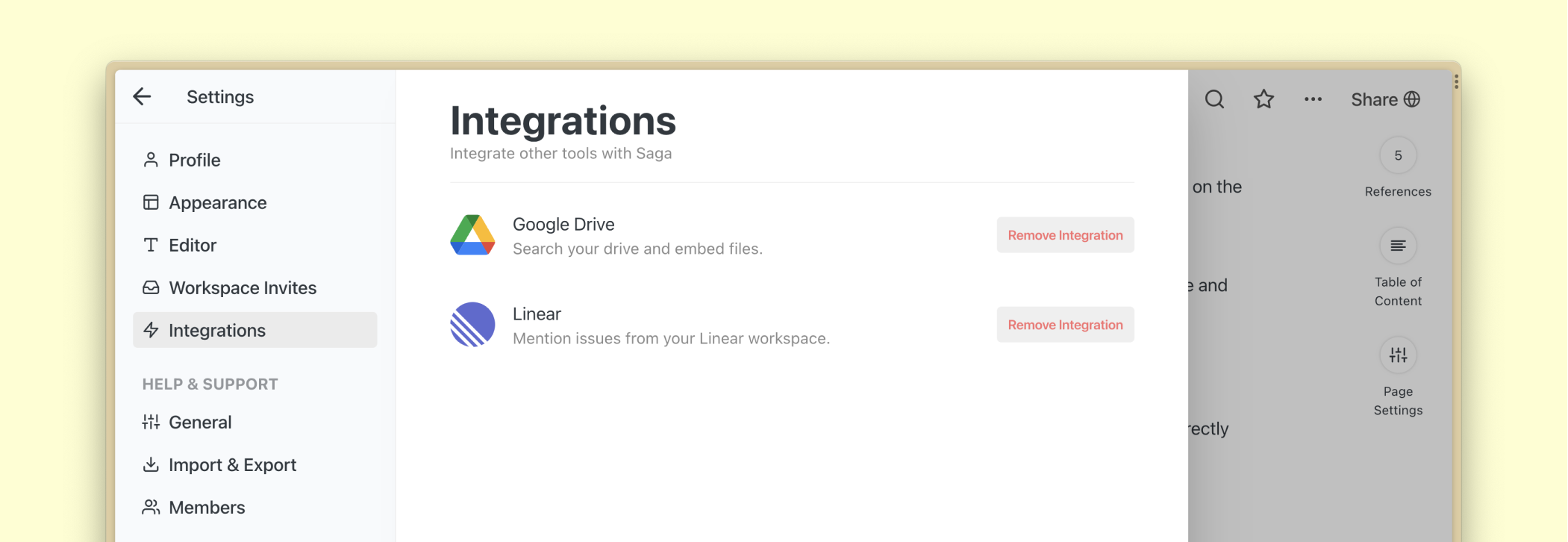Linear Integration
If you use Linear you can now mention, search, or paste live links to Linear issues directly in Saga. This will help you connect information stored in Linear to Saga and display that in a clearer and more beautiful way.
What is Linear?
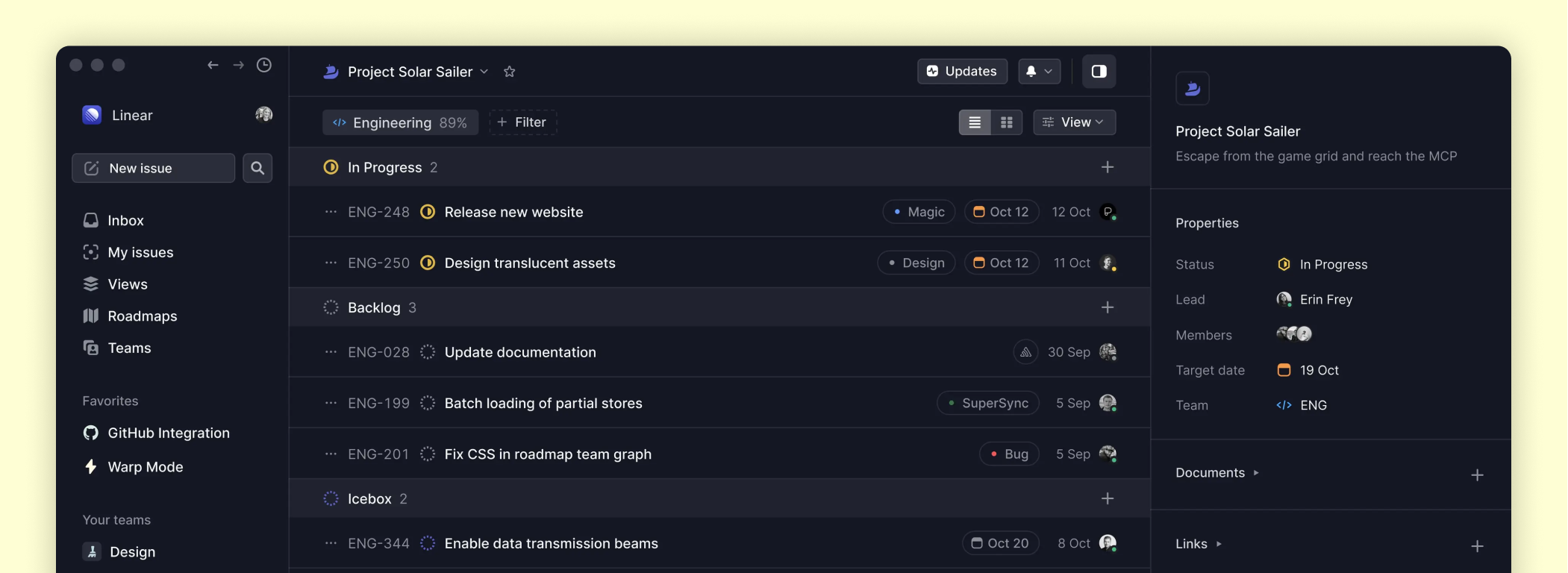
Linear is a modern issue tracking tool that helps software teams streamline issues, projects, and product roadmaps.
Mentioning Linear issues
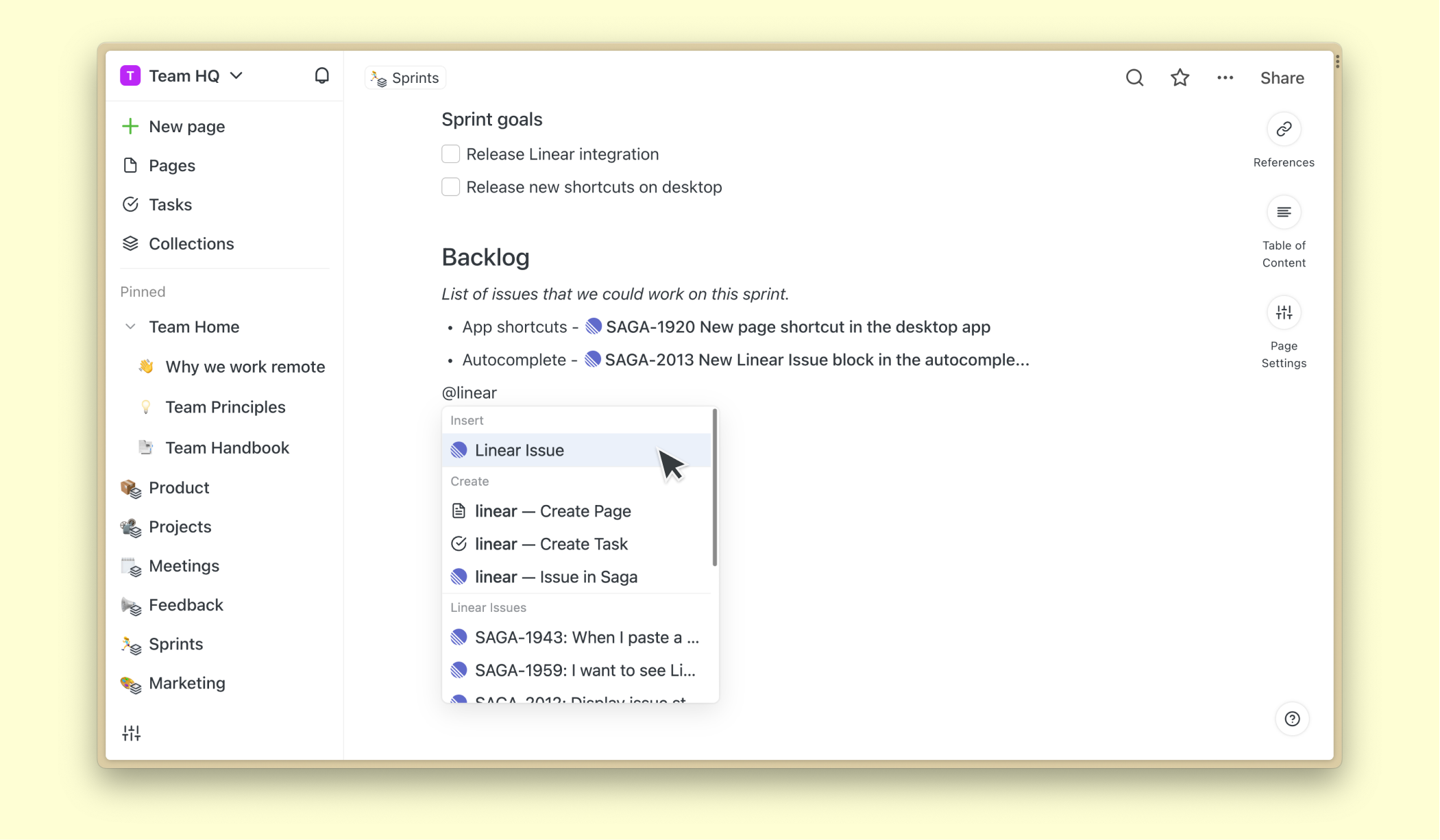
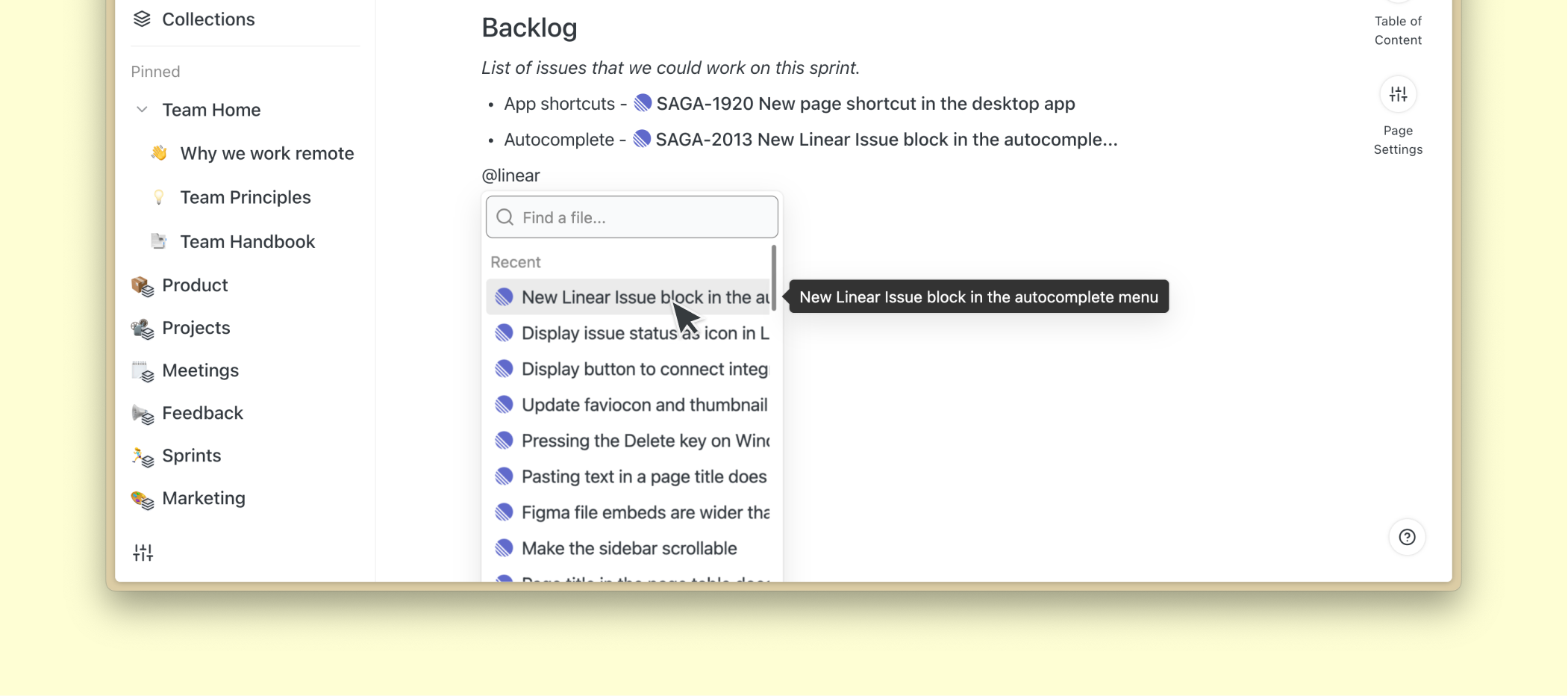
Type @ or / to open the autocomplete menu, then type “Linear” or scroll down to select the Linear Issue block in the menu. Then, select or search for your Linear issue to insert a mention to it inside the page.
Pasting links to Linear issues
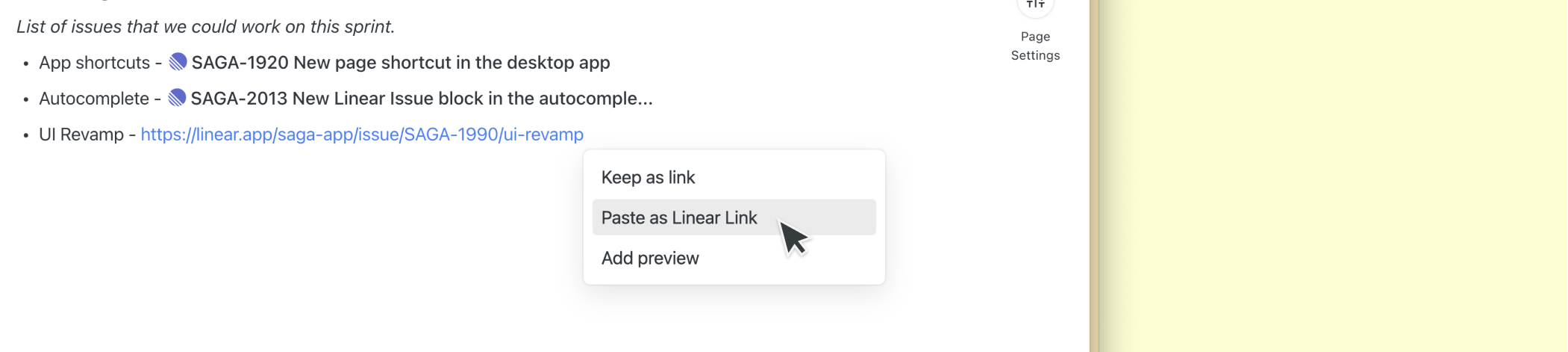

When you paste a link to a Linear issue inside a page, Saga will suggest you convert it to a mention instead of pasting the URL address. Use mentions to make your pages look better and communicate more clearly with others.
Previewing a Linear issue
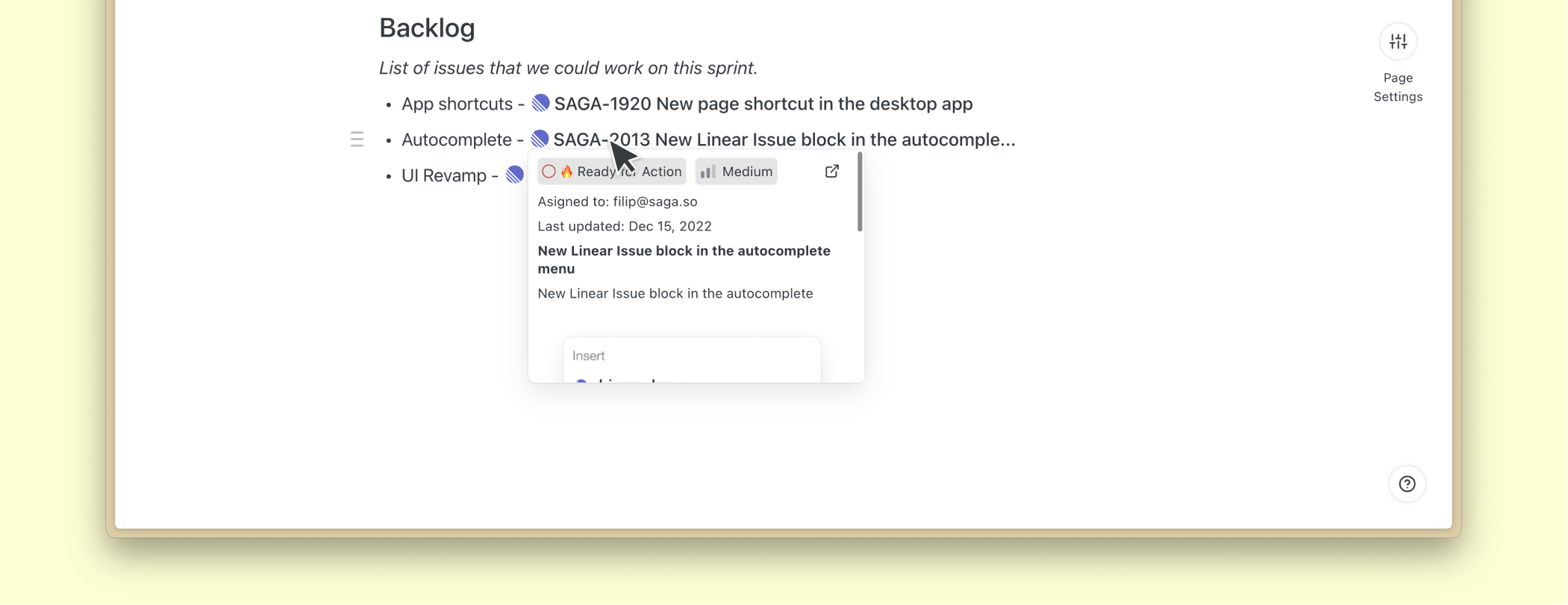
Hover over a Linear link to preview it’s content. The preview will show you the status, assigned person, priority, last updated date, and the content of the issue. You can also see a button to open the issue directly in Linear.
Creating a Linear issue from Saga
To create a Linear issue, select the text that you wish to be the title of your issue, click on the Turn Into button from the hovering toolbar, and then select Linear issue.
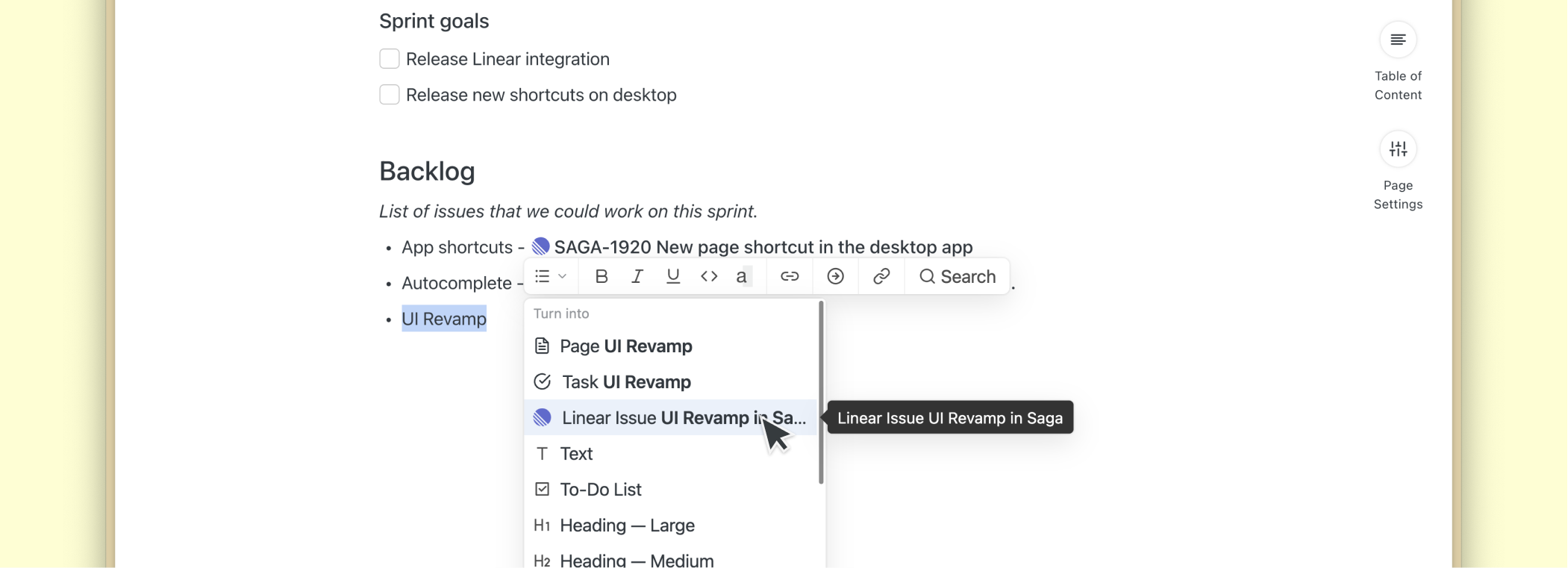
Alternatively, type @ or / to open the autocomplete menu, then type the name of your issue and select the Linear option in the dropdown menu.
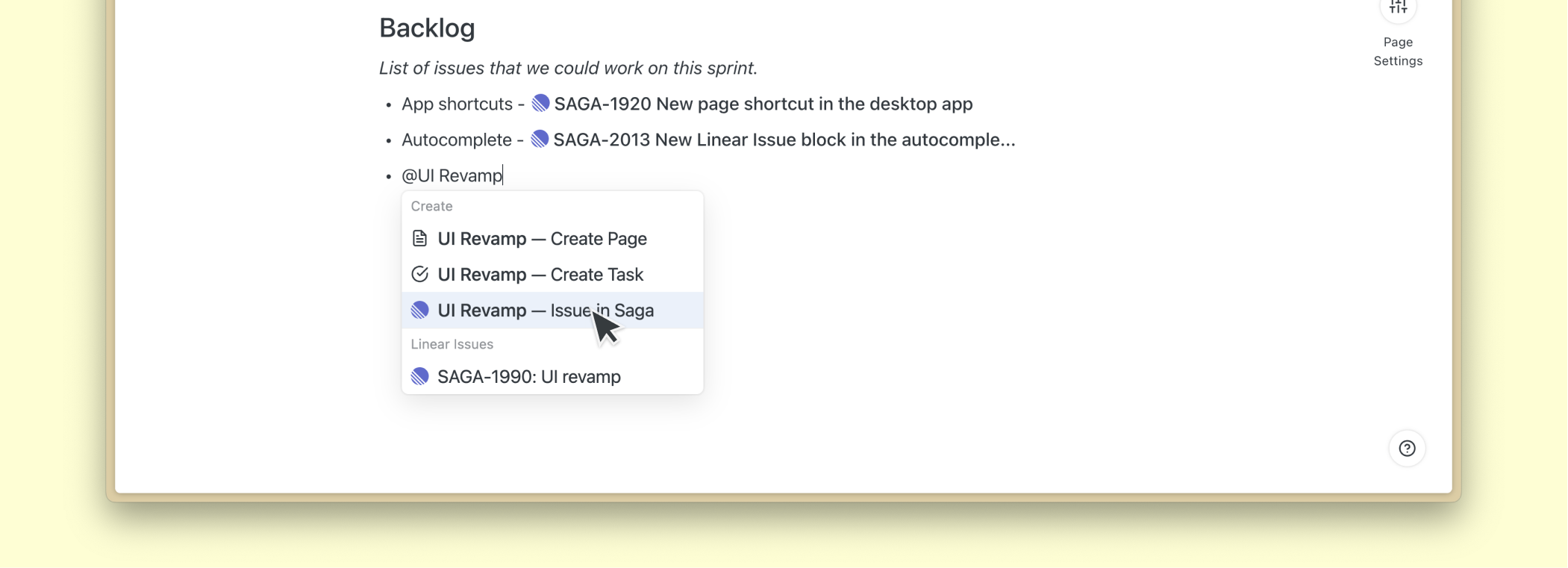
Search and open Linear issues from the search menu
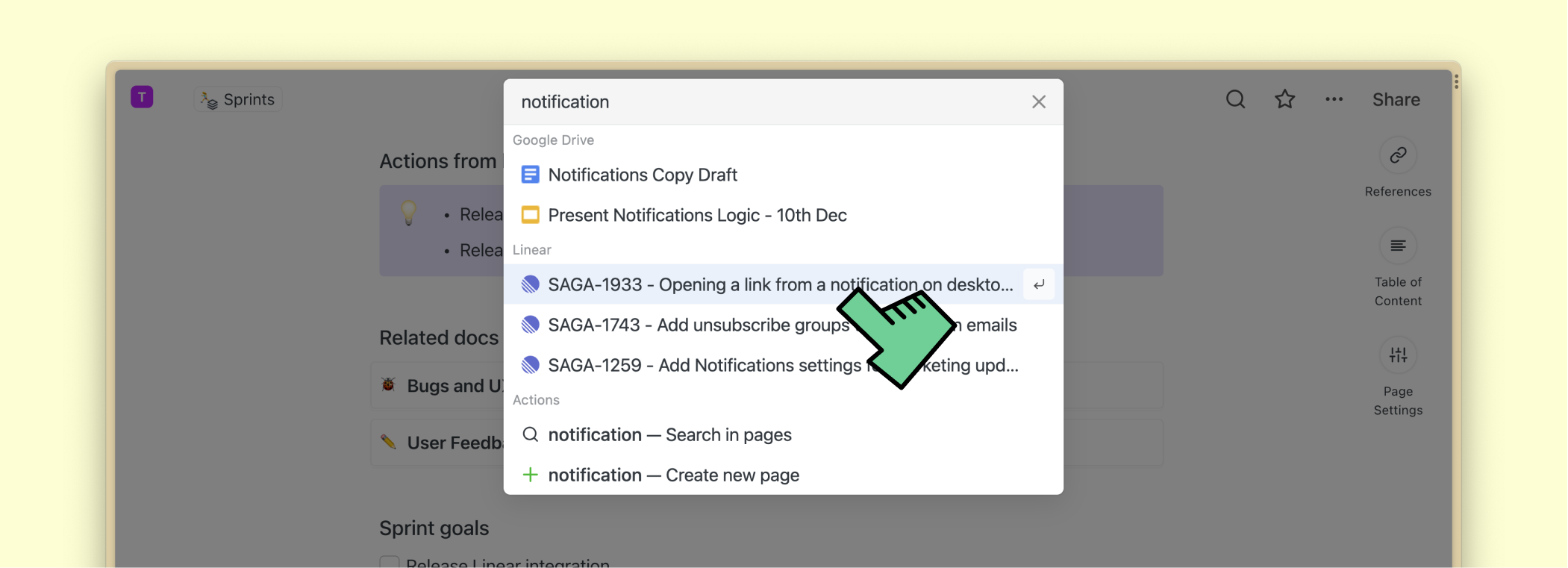
You can now search for Linear issues and open them in the browser or in the Linear app directly from the search menu in Saga. Click on any of the issues to open them.
How to enable the Linear integration
Head to Settings > Integrations > Linear to enable this integration.