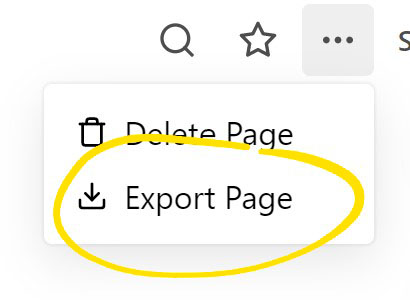Exporting
To export a page as a Markdown file, click on the ••• button in the top right corner of your page and then click on Export Page.
Your page will be exported as a .zip file, containing the page’s .md file, and a folder including all your images.