Collaboration
Saga is designed for effortless collaboration, allowing you to work in real-time with team members, colleagues, or friends. Its innovative approach to collaborative editing guarantees instant and smooth synchronization, ensuring a seamless experience when working together.
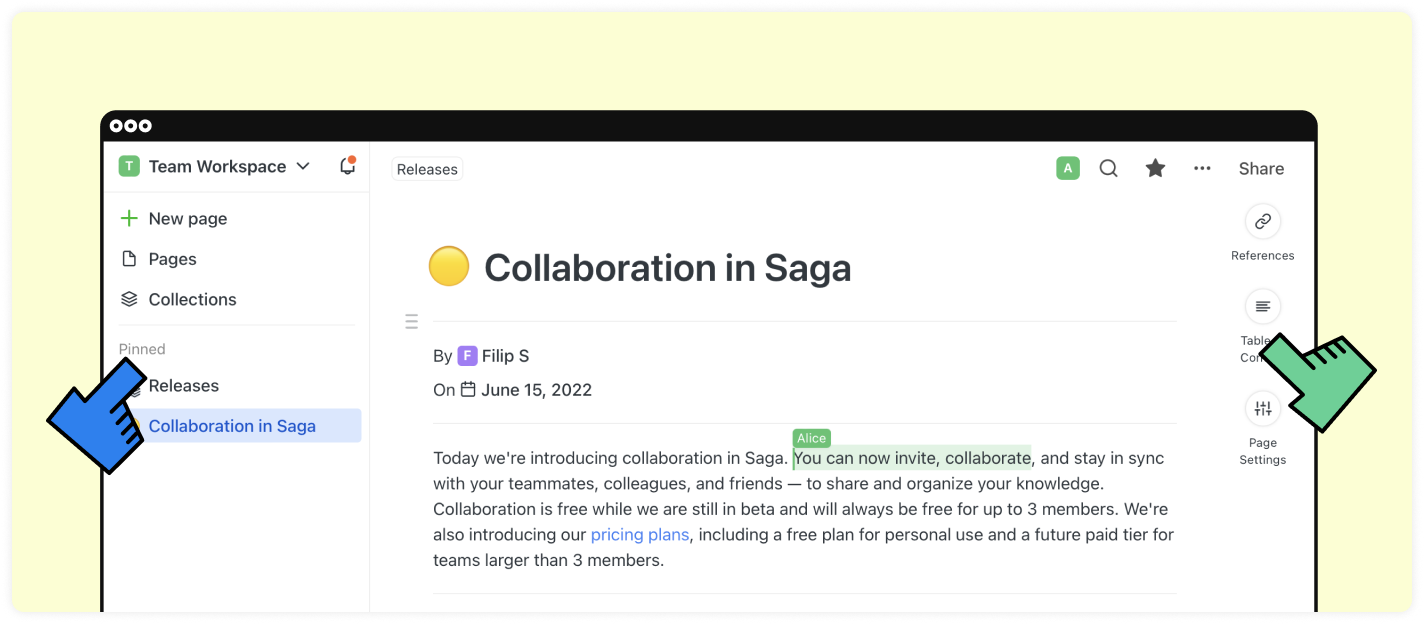
Collaborating in a workspace in real-time
You can collaborate with other members of your workspace and edit content in real time, mention them inside your pages or tasks, and also assigne tasks to them. If you collaborate in the same page you will see their avatar in the top right corner of the page and their cursor across the page where they are editing.
Inviting workspace members
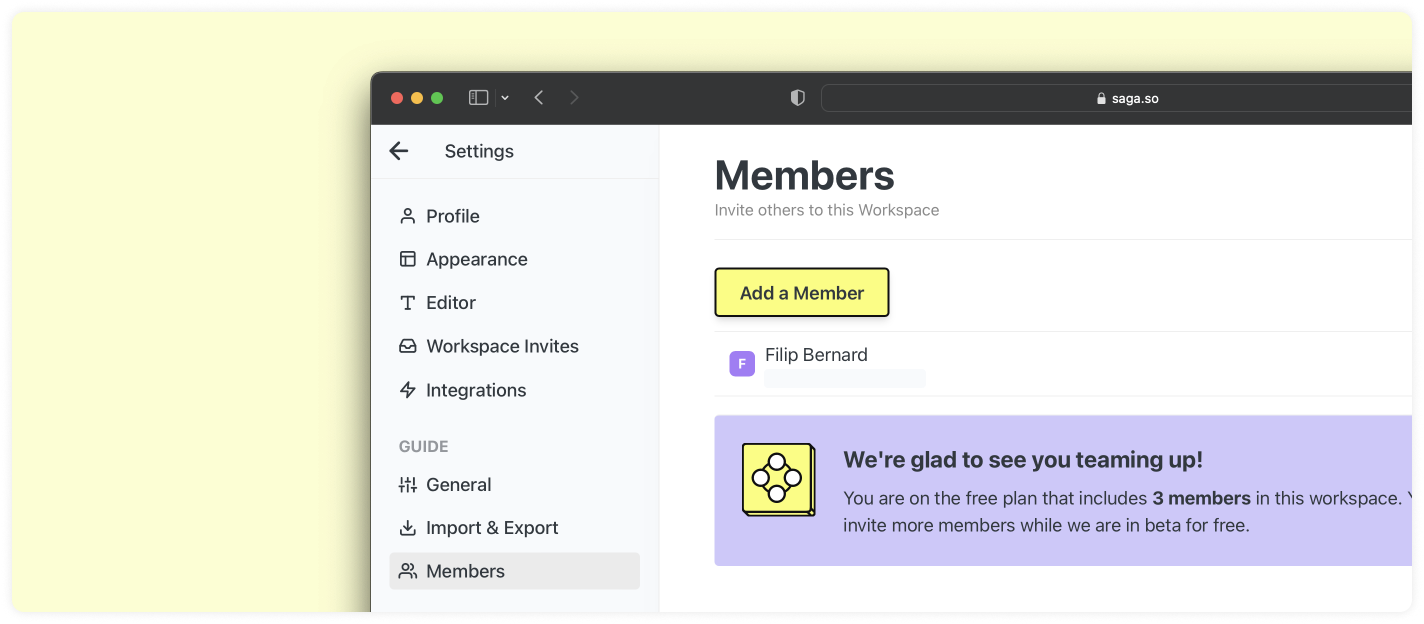
To invite other members to your workspace, head to Settings > Members. Invite others by typing their emails inside the input field. Emails will be sent after you click Send Invites.
Types of workspace members
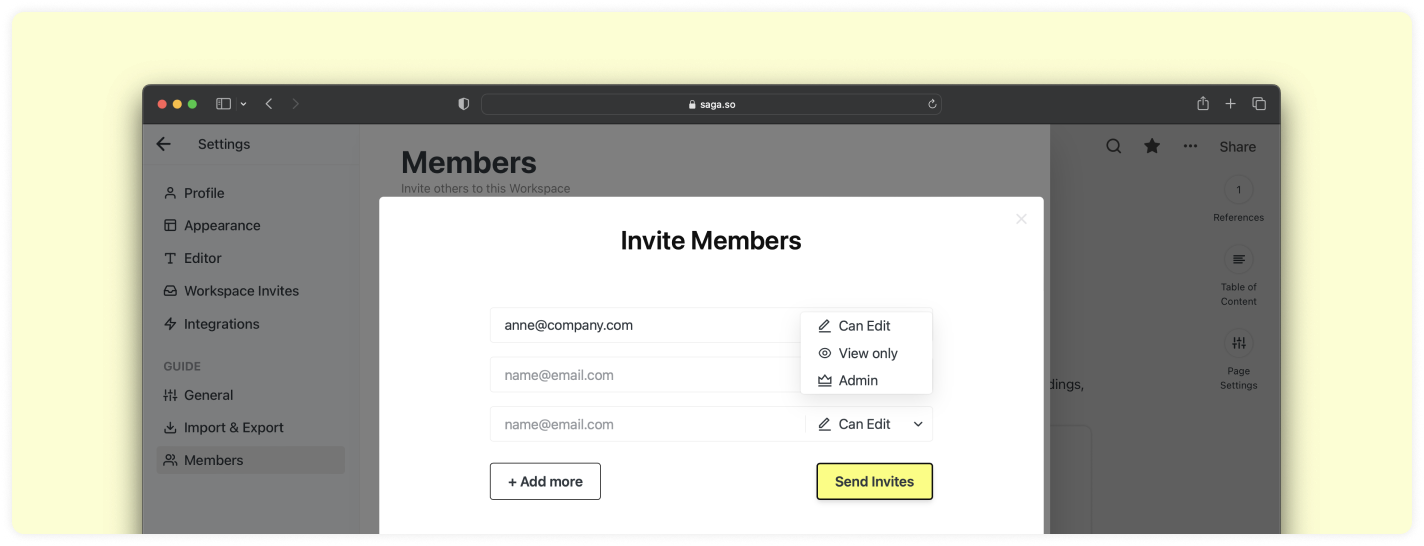
There are three types of workspace members:
- Owner- Can change the type of other members, edit content, remove members, invite other members, revoke pending invites.
- Editor- Can edit content in the workspace, invite other members, revoke pending invites.
- Viewer- Can only view the workspace content, but can’t edit it, change the workspace settings or invite others.
Removing others from a workspace
Once an invite has been accepted by a member, owners of the workspace can remove them from the workspace. The content created by them will be kept in the workspace.
Mentioning others inside a page
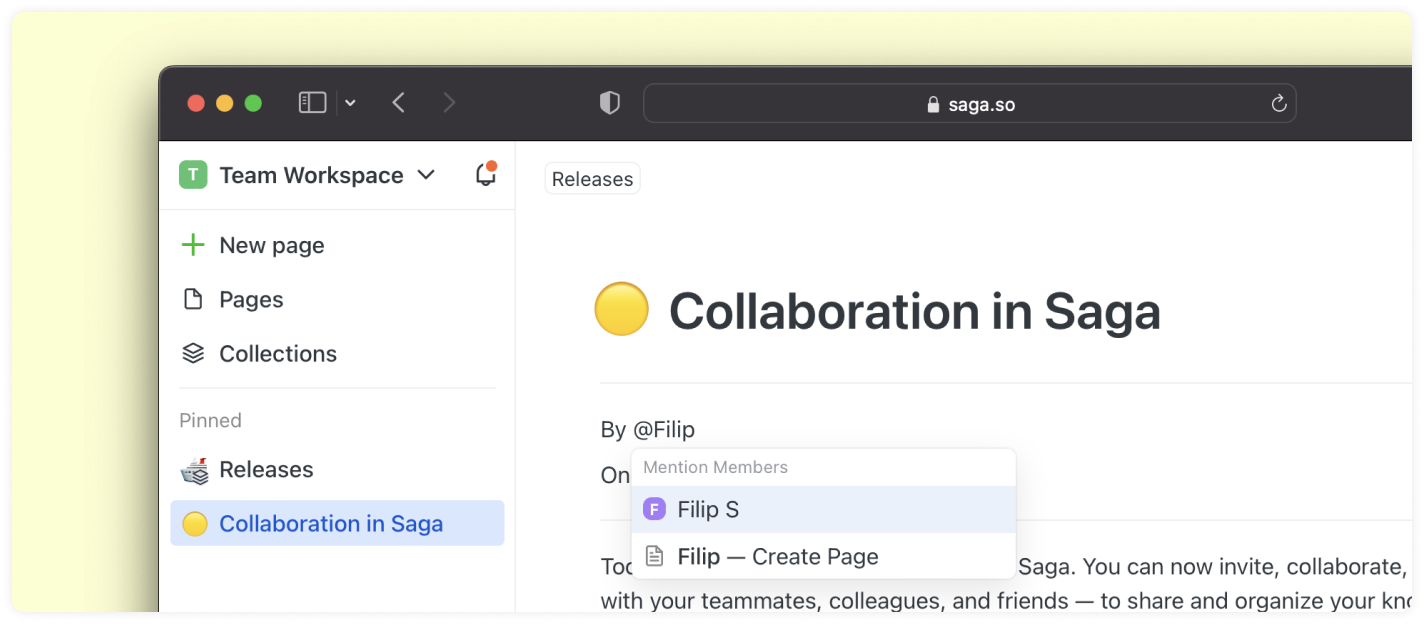
You can mention collaborators inside pages to remind them about tasks, important updates or ask them a question. Then, an email and notification will be sent to the collaborator you’ve mentioned.
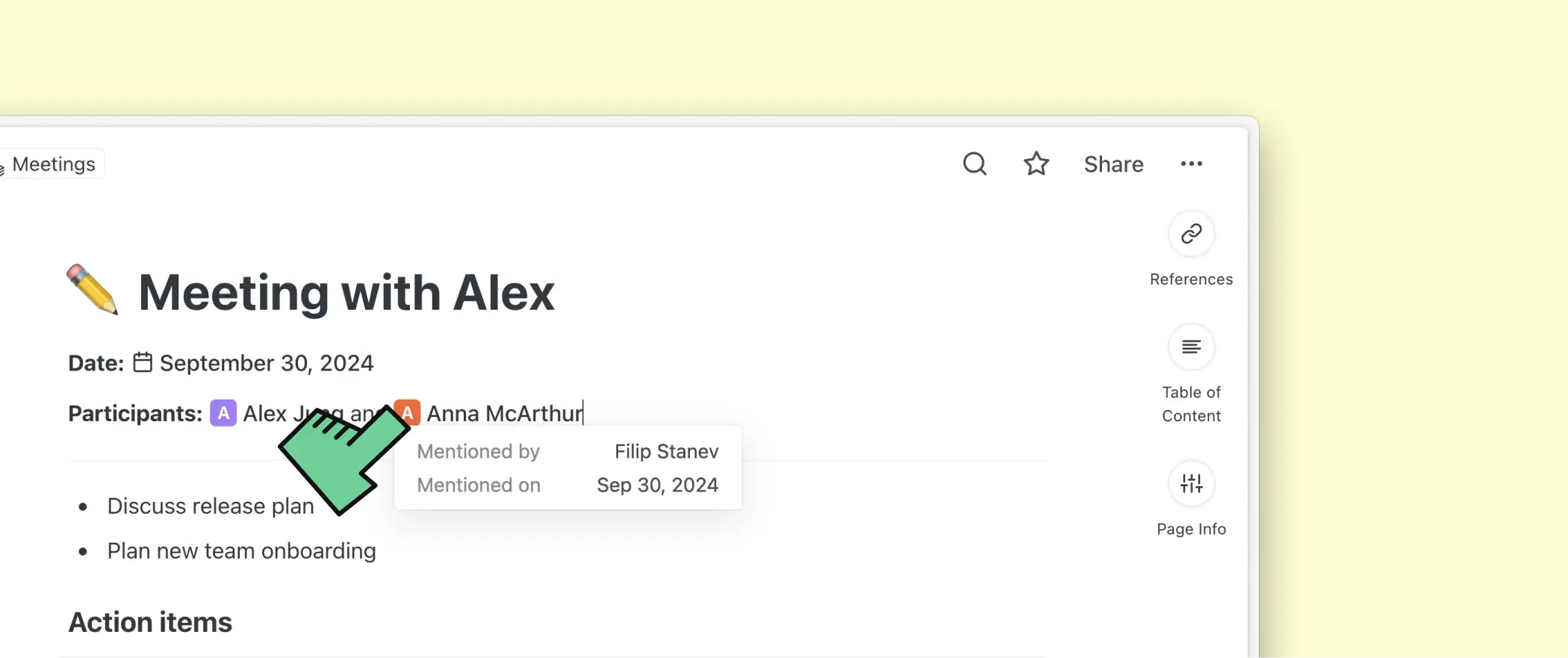
To mention someone, type @ or / to open the autocomplete menu and then autofill the name of the collaborator.
See where others are
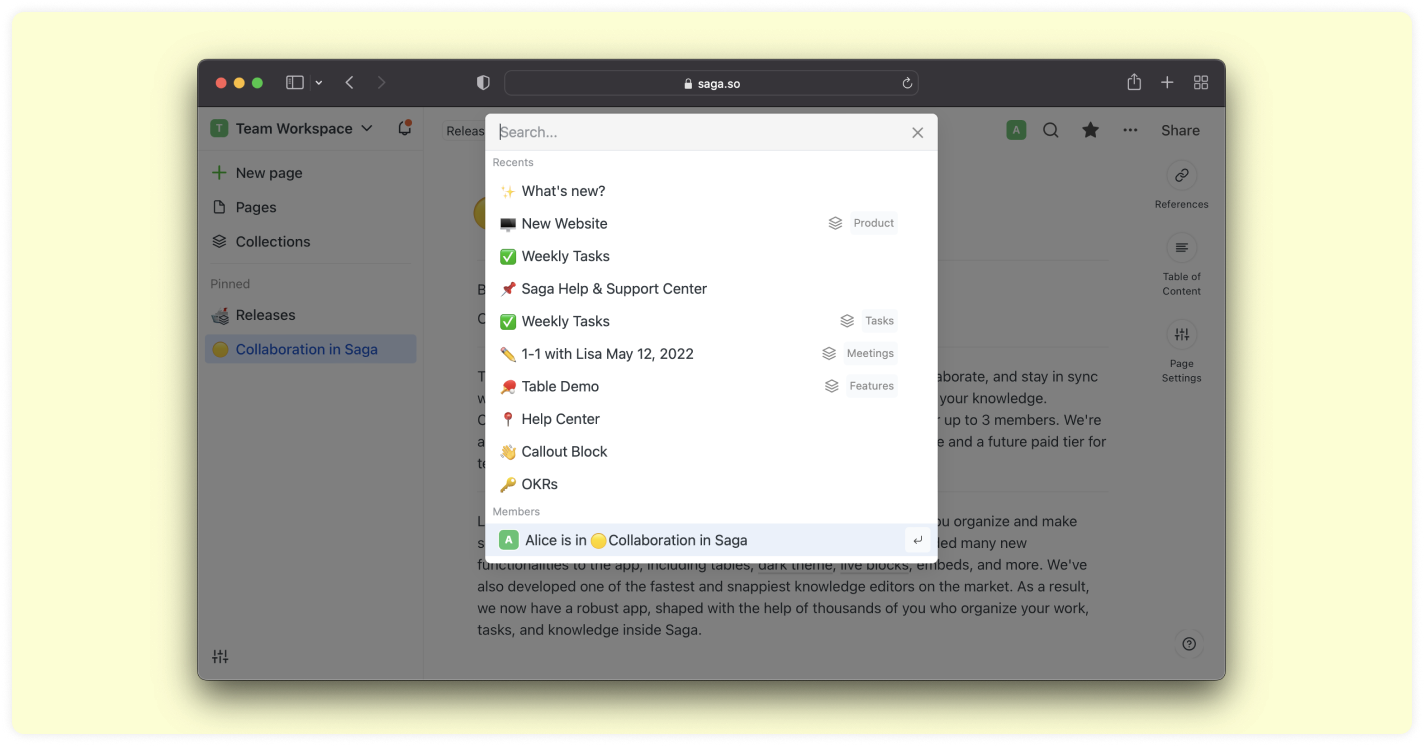
While working in the same workspace, you can see where other workspace members are. You can do that on page level and on workspace level.
- On page level – click on the profile avatars in the top right corner to see where other collaborators are.
- On workspace level – Open the Search
Share pages and workspaces to the web
You can publish your pages or workspaces to the web and make them available to everyone by sharing a link with them. Everyone with the link will be able to read your pages or workspaces respectively.
Learn more about public pages and public workspaces.
FAQs
Find answers to common questions about collaboration.
Can multiple people work simultaneously in the same page?
Yes, Saga has a true real-time collaboration inside pages. You can collaborate, edit, move around content collaboratively.
Can collaborators work offline in Saga?
Unfortunately, this is not possible at the moment. We are working on making this happen. If you need this feature please contact us.