Desktop Apps
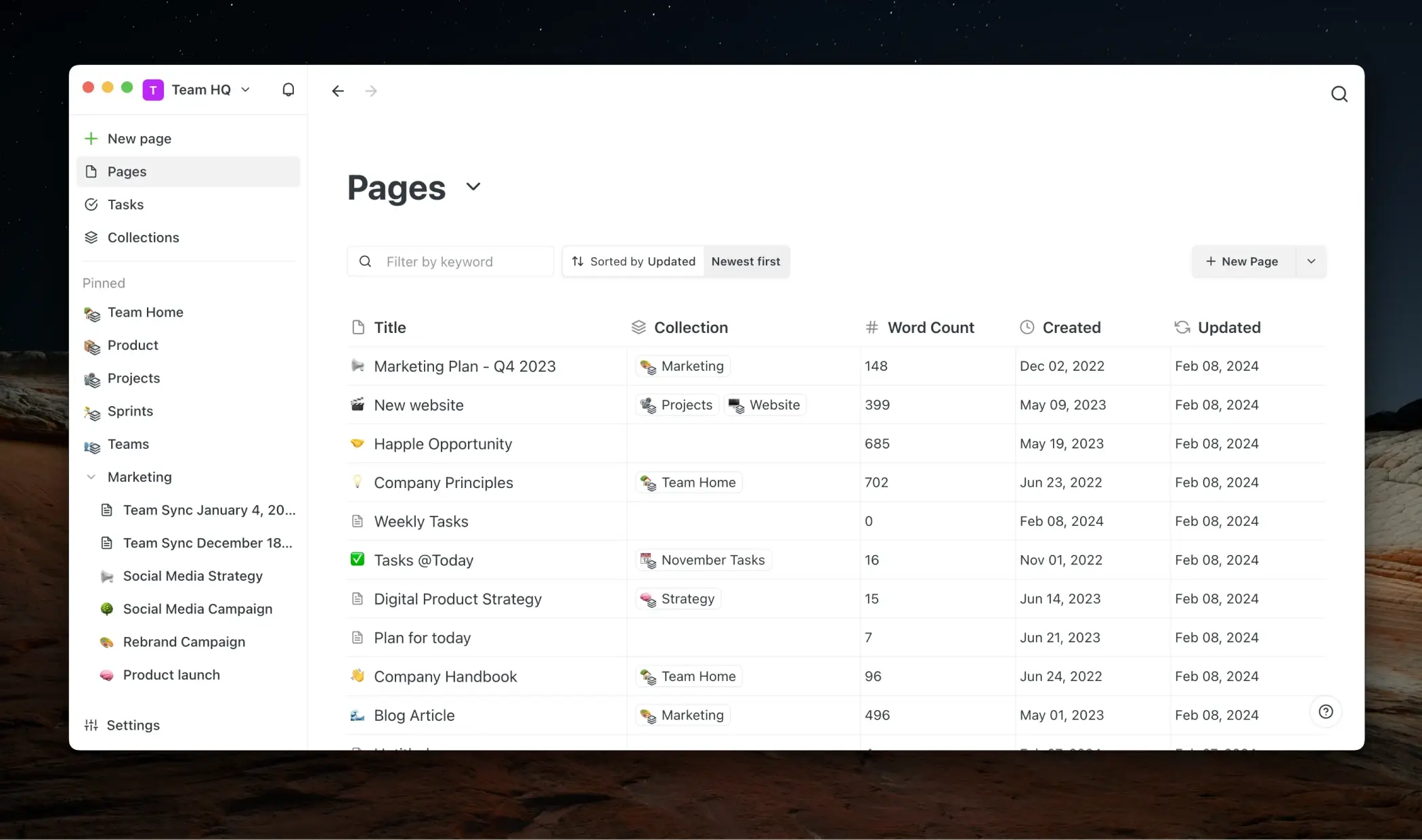
Overview
Saga is available as a desktop application for macOS and Windows. The desktop app makes working in Saga more accessible. We recommend using the desktop app for better experience.
Downloading the desktop apps
Desktop apps are available for download at saga.so/desktop.
Navigating on desktop
Compared to the web version, the desktop app has additional navigation arrows that allow you to go back and forth in your navigation history.
Updating the app
The app downloads and installs updates automatically in the background. You might receive a notification when this happens.
FAQs
Find answers to common questions about desktop apps.
I get an error during logging in the desktop app.
Please contact us and we’ll look into the issue.
Does the desktop app work offline?
Yes and no. Your workspace content is stored locally on your device and some parts of the app are fully functioning offline such as reading and searching content. Other parts like writing and editing are not fully functioning offline yet. We will be adding this functionality in the future.
Do you have a Linux desktop app?
We are currently testing the Linux version of the app. Please contact us if you’d like to have support for Linux.