Tables
Organize your knowledge in the format you need.
Tables in Saga are flexible, and you can add simple text as well as headings, lists, images, links, dates, live blocks, code blocks, and any other type of content inside a table.
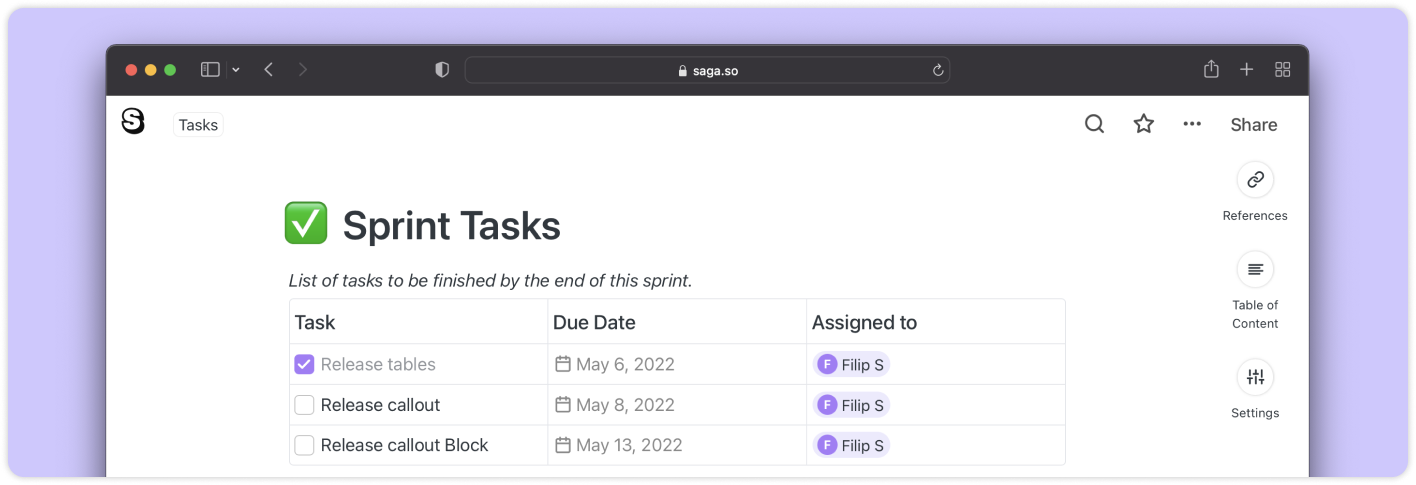
This is a new feature in Saga. We’ll be adding more functionality to tables in the following months. If you want to help us with your feedback, join our Discord or Slack communities.
Creating a table
Type @table in the editor and select the Table button to create a table.
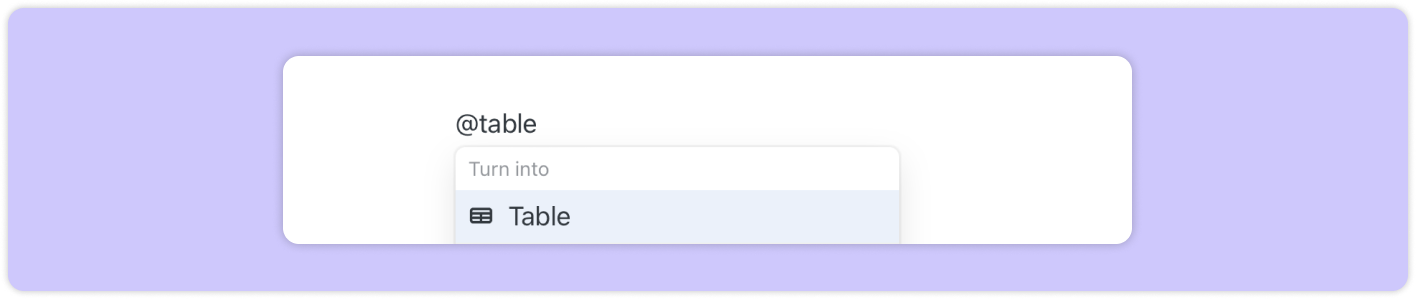
Adding rows to a table
To add new rows to a table:
- Select a cell in the table
- Click on the + button below the table to add a new row
To add a row between existing rows in a table:
- Select a cell in the table
- Type @ or / in the cell and select Insert Rows Left or Insert Rows Right
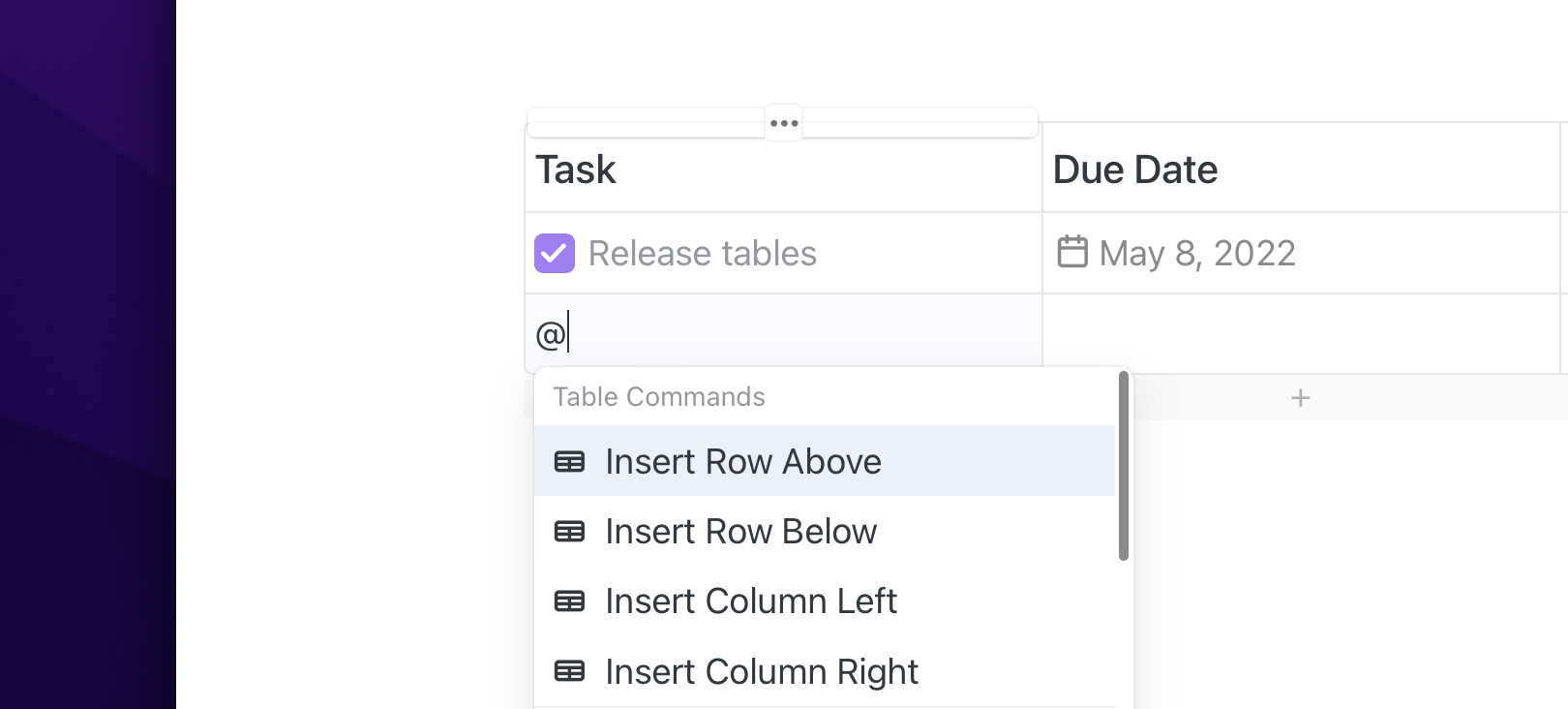
Adding columns to a table
To add new columns to a table:
- Select a cell in the table
- Click on the + button to the right of the table to add a new column
To add a column between existing columns in a table:
- Select a cell in the table
- Type @ or / in the cell and select Insert Column Left or Insert Column Right
Adding content inside tables
You can add simple text as well as any content supported by Saga inside a table.
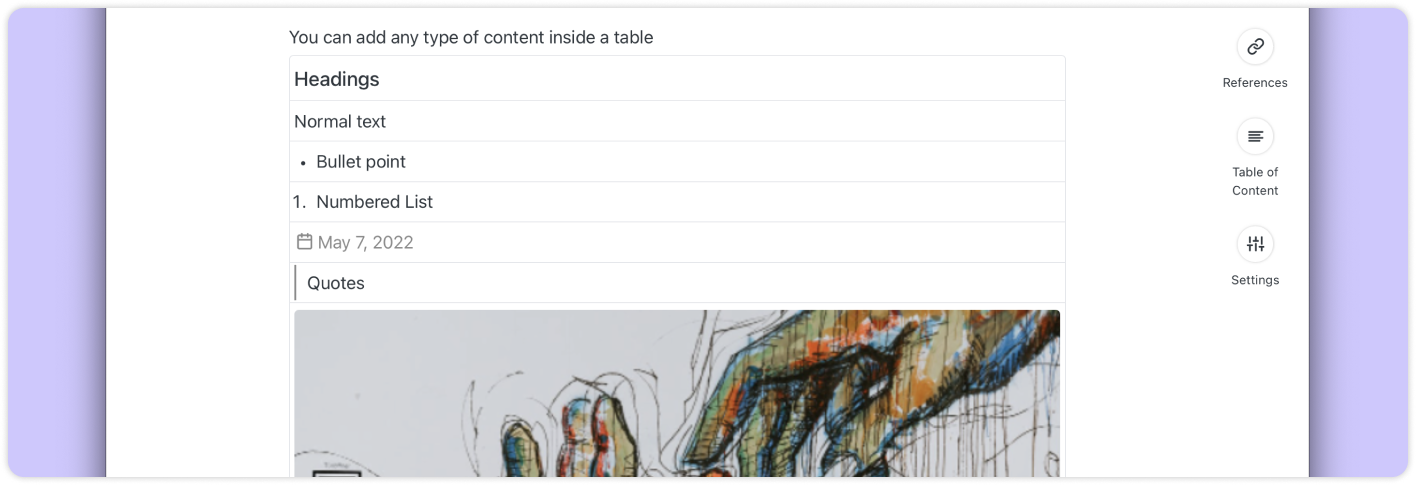
Moving a table
Use the ☰ button to the left of the table to drag and drop it around your page.
Deleting columns
Hover over a table cell and click on the context menu button above the column. Click on the Remove Column button to delete a column.
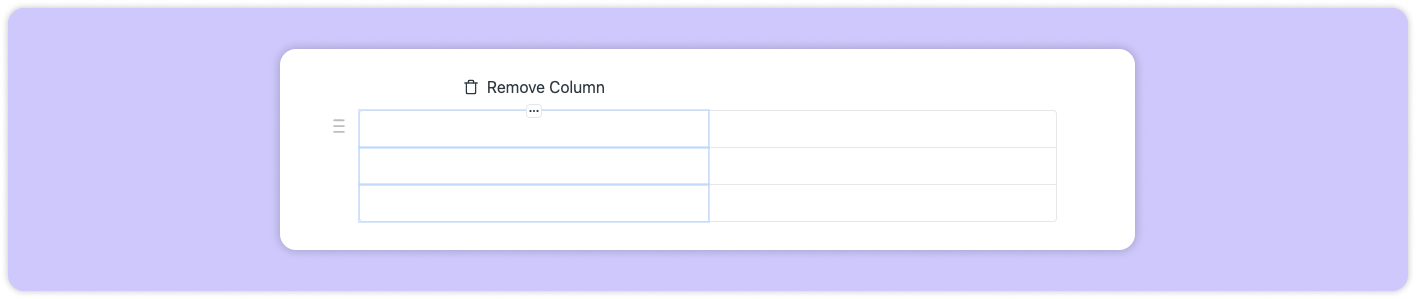
Pasting a table from other tools
You can paste a table from most other tools into Saga.
FAQs
Find answers to common questions about tables.
Can I resize table columns?
Not at the moment, but we are working on this feature.
Pasting a table from a different tool in Saga is not correctly formatted.
If you are trying to copy and paste a table from somewhere else and the table is not correctly formatted, please contact us with more details. We will be improving the experience over the coming weeks.