Saga AI Use Cases
Here are some ideas of what you can do with the help of Saga AI.
Write faster
Using Saga for your meeting notes, studies, RPGs, product specs, project proposals, or any other documents?
Saga AI improves your productivity in just a few clicks. You can summarize any long document, create quick follow-up emails, change tone, fix grammar, and translate in 20+ languages — directly within your workspace.
Simply highlight any text in Saga and choose one of the contextual options. You will then have the option to replace your text, insert below, or continue editing with AI until you find the right fit!
Quick tip: If your prompt is more precise, the output will be more relevant, e.g. “Draft as a short follow-up email to Alex from Laurence in a casual tone. Shorten context and highlight the main insights as bullet points” will likely be more relevant than “Draft a follow-up email”. **
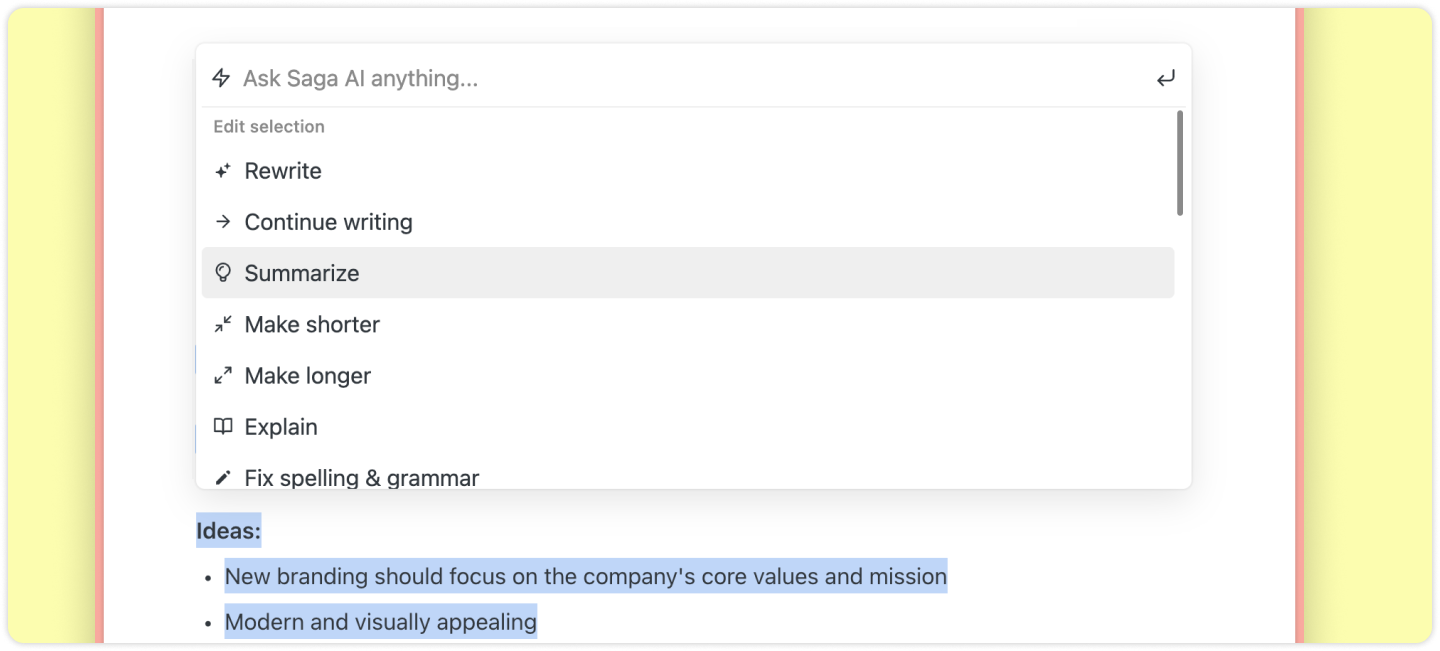
Get a first draft
Saga AI can provide you with a first draft of any type of content. This may be a blog article, social media post, cover letter, job description, outreach email… The options are limitless.
You can also opt for an outline as a first step to be able to check and edit the structure yourself. Then simply highlight the text, hit Saga AI and select Make longer to obtain the fully written option.
Quick tip: Keep asking Saga AI for editing until you’re satisfied with the results. You have the option to request a particular tone, eliminate specific words, arrange the format in a unique manner, and so on. Then provide the last edits yourself to make it truly yours!
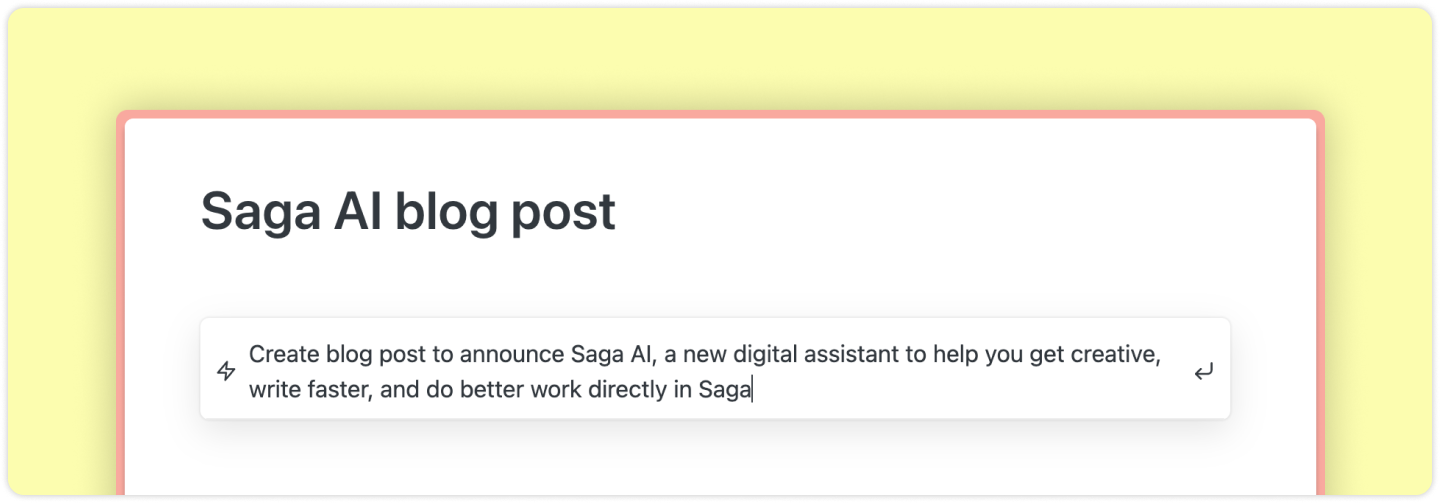
Brainstorm ideas
Not sure where to start? Ask Saga AI to generate your first ideas. This may apply to any project, from finding a gift for your niece, to planning your next trip, and of course a marketing campaign, product lauch announcement, website copy, etc.
Type @ or / anywhere in the Saga editor and click on Ask AI. A list of commands will also appear, such as outline, email, meeting agenda, social media copy, etc.
Get answers to any question
Have you searched for information on Google multiple times today? Now, picture yourself searching for it directly in your work environment without having to switch between tabs and tools.
Simply type @ or / in Saga and select Ask AI to find the information you need. This feature is applicable to any industry, technical matters, or personal interests.
Warning: Despite being a powerful tool, Saga AI does have certain limitations. For example, it may output incorrect information, or even harmful content, when prompted. Additionally, it may not be up-to-date on any events beyond 2021, and may contain bias in its replies. Therefore, it is important to review the content generated by Saga AI to guarantee its suitability, accuracy, and impartiality to the best of your understanding.
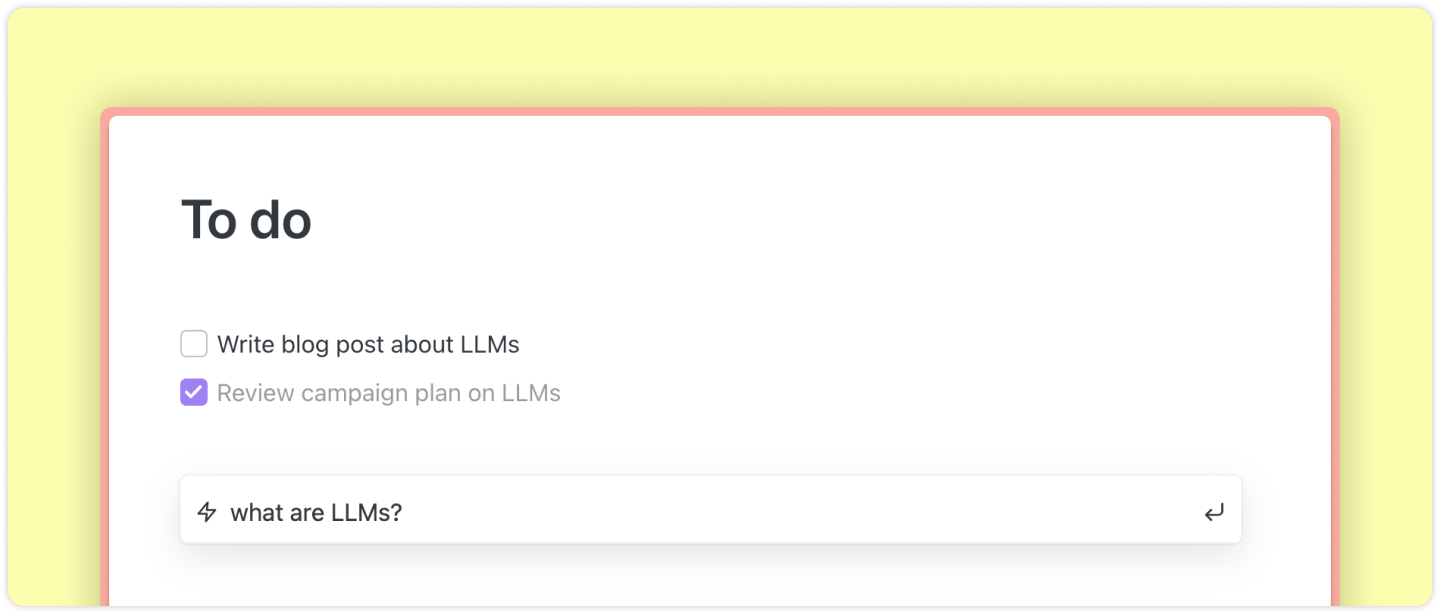
Fix spelling and grammar
Saga AI helps you improve the quality of your writing by identifying and correcting spelling and grammatical errors.
You can highlight any text, click Saga AI, and select Fix spelling & grammar. Then hit Replace to ensure that your content is error-free, saving time and effort in the review process.
Rewrite in any tone
Find your document too casual, or too formal for the occasion? Highlight your text, click Saga AI, and scroll down to Change tone.
You will be able to choose between concise, professional, casual, funny — and of course, may add any tone of your liking by entering it as a Saga AI prompt.
Here’s a fun example when asked to “rewrite using emojis”! Can you guess what this means?
Prompt: Let’s 🚴♂️ and 🍝 in 🇮🇹 this ☀️!
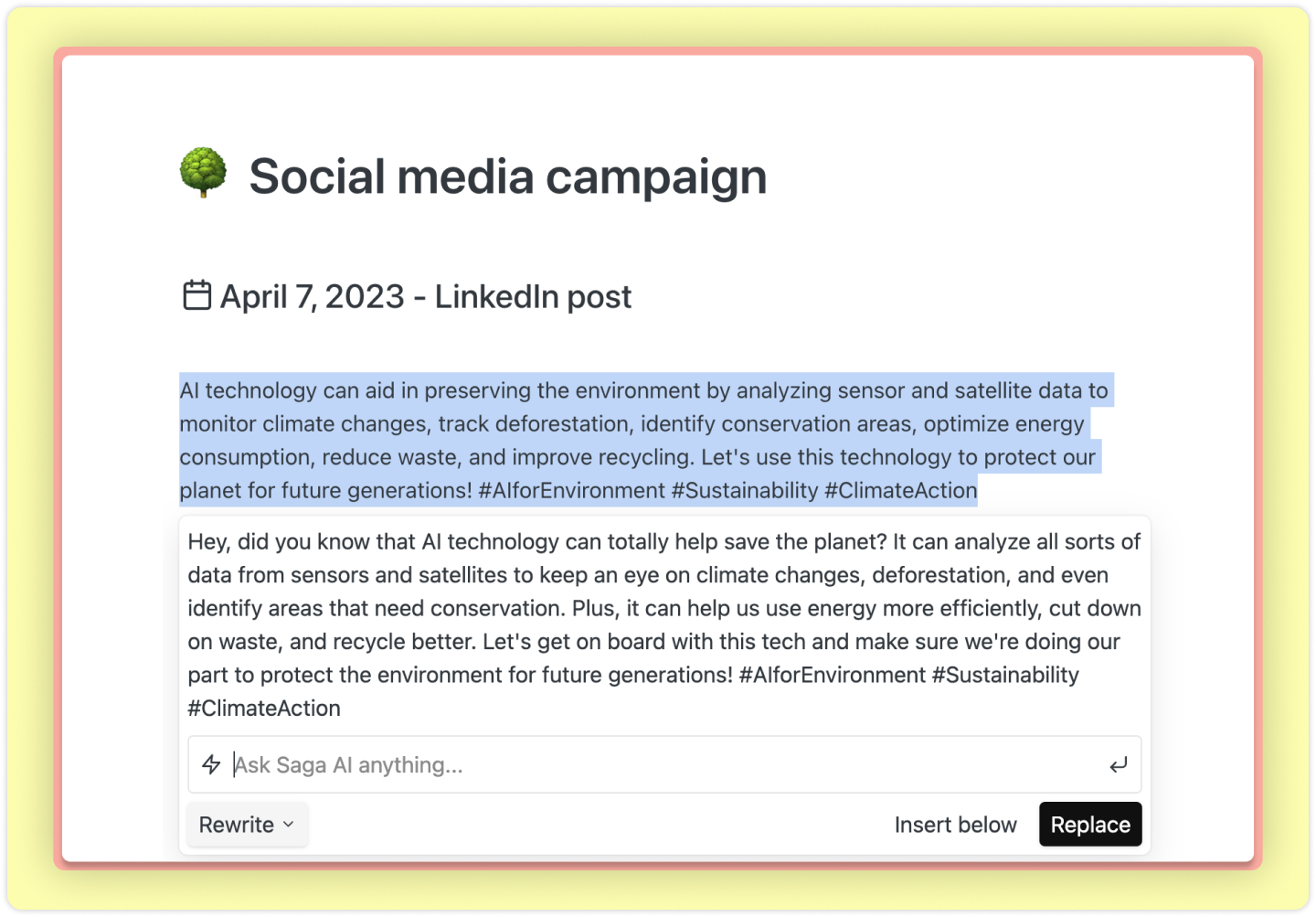
Translate in 20+ languages
With Saga AI, you can easily translate text into over 20 different languages without leaving your workspace.
Simply highlight your text, click Saga AI, and scroll down to Translate. The most popular languages are available, or you can enter your desired one as a prompt, such as “Translate in [insert language]”.
You may finally hit Replace or Insert below, depending on whether you wish to keep the original version.
Quick tip: Your language is not available? Add it as a feature request!
Explore more guides
Learn more about how to use Saga AI in your workflows:
Share your use case with us
As you keep using Saga AI, you will develop new use cases.Join our Discord server to share them with our community, in order to help other users and our team to continue meeting your needs!