Link Previews
With Link Previews, you can turn any website link into a beautiful-looking block inside your pages. This provides a richer context to your note and makes it easier to scan through.
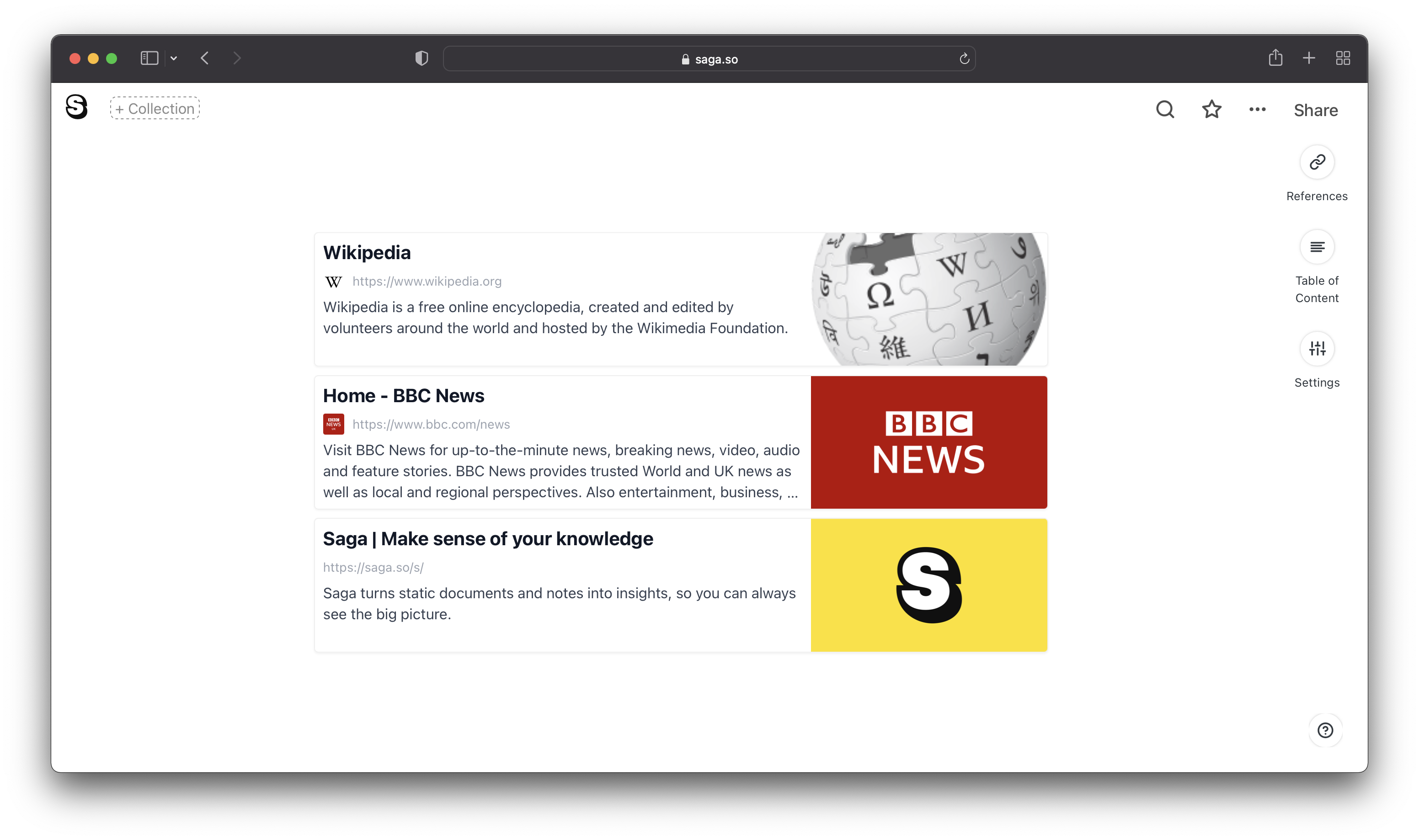
Creating a Link Preview
Simply paste a website URL inside the editor and click on Add Preview from the dropdown menu. Saga will automatically pull additional information from that website including logo, image, title, subtitle, and add it to the page for you.
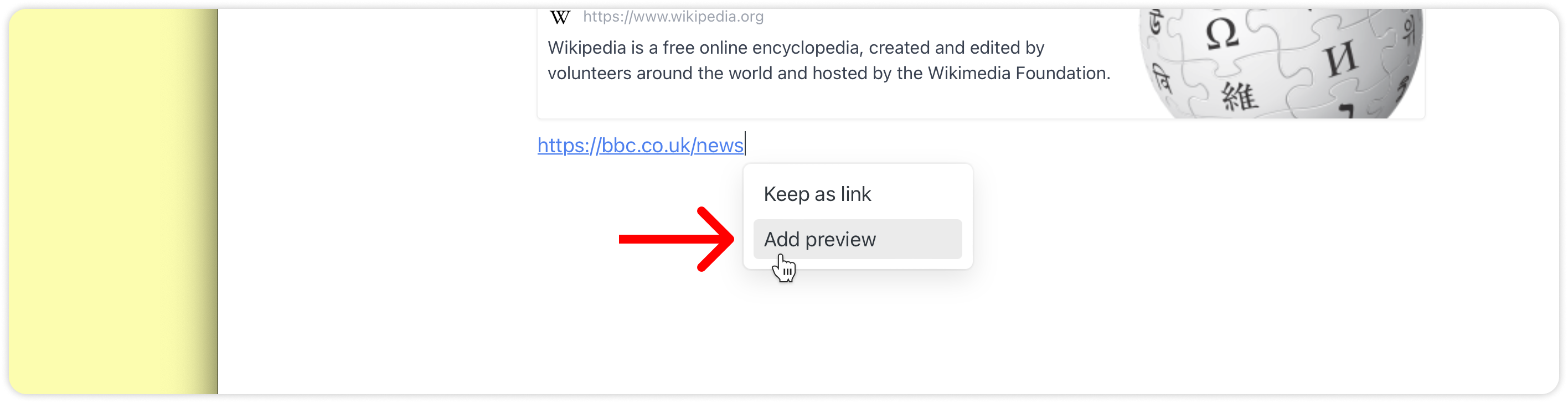
Alternatively, hover over a pasted link and click on the Turn into Preview icon.
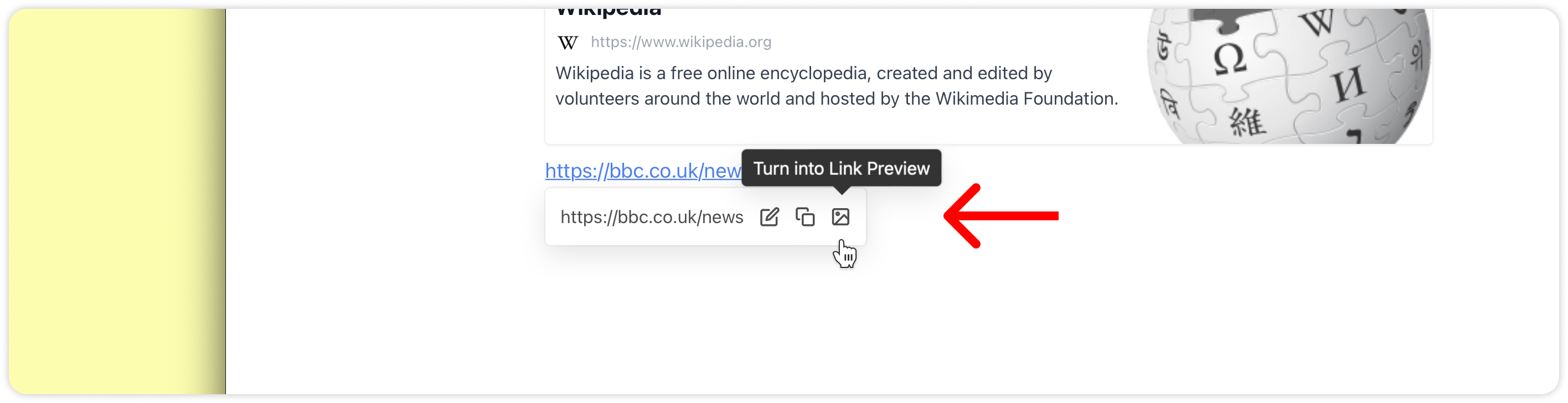
FAQs
Find answers to common questions about link previews.
Link previews are not created after pasting a link in Saga. What can I do?
Please contact us and send us the link that you tried to preview. We will check if a preview for this website is possible and come back to you.