Saga AI FAQs
Is Saga AI available to everyone?
Yes, Saga AI is available to all Saga users. This feature will be available for free while in beta, after which it will be part of the Standard and Business plans. We will provide a free trial after that, so you can still try it for free.
How can I access it?
Sign up or log into Saga, then simply type @ or / in the editor and click on Ask AI, or you can also select any text and click on Saga AI to access more commands.
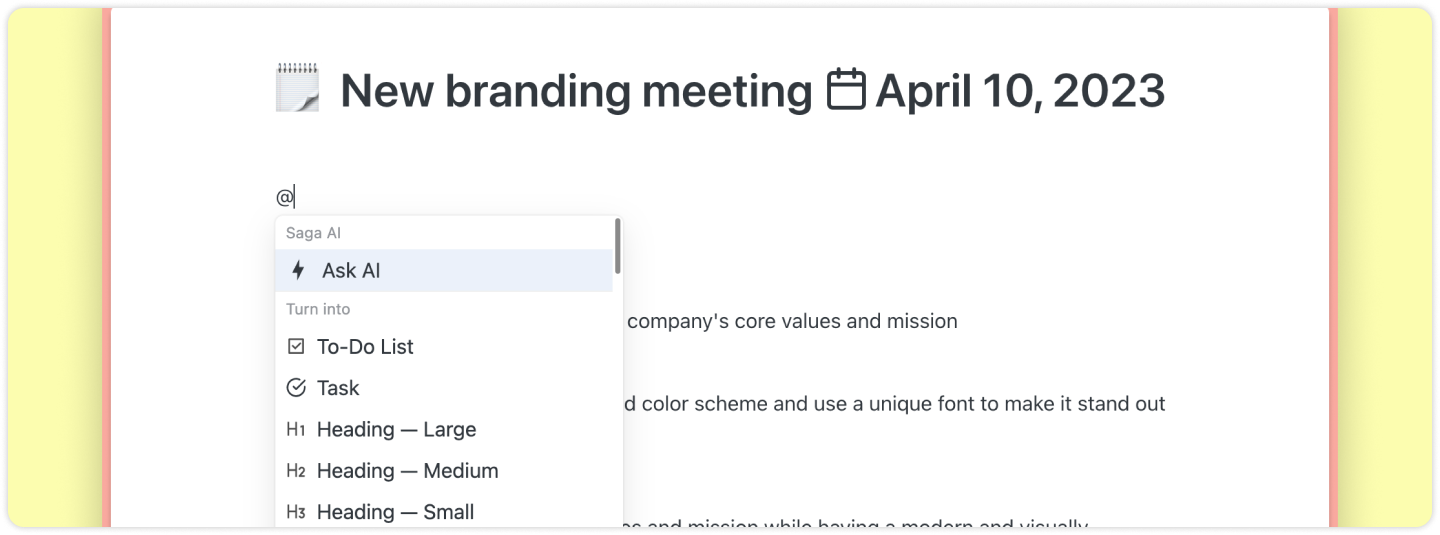
How does it work?
We use the most advanced available large language models (LLMs) developed by providers such as OpenAI and Anthropic. We connect the models to your workspace when you click on any Saga AI action.
How is my data used?
Your data and requests are private and encrypted. When you send a request to Saga AI, we and our partners do not use your data to train the AI models.
What’s the benefit of using Saga AI over other tools?
With Saga AI you can access the benefits of generative AI directly in your workspace. You don’t have to switch between apps or copy and paste content.
In addition, you could use Saga AI collaboratively with your friends or colleagues. You can write together, generate content and iterate on it in real-time.
Saga AI response limits
Saga AI works well with long content and long snippets of text. However, to ensure optimal functionality for all users, conversations with AI are limited to around 16,000 words in English. This corresponds to around 64 pages of text. This means that a single AI conversation which includes the input text and the output text from Saga AI should be below 16,000 words.
If your conversation has reached this limit you will see the message: “You’ve reached the maximum conversation length for this AI response.”
Saga AI usage limits on the Free plan
Users on the Free plan can use Saga AI with up to 5,000 words generated or rewritten by AI. Upgrade to the Standard plan for higher usage limit and additional features such as custom commands and “talk to your pages”.
Saga AI usage limits
To ensure optimal functionality and fair usage of Saga AI for all users, we’ve set up a fair monthly quota for AI features. The fair monthly quota is enough to rewrite and generate a few large books per month and does not affect 99% of Saga AI users.
If you have reached the fair monthly limit you will see the following message: “You’ve reached the fair usage monthly quota for Saga AI.”
Do you have another question?
Join our Discord server to ask more questions, send us feedback, and interact with our community. You can also reach our team by email at support@saga.so.