Saga AI for Product Management
As a product manager, you are responsible for developing and launching new products that meet the needs of your customers. To do this effectively, you need to have a deep understanding of your customers’ pain points, wishes, and expectations.
This is where Saga AI comes in. A digital assistant that is directly integrated within your notes, docs, and tasks to help you brainstorm new features, research user needs, and draft product content. Here are three ways that you can use Saga AI to be faster and more creative in your product management work.
Extract user insights
One of the biggest challenges of product management is extracting user insights from any interviews, research, or document lying around. Information is usually scattered across tools, making it even harder to make sense of all the available knowledge.
You can use Saga to centralize all your documents, with a lightning-fast text editor to add your notes and collaborate with teammates. And now with AI, you can quickly sift through a page and extract the main insights.
Example: Select your notes from a user interview, or any lengthy document. Click on Saga AI, then Summarize and you will get results in seconds.
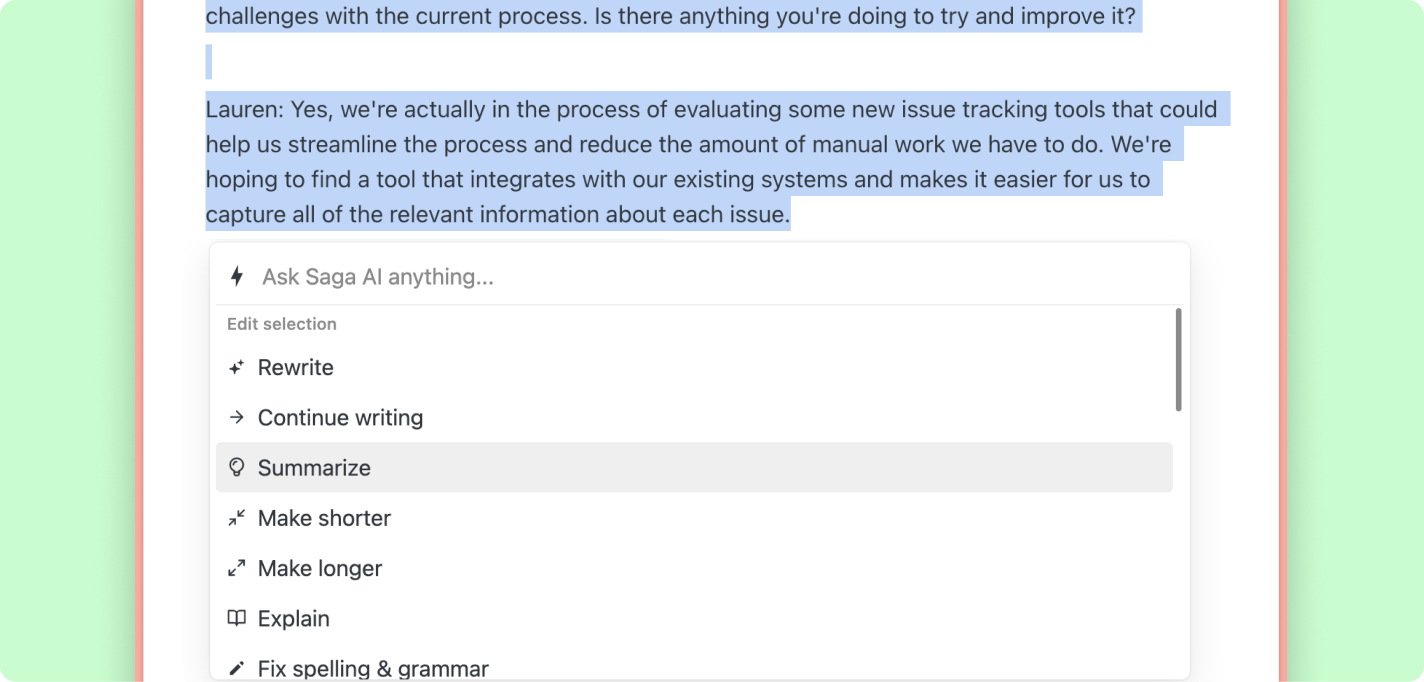
If you’re looking for specific insights, simply customize the AI prompt by selecting your document, click on Saga AI, and type what you’re interested in, e.g. “Surface insights on issue tracking”. For more tips, check this guide on writing better AI prompts.
Brainstorm feature ideas
Saga AI is also used by product managers to brainstorm feature ideas. By asking open-ended questions about the industry, users, or product, they are able to explore new ideas and identify potential gaps in their offerings.
Example: Type / or @ in Saga, click Ask AI, and enter: “What challenges do product managers experience with issue tracking?”
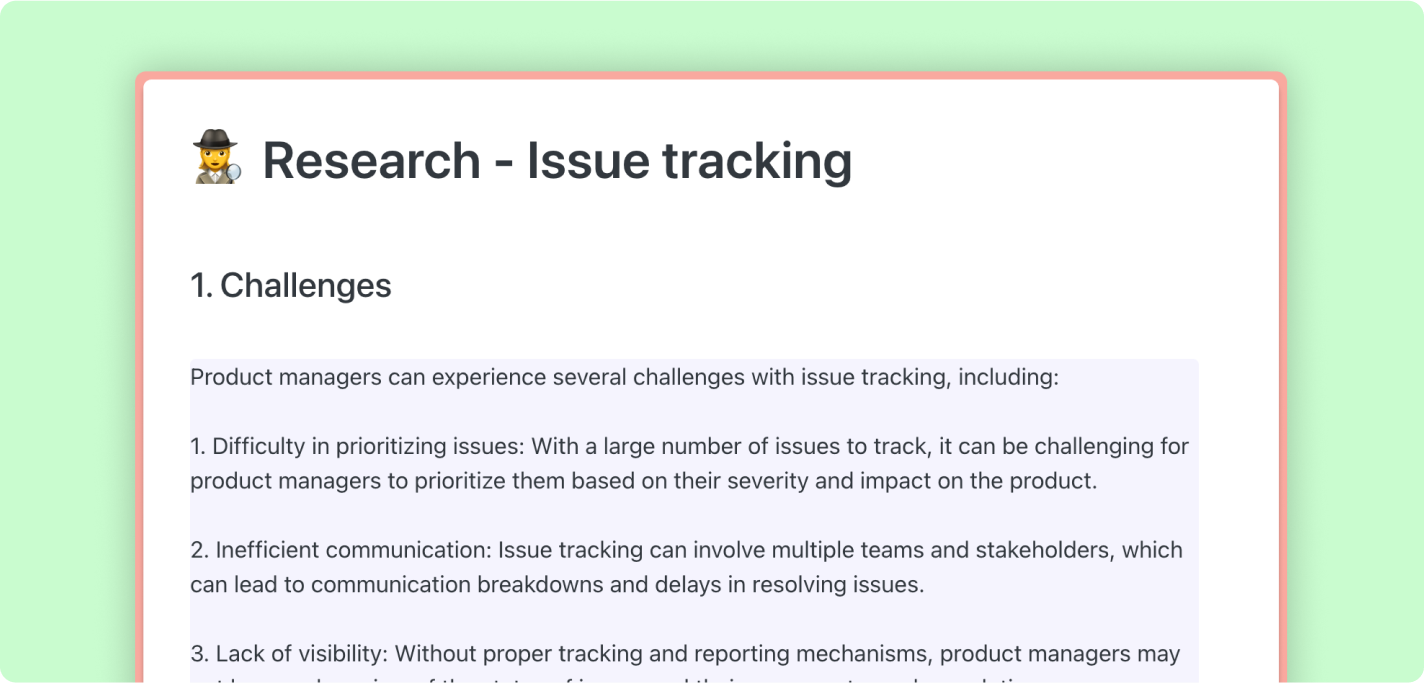
Note that Saga AI may not be up-to-date on events happening after 2021. As of May 2023, we’re working on adding internet browsing capability to Saga AI, which will solve this limitation — while you will still need to use your best judgement and check for accuracy and objectivity when leveraging the technology.
Draft product content
After developing a new product or feature, product managers need to create content that will help market and sell it. Saga AI makes it much quicker by providing you with a first draft.
Example: Highlight your PRD, click Ask AI and enter: “Write content for a landing page promoting this new feature by BugBusters, which automates issue tracking workflows for product managers.”
The first draft should give you some ideas, then you can enhance the output with additional prompts, e.g. “Rewrite using elements from the below messaging guides”, or “Write longer and in a more professional tone, removing the word “agility”.” Lastly, we recommend adding the finishing touches yourself and automatically correct for any spelling or grammar mistakes by highlighting your text, clicking on Saga AI and selecting Fix spelling & grammar. Well done!
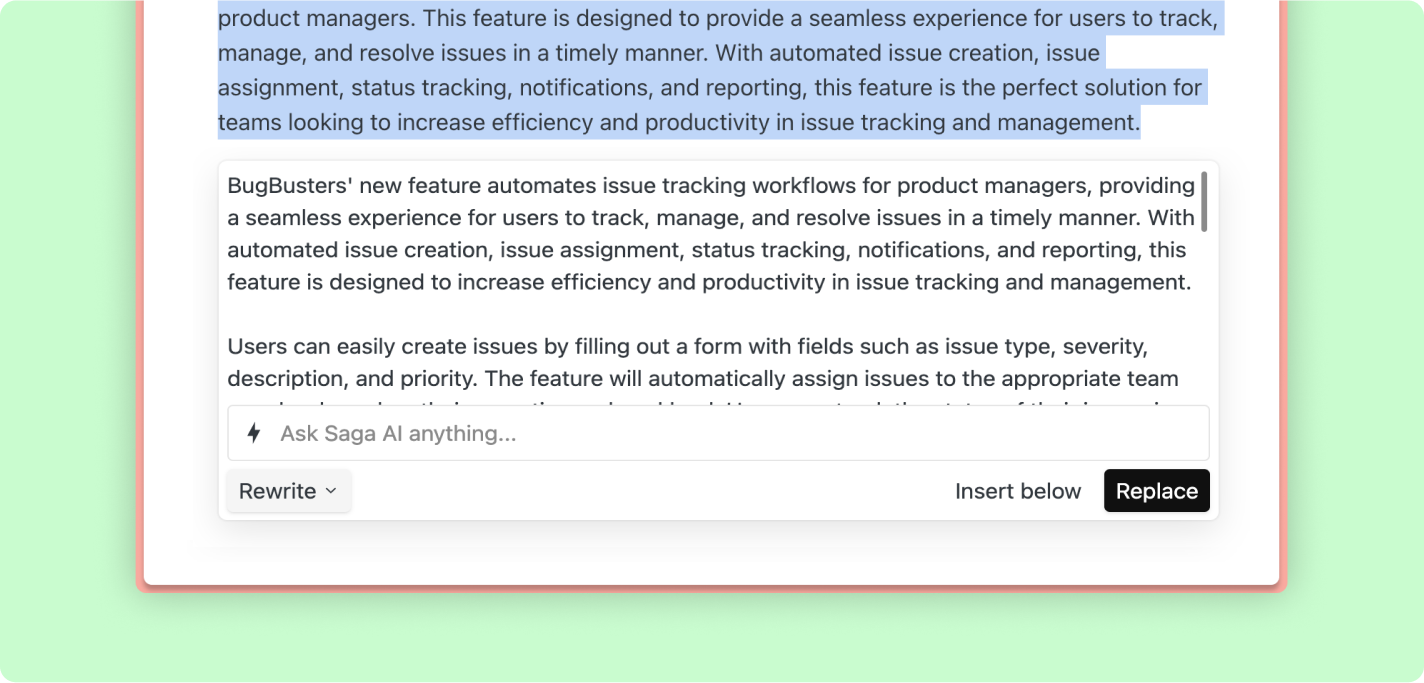
How are you using Saga AI?
Join our Discord server to share your use cases and learn from other users!