Improved tasks, editor & fresh new look

We’ve improved Saga and Saga AI a lot over the last few months for even more delightful experience. Our focus is to make the fastest and simplest app for your notes, docs, and tasks, so you can focus on doing real work.
Improved tasks
A lot of collaborative work happens in tasks. We’ve significantly enhanced tasks and the aggregated task manager in Saga.
Now you can set task priority, due date, and view more metadata such as created and completed date. Due dates are colored automatically in red or green if the due date is in the past or today.
A breadcrumb is visible on top of each task for easier navigation. We’ve also improved the task context menu that allows you to open a task side by side.
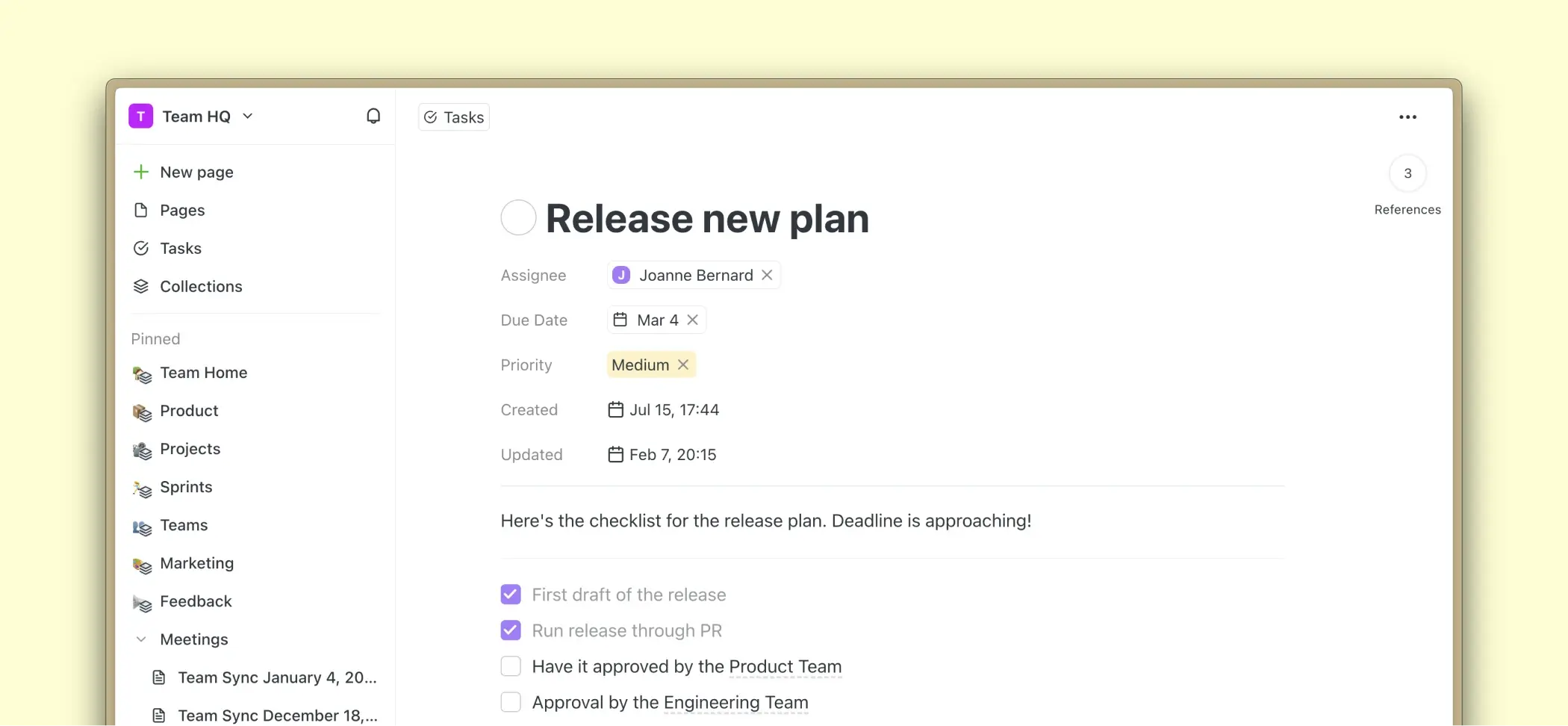
The Tasks table is now more customizable, with filters and sort options that are automatically saved. A new search input also helps you filter tasks by keyword.
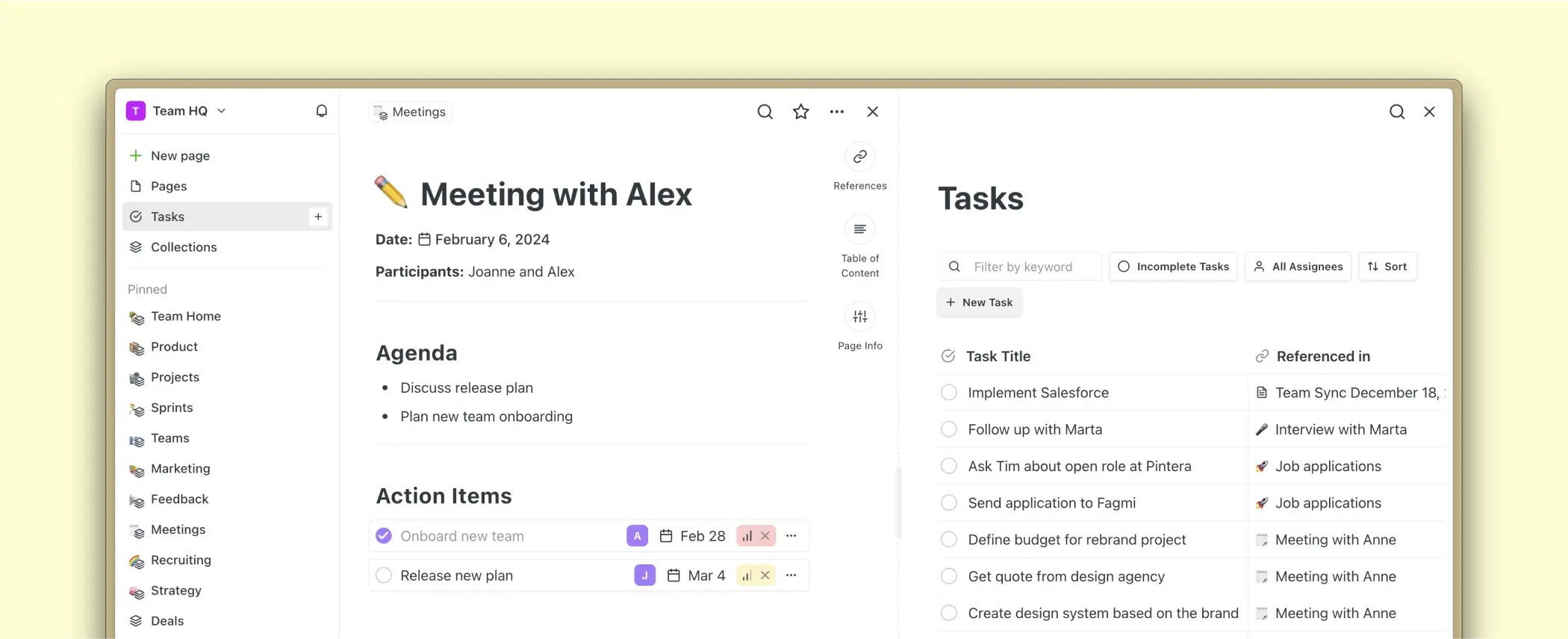
More powerful editor
The editor is where you spend the most time, so we’ve made it a delightful experience. Headings, lists, text, as well as special blocks like callout have much better spacing and margins.
We’ve added new styling options for highlight and text color.
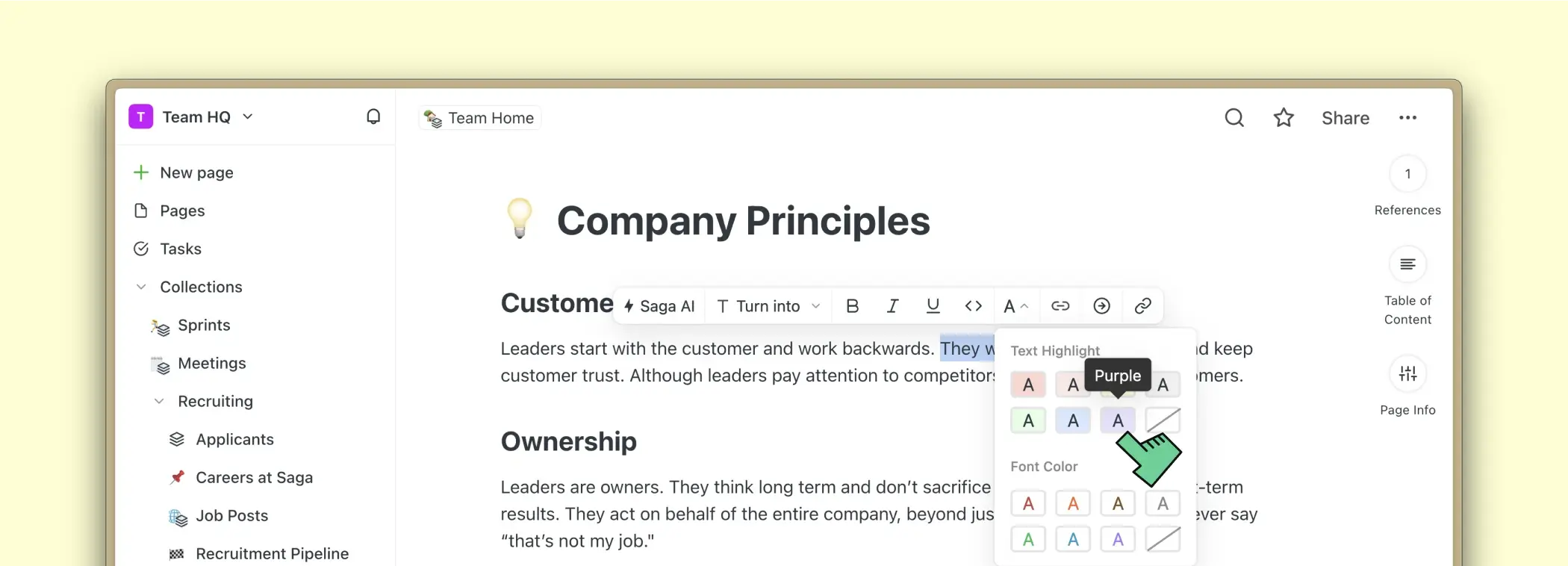
Nested bulleted lists have improved styling, for better visual hierarchy.
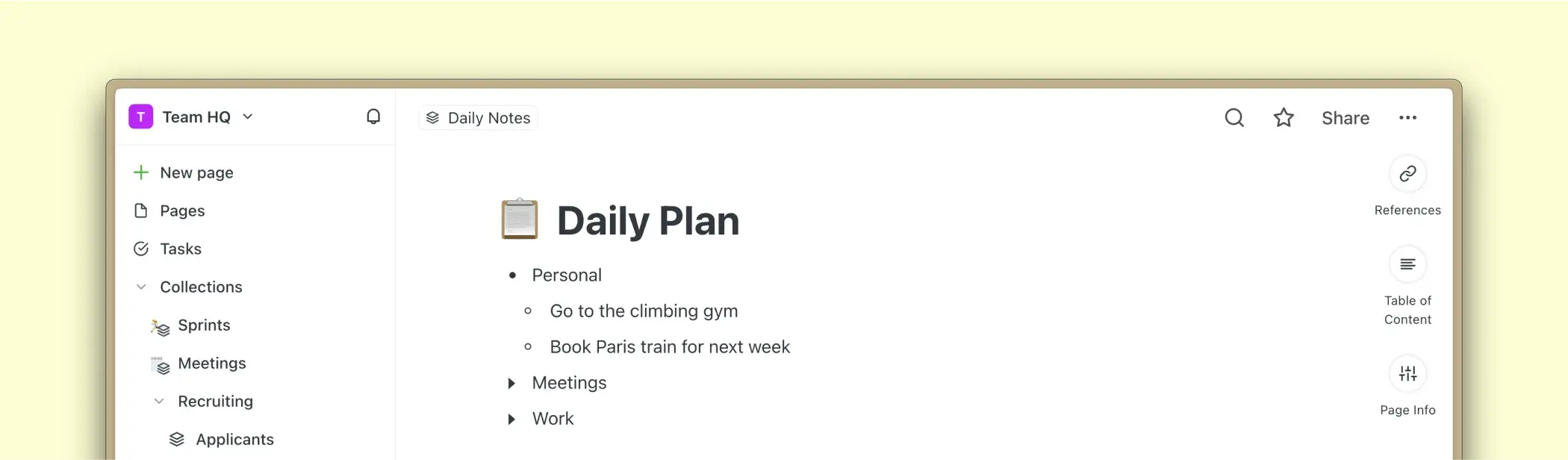
Attaching files
You can now attach files directly into your pages and tasks, with a simple drag and drop or by inserting a file block from the autocomplete menu.
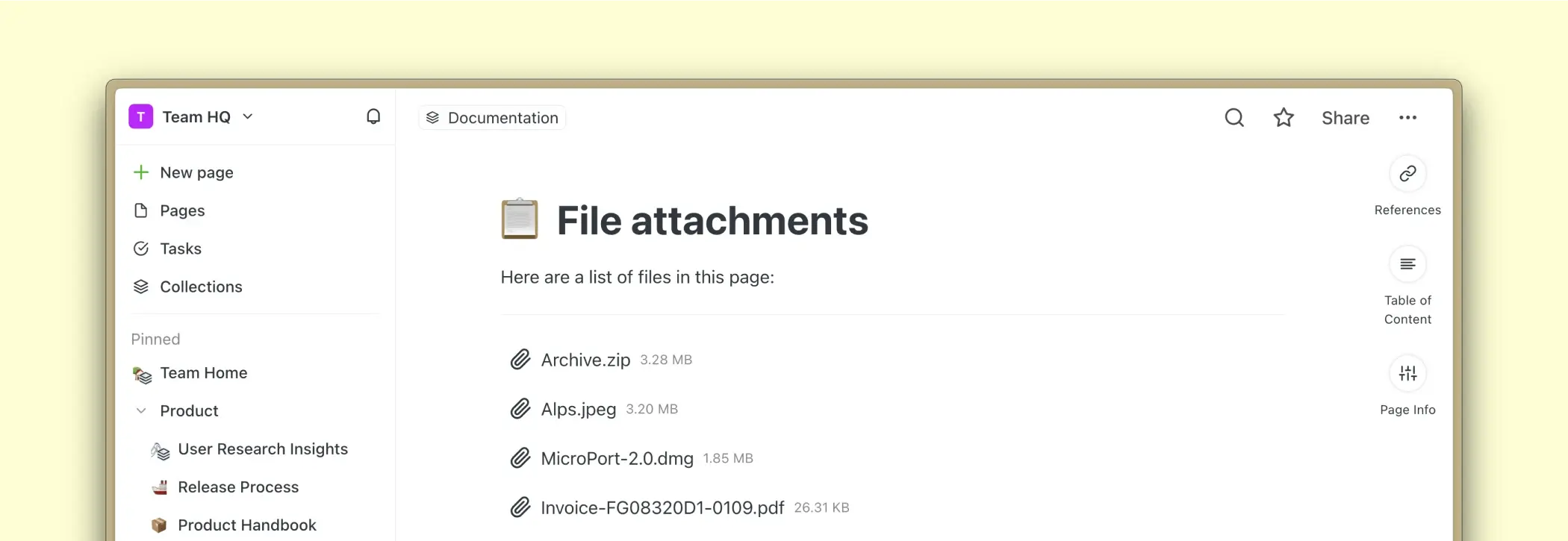
Fresh new look & feel
Saga’s minimalistic look is key to help you focus. We’ve added more space, shadows, and pleasant colors, as well as improved dark theme contrast and colors.
The sidebar is also enhanced with a dropdown to create a new page, task, or collection, in addition to quick links to navigate across the app.
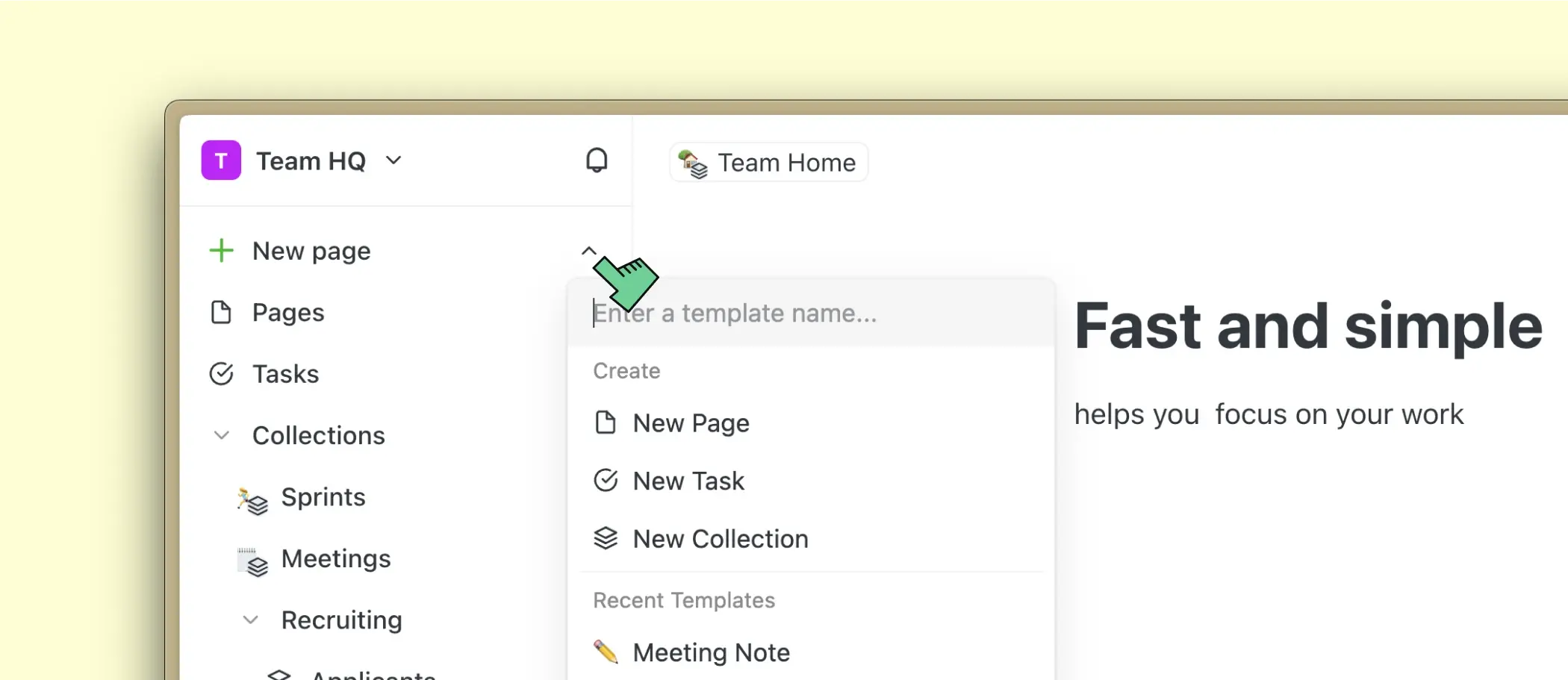
Speed and performance
Speed is one of our main principles. We fixed a few important issues that affected loading time, workspace speed, and stability when working with large workspaces and using Saga AI.
Improvements and fixes
- Autocomplete menu now autocompletes tasks, quotes, code, and dates.
- Improved pasting and handling of tables.
- Loom videos can be embedded inside pages.
- Much faster loading time when having multiple workspaces or when extensively using Saga AI.
- New dropdown to create a new page, task, or collection, in addition to quick links to navigate across the app.
- New undo button in pages and tasks that will undo the last changes in the editor.
- No frequent reloading after going offline or switching wifi. The message “Connection was lost” is now happily gone!
- Selecting and deleting a table inside the editor now asks for confirmation before being deleted.
- The table of contents has increased spacing between headings for improved readibility.
- The code block now supports plain text.
- Workspace export now includes images in the export folder.