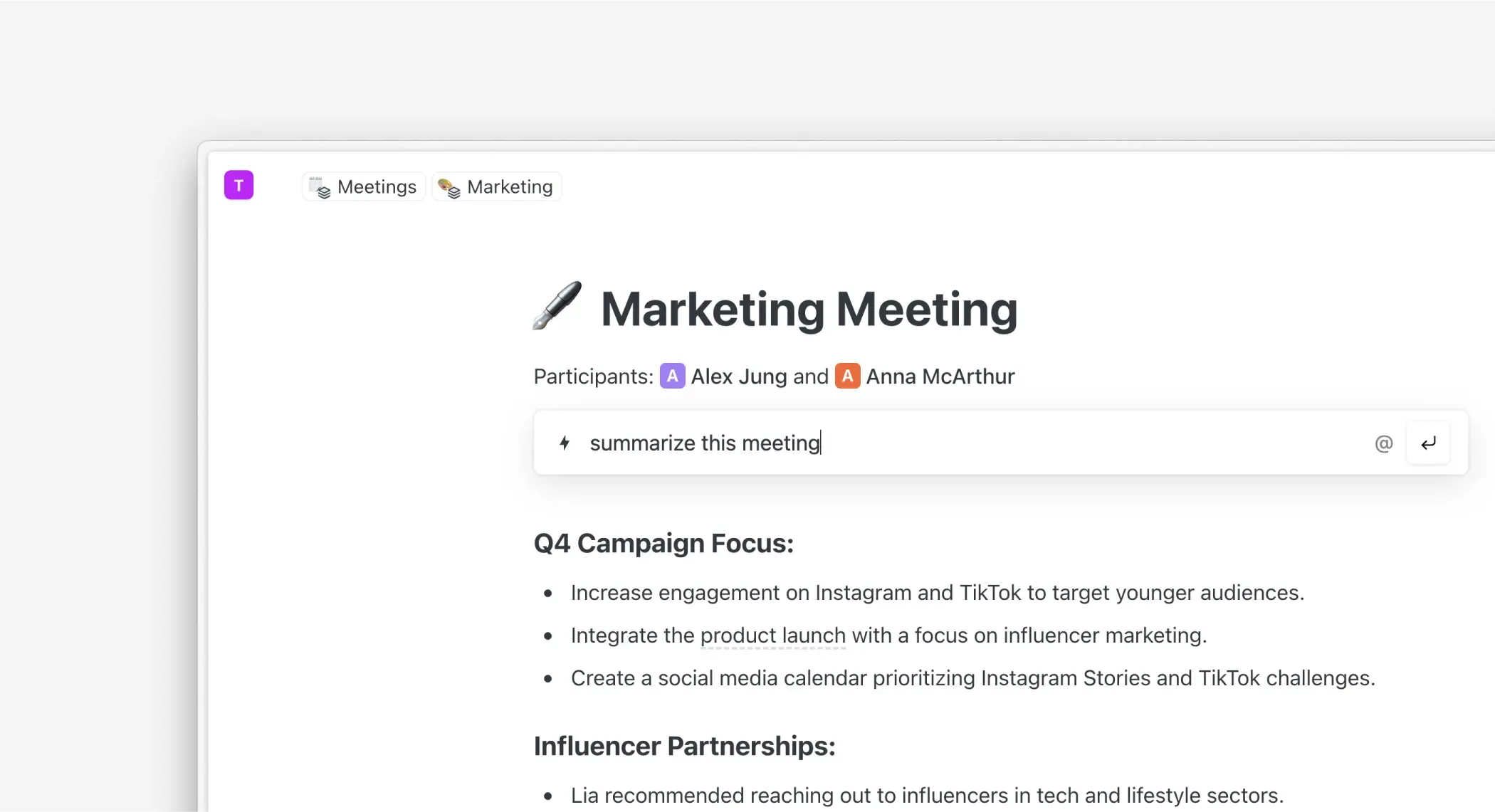Mention pages in Saga AI

You can now mention pages and tasks directly in Saga AI. The AI assistant will respond to your questions based on the documents you mention.
Here are a few use cases:
- Extract insights on a certain topic from a page
- Rewrite according to brand guidelines or any reference doc
- Transform to fit another doc’s structure (e.g. article, email)
See more details and examples below!
Mention pages and tasks in Saga AI
To mention a page, simply type @ inside Saga AI or click the @ button in the AI menu. Then select a page from the dropdown. Saga AI will read the content of your mentioned pages and respond accordingly. This also works for tasks and will soon work for collections.
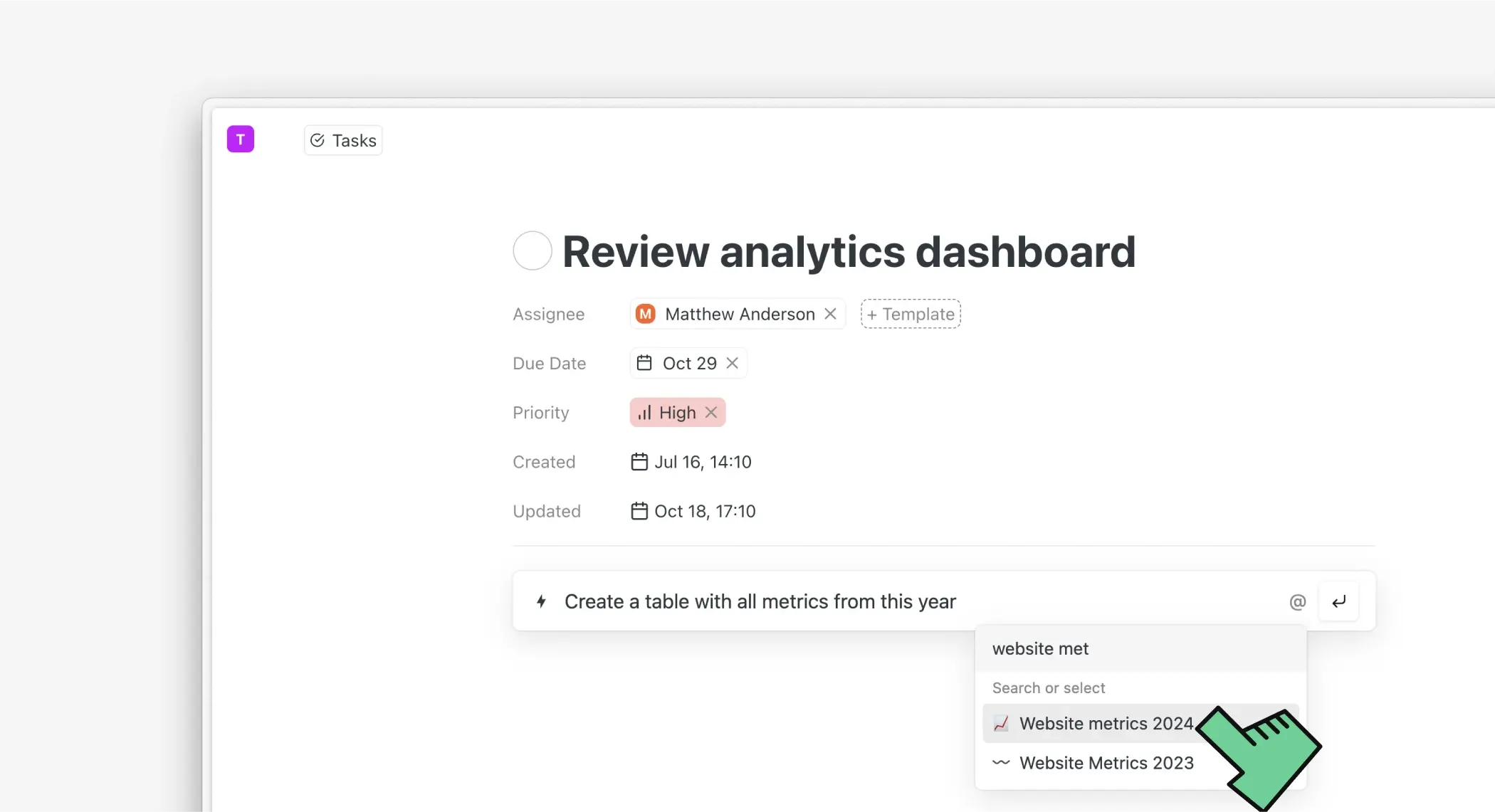
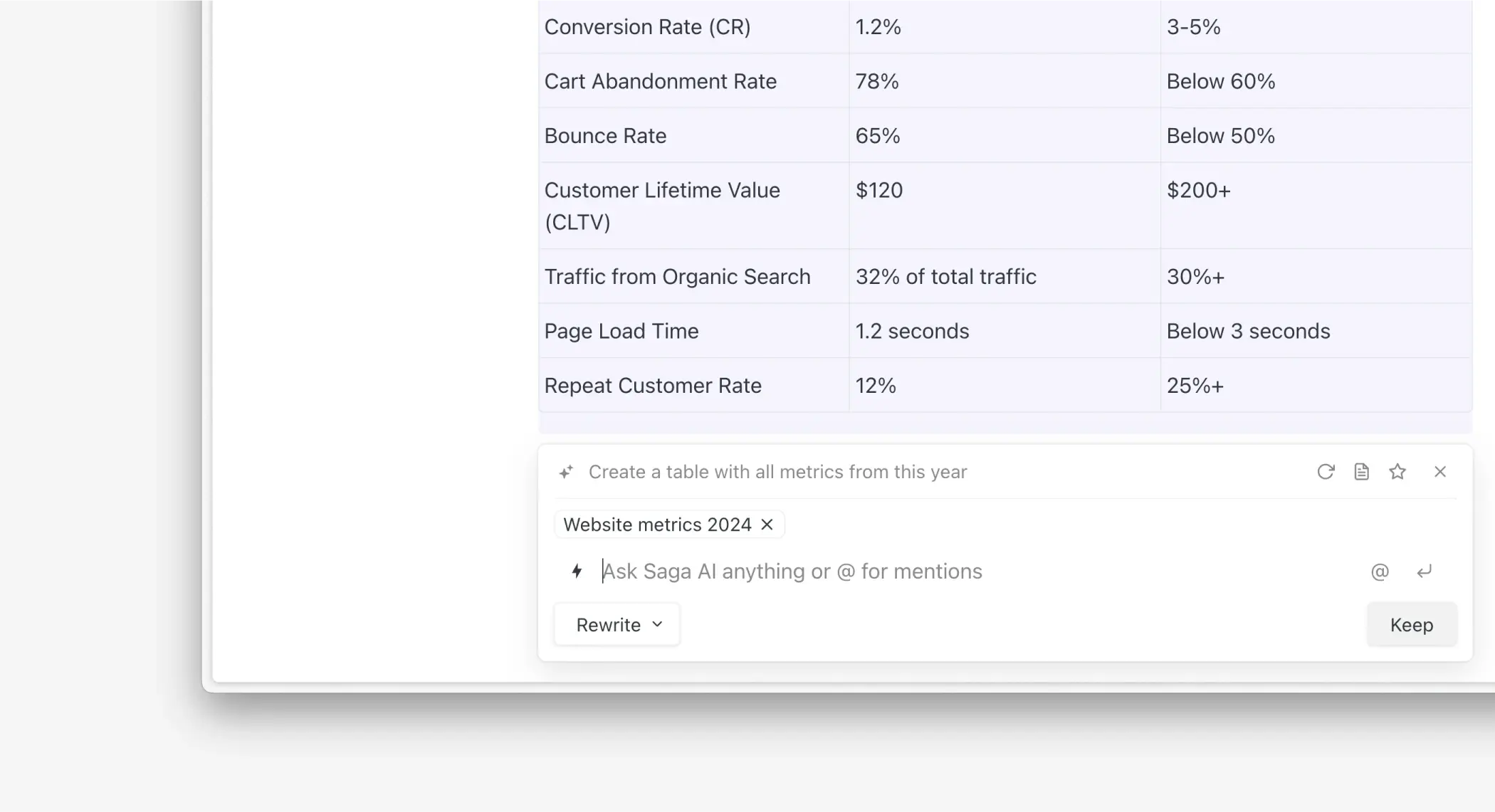
What you can do with mentions in Saga AI
Here are some examples of prompts you can use while mentioning one or multiple pages in Saga AI:
- Summarize a page
- Answer a question based on a page
- Ask about multiple pages (e.g., “What did we discuss in our last 3 meetings?”)
- Rewrite content based on brand or style guidelines
- Extract data from a page (e.g., “Extract all tasks from my weekly note”)
- Transform a page into another format (e.g., table, blog post, social post, email)
- Compare pages to understand differences
- Translate a page
*Bonus: *Saga AI also understands which page you’re on, so you don’t even need to mention it in your prompt. Simply ask any questions or commands, and the AI will crawl the content to answer.