Public Sharing and Desktop Apps

Today, we’re launching a new way to help you share your amazing work with the world! You can now easily publish individual Saga pages to the public web for anyone to see.
You can also directly access Saga on your desktop with the newly-available apps for macOS and Windows. We’ve also worked on many new usability and performance updates to make Saga even better — including a shiny new way to link pages.
Publish Pages to the Web With One Click
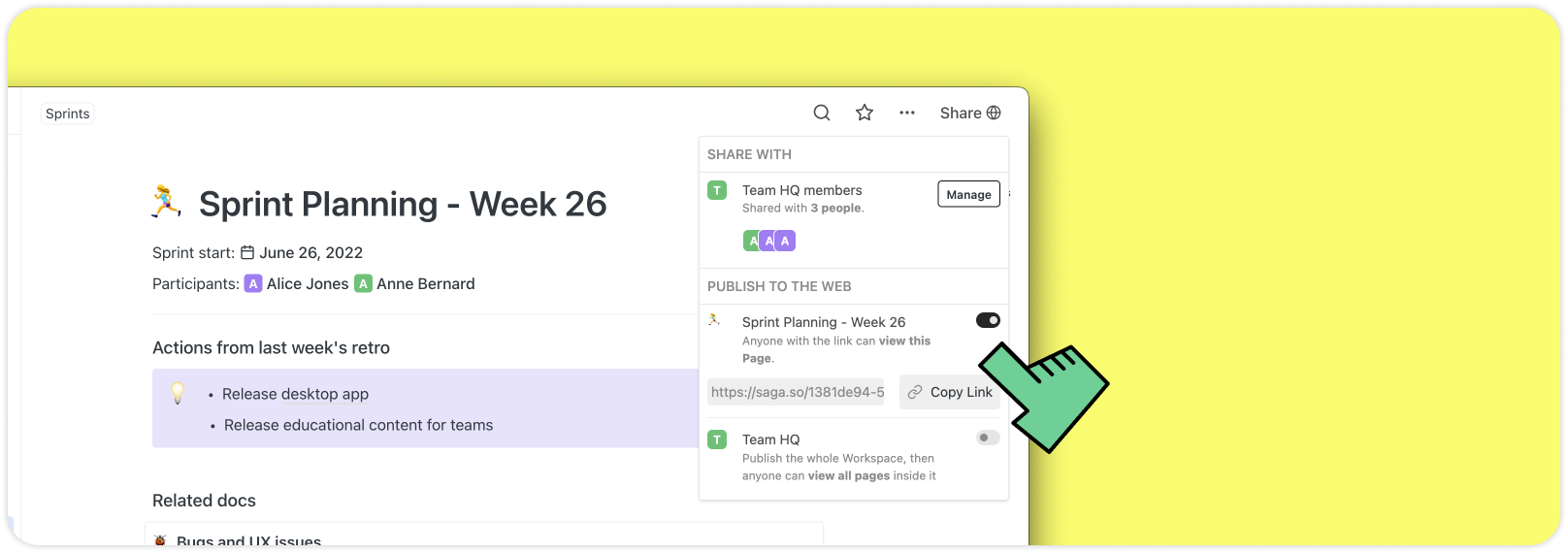
From the very beginning, we made workspaces in Saga shareable. So you can easily publish your whole workspaces for anyone you’d like to share knowledge with — be it wikis, a learning resource, or any other working document.
We’re making this even more accessible with more control for sharing individual pages, which will help you publicize your content far and wide. This means you can keep your workspace private and publish only one or several pages for the world to see!
To publish a single page, click on the Share button in the top right corner. Learn more about Page Sharing.
Desktop Apps for Extra Convenience
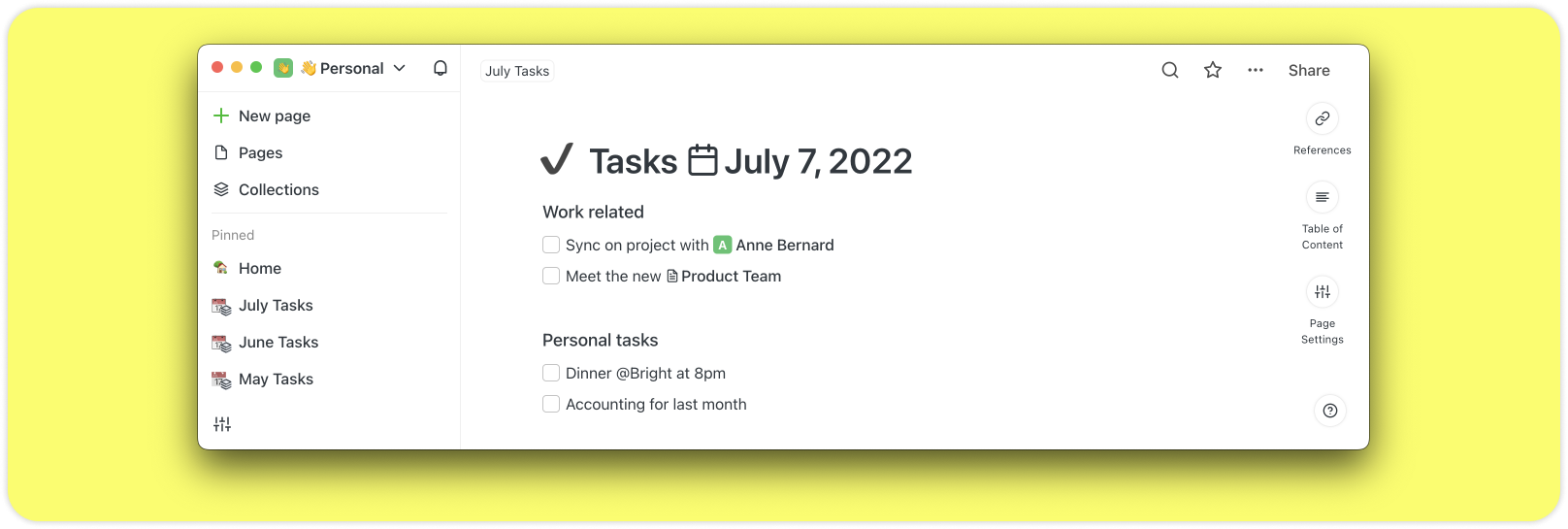
As one of our most requested features, we’re excited to release desktop apps for macOS and Windows. You can now have a dedicated desktop icon for Saga, making it easier to access from anywhere while enabling you to focus more once you’re in.
Download Saga for macOS and Windows.
Link Pages With the @ Menu
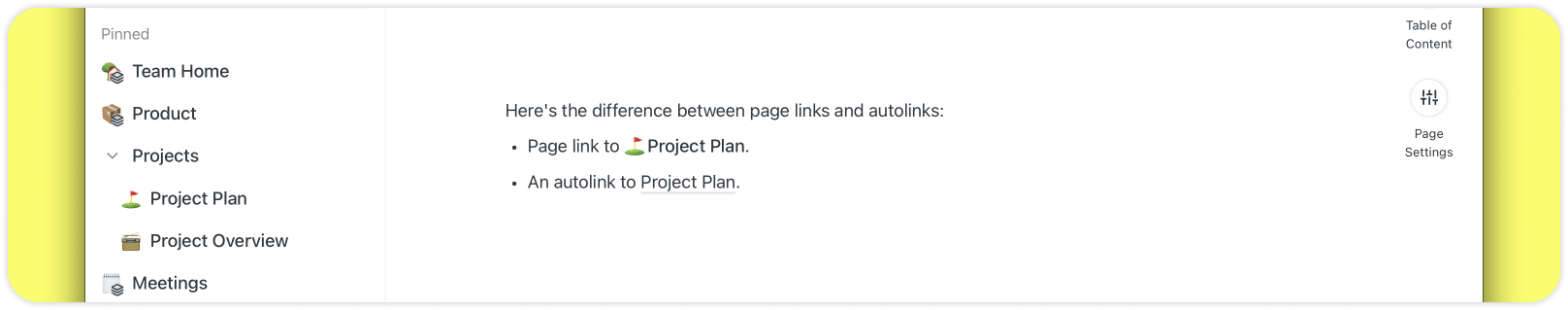
Autolinking, Saga’s signature feature, enables you to discover connections you haven’t even thought about. Now, you can also decide to refer to specific pages when writing your content — and in that case, manually insert links to pages.
To add a Page Link, type @ to open the autocomplete menu, then select the page you would like to link. Like autolinks, page links have a preview when you hover over them. It’s also easy to convert an autolink to a page link. Learn more about Page Links.
What’s New in Beta?
We’re working on two exciting features — aggregated tasks view and a Google Drive integration. We are testing this with individual users and teams, and we’d love to hear your thoughts! Join our communities on Discord and Slack to help us shape this together.
Task Aggregation (Beta)
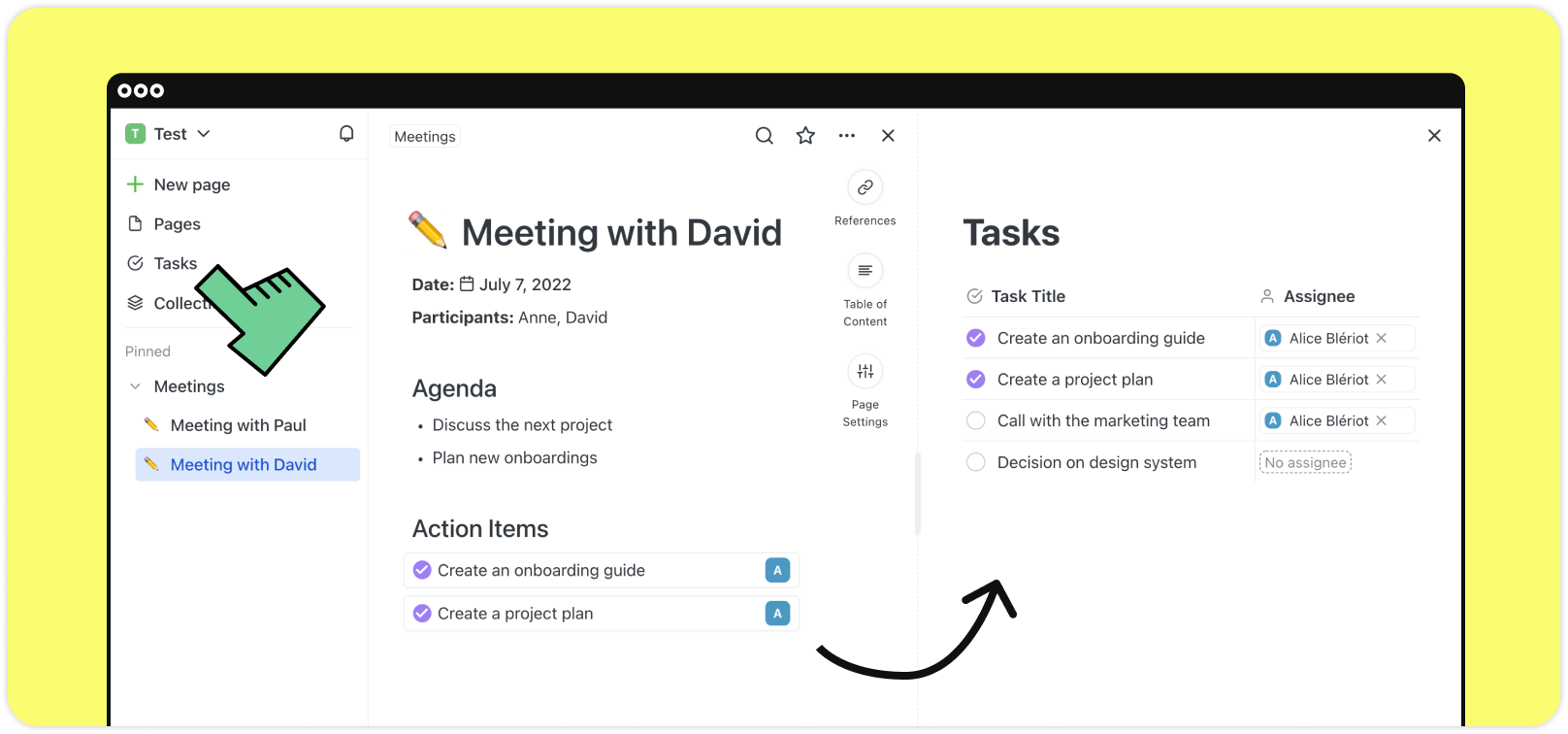
With task aggregation, you can integrate your tasks within your notes and docs. For example, you can create tasks across different pages in Saga, assign them to your colleagues, and manage all of them from one place.
Google Drive Integration (Beta)
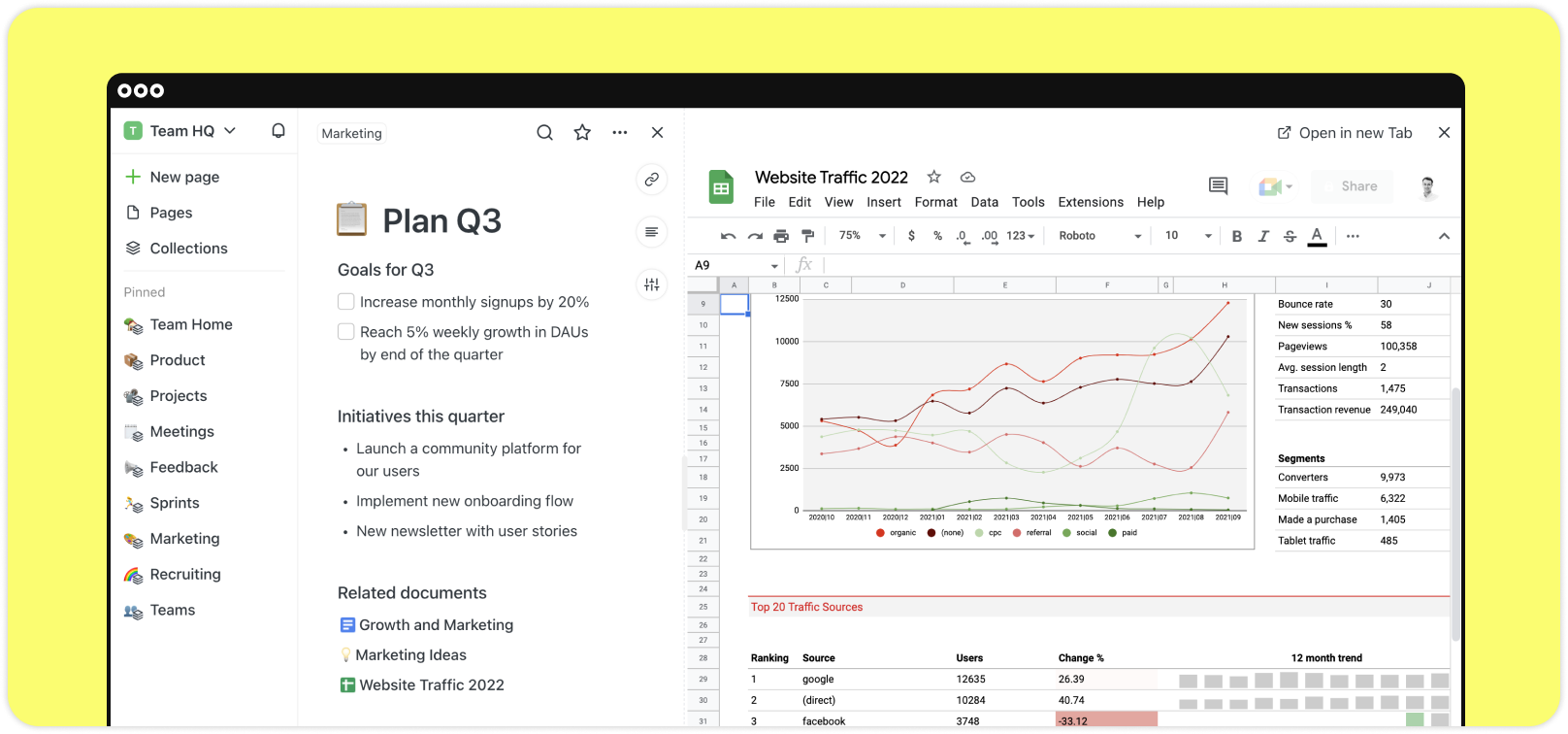
As part of our effort to organize and link work across different tools, we’ve developed an integration with Google Drive. With this, you’ll be able to mention and link your Google Drive files inside pages, search your Drive directly from the app, and open any file within Saga in full screen or side by side.
Learn more about the Google Drive Integration in Saga.
Other Fixes and Improvements
We’ve made a series of improvements as part of a major usability update that we’ll be rolling out in the following weeks:
- Newly improved sidebar — The Pages and Collections tabs now open full width inside the app.
- Advanced search with AND / OR — You can use multiple terms in the search menu by including AND or OR in your search query. Learn more.
- Auto Mode Theme — We’ve added an extra Appearance setting that detects and launches Saga in the theme of your OS.
- Folder / Tag switcher in Collections — If you have collections with sub-collections, you can now show or hide all pages that are part of those subcollections. Learn more.
- Export workspace as JSON — New option to export your whole workspace in the JSON format.
- Autolinks in the right sidebar now don’t show a page preview on hover.
- We removed automatic addition of closing brackets when typing
',",(,[,{.