5 New Blocks

Today we are releasing five new blocks to help you organize and make sense of your knowledge even better. You can now structure your content in tables, add dates to your tasks and pages, highlight important paragraphs with a callout or separate it with a divider.
In addition, we’ve added a new math equations block and a bunch of improvements, including a spellchecker setting, the ability to mention a collection inside a page, and a way to sign in with a Google account.
View feature demos also on Twitter!
🏓 Tables
Organize your knowledge in the format you need. Tables in Saga are flexible, and you can add simple text as well as headings, lists, images, dates, live blocks, and any other type of supported content. Type @table in the editor to get started.
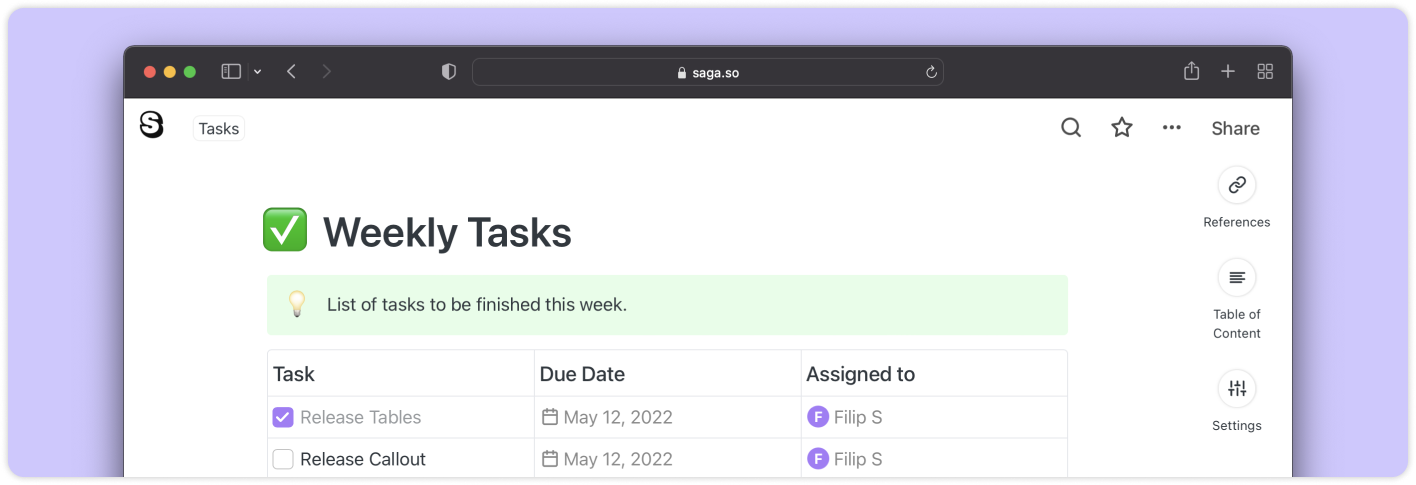
Learn more about tables.
📅 Dates Block
You can now add dates to your page content or page titles. This comes in handy when working with meeting notes, tasks, or planning documents. Saga recognizes most date formats, and you can use the autocomplete to add a date in natural language like “today” or “next Friday”.
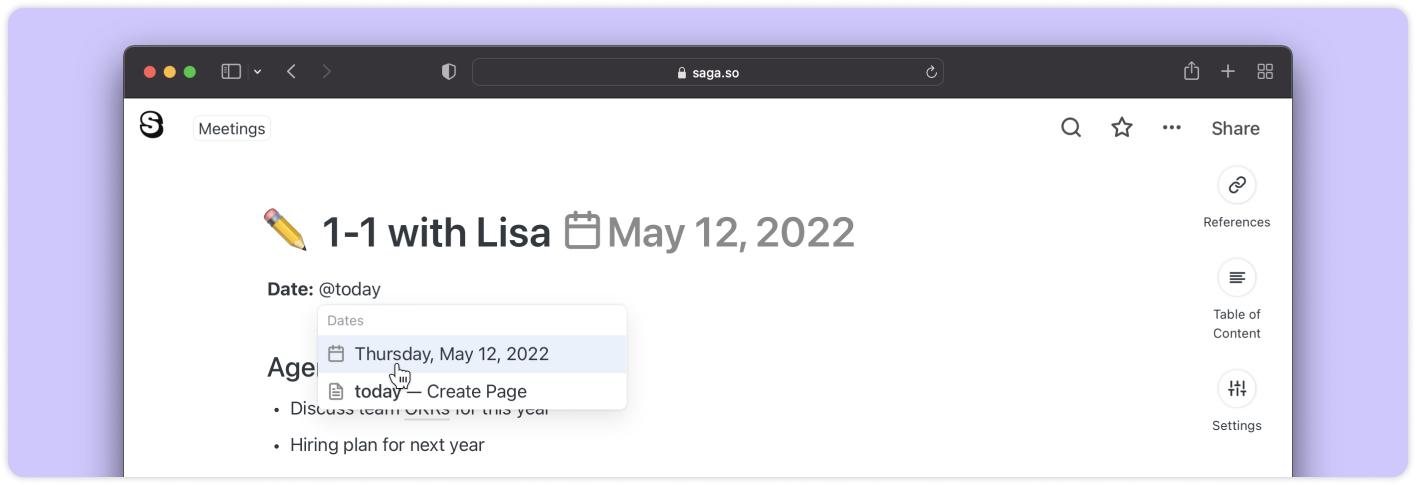
Learn more about inline dates.
🎨 Callout
With callouts, you can highlight specific paragraphs of your pages and make them more distinguishable. Add a background color or emoji icon and include any other block type inside it. Type @callout in the editor to try it out.
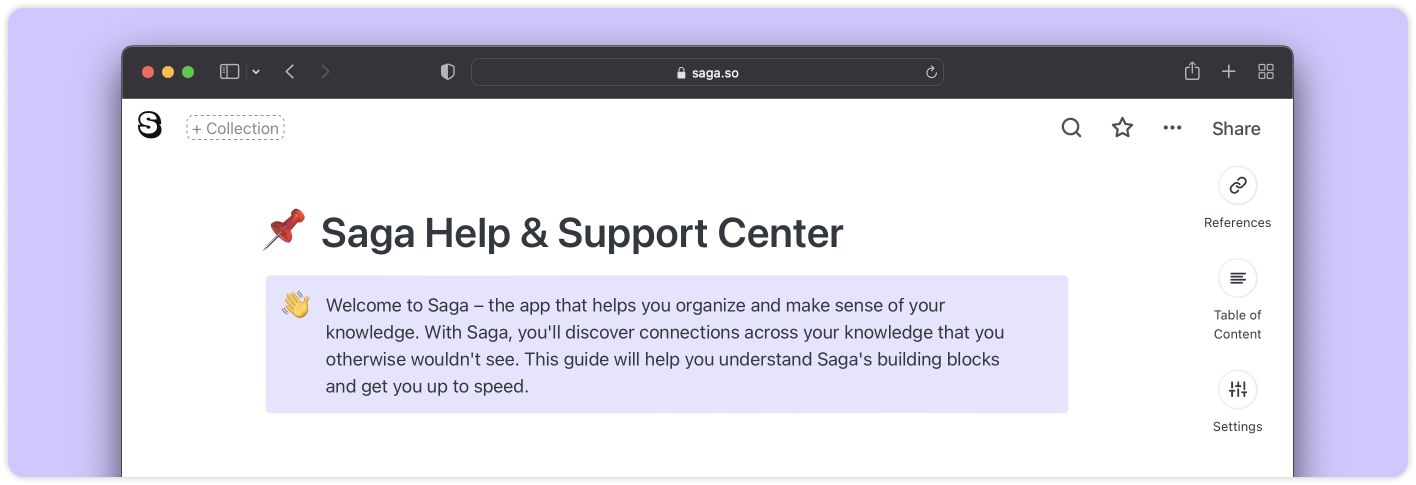
Learn more about the callout block.
📐 Equations
You can now display a large set of mathematical equations, expressions, and formulas inside your pages in Saga. Equations in Saga work both inline and as a standalone block. This is particularly useful when doing academic research, writing technical documentation, technical notes, or math homework.
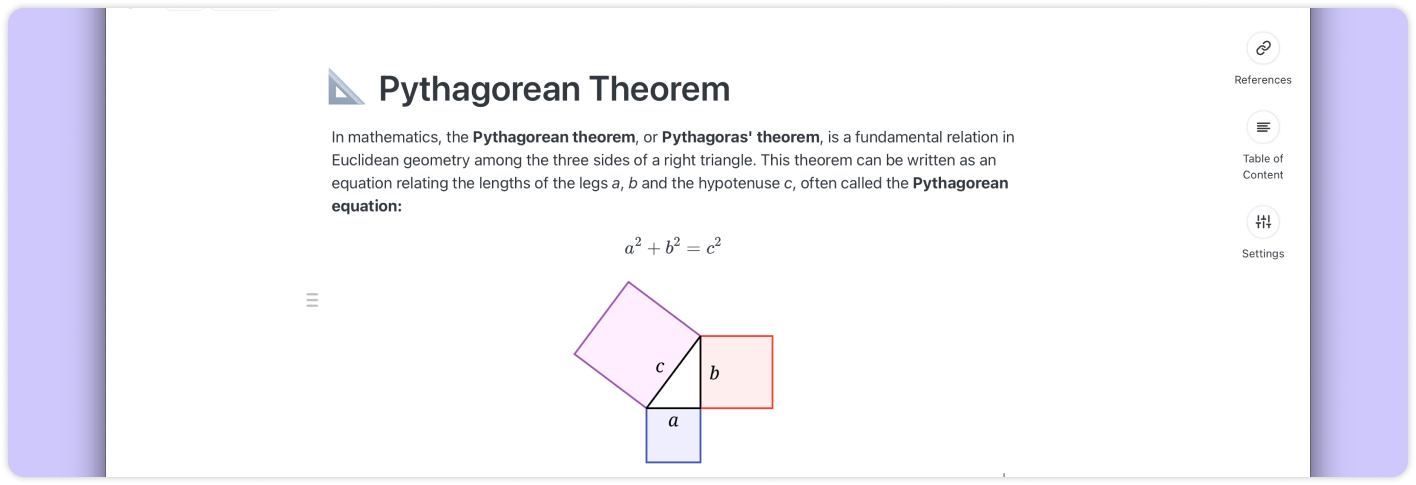
Learn more about equations.
➖ Divider
Sometimes it’s helpful to separate parts of your page visually. Use dividers to declutter your content and make it look better. Type @divider in the editor or --- followed by Space to create one.
Learn more about the divider block.
⚡ Improvements
- New option to sign in with a Google account.
- You can now mention a collection inside a page.
- New setting to enable or disable the browser spellchecker.
- Now you can switch pages when editing two pages side by side.
- Live Blocks are now better aligned inside pages.