🌐 Saga in 6 languages, ⚡ GPT-4o, and more

In this update we are announcing Saga available in 6 languages, including localization of our website and guides in 🇧🇷 Brazilian 🇵🇹 Portuguese. We’ve also updated ⚡ Saga AI to use GPT-4o – the fastest and smartest large language model available on the market.
We also quietly upgraded Saga to a new workspace architecture over the last few weeks which brings up to 10x faster loading times. This new architecture will very soon unlock much awaited features such as private pages and sharing pages with guests.
Read below for the full list of improvements and fixes.
🌐 Translations
Software that we use every day should be accessible in the languages that we speak. We’re excited to announce that Saga is now available in six languages: English, Spanish, French, German, Italian, and Brazilian Portuguese.
In addition to the app, the onboarding for new users and the prompts that we use in Saga AI are also localized.
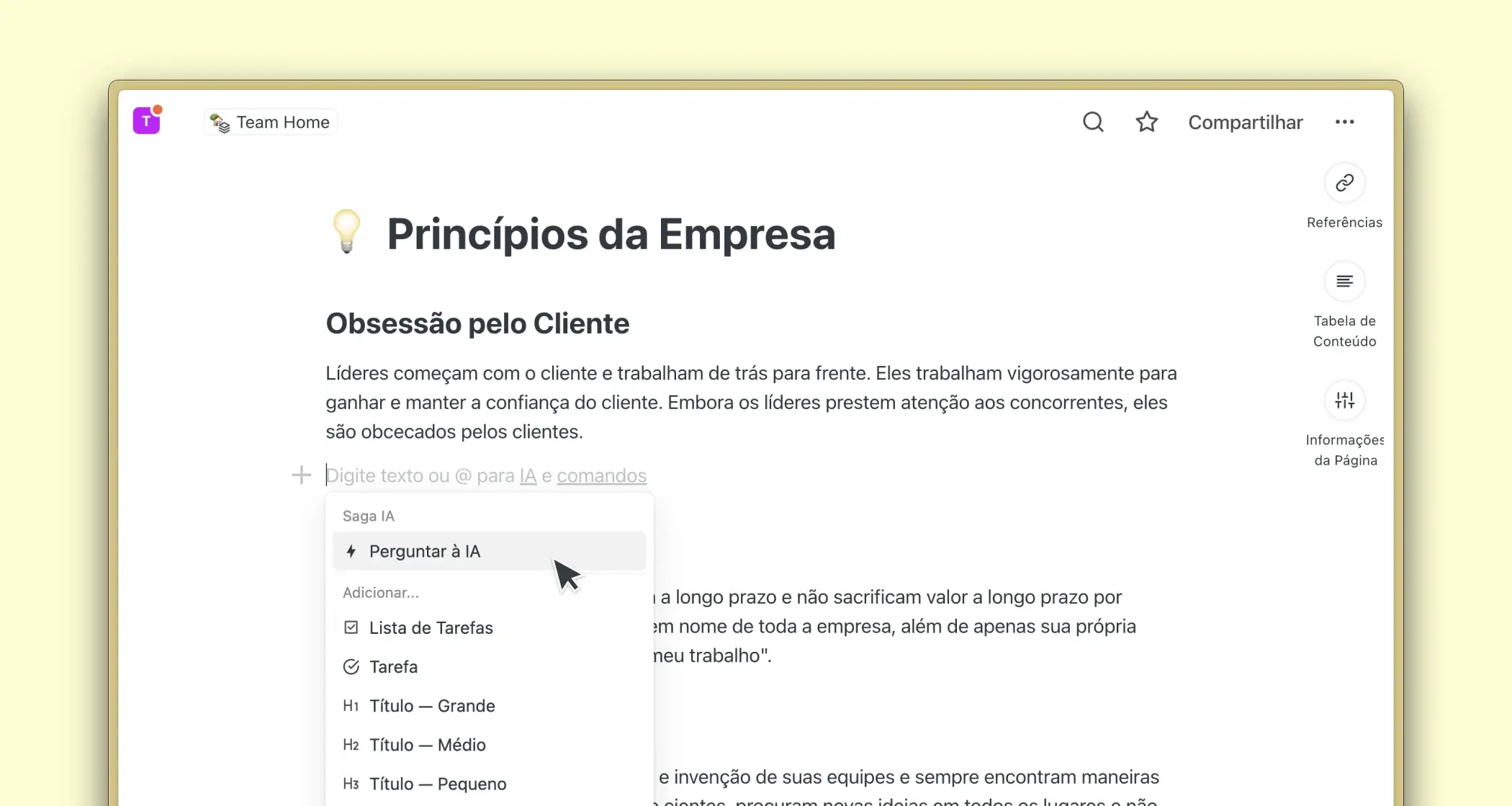
How to change your language preferences:
- Navigate to Settings
- Scroll down to Language
- Choose your preferred language from the dropdown menu
Our website and guides are also fully translated in Brazilian Portuguese and available at: https://saga.so/pt-br
⚡ GPT-4o
Saga AI now uses GPT-4o, which is twice as fast and much smarter than the previous model we used. GPT-4o, developed by OpenAI, is generally the best model on the market right now when it comes to reasoning. We’ve also released a series of improvements – responses from Saga AI should be generally faster and more reliable. Try it out yourself to see the difference.
How to use Saga AI
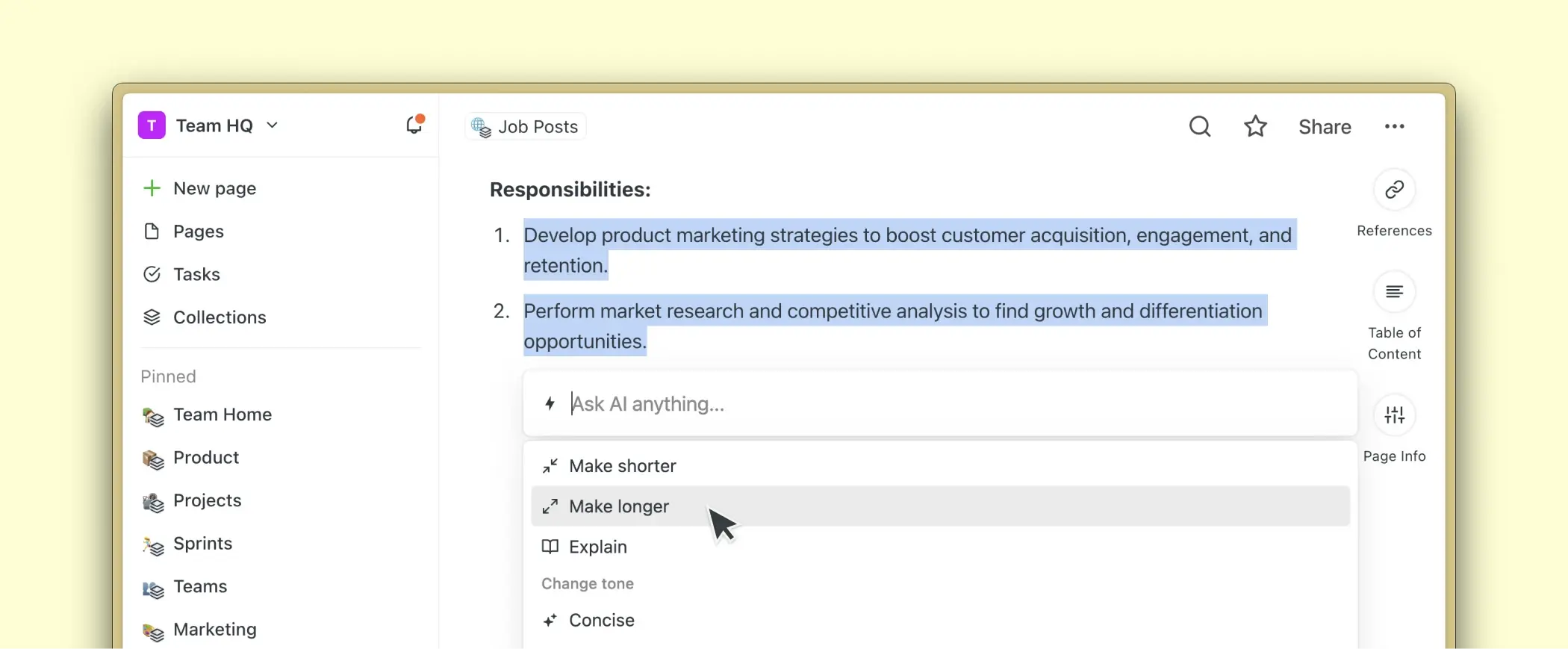
You can use Saga AI by highlighting any text and then clicking on the ⚡ button or by pressing Cmd/Ctrl + J on macOS/Windows respectively.
We have a full guide of how to use Saga AI and how to customize it for your needs.
🏯 New architecture
We quietly upgraded Saga to a new architecture over the last few weeks. This marks an exciting new beginning for Saga.
Our goal is to unlock more granular control over sharing and collaboration while keeping the app as fast as it is — and even make it faster.
Expect long-requested features such as private pages, sharing pages with guests, as well as version history to be released soon.
What this change means now is that even large workspaces will load almost instantly. A workspace with thousands of pages should load in less than a second. The pages and tasks tables load also much faster.
📈 Other improvements and fixes
Tasks
- New priority filter in the tasks table lets you filter tasks by priority.
- Dates in tasks now show the year if the date is not the current year.
- Tasks now have the search icon displayed in the top right corner.
- Fixed public pages that didn’t open if they contained tasks in the page.
- Fixed the tasks button in the sidebar that was not visible when users are offline.
Editor
- Performance improvement in the pages and tasks tables — much faster loading in large workspaces.
- Improved pasting of list items from and to Google Docs, Gmail, and other major note-taking and document editing apps.
- Headings in callouts are styled better and they can vertically be aligned with the emoji icon of the callout block.
- Better experience on mobile. We now prevent pull to refresh, so that you don’t accidentally refresh the app while scrolling. Menus on mobile are also positioned and styled better.
- Improved search filter in pages, collections, tasks table. Search now returns correct results when special characters are used.
- Fixed an issue that added special characters at the end of color highlighted text on Windows.
- Fixed a bug that caused the editor to stop working when deleting lists inside a callout.
- Fixed scrolling down to a user mention when a mention is clicked on from a notification.
- Fixed page mentions that wouldn’t update when copy pasted from one page to another.
- Fixed opening pages and tasks side-by-side that didn’t work when users are offline.
- Fixed the autocomplete menu that did not scroll down when using the keyboard arrow keys.
- Fixed horizontal scrolling that appeared in the editor on mobile.
Saga AI
- More reliable answers. You should see better responses when using Saga AI.
- Improved AI response formatting when two or more users collaborate on a page or a task where content from Saga AI is generated.
- Fixed an issue where AI returns chunks, not the whole output.
- Fixed an issue when AI stopped generating when there was an ”&” in the response.
- Fixed an issue where autocomplete didn’t return results in the Saga AI commands menu.
File and image uploads
- Fixed the download button in file blocks that didn’t download files when clicked.
- Fixed an issue with opening attached files that did not always open when accessed from different devices.
Import and export
- Improved markdown import. Now you can upload folders with markdown files. A new message will show which files have been uploaded and if any files were not supported.
- Fixed an issue where content inside block quotes would not be imported when importing markdown files with quotes.