Task Management

Many of you requested an easier way to integrate notes and tasks in one place and a centralized view of tasks across pages.
This was also a need emerging in our team. As we were creating a lot of checklists — from gathering feedback to big and small ideas for improvements — we started to lose track of them.
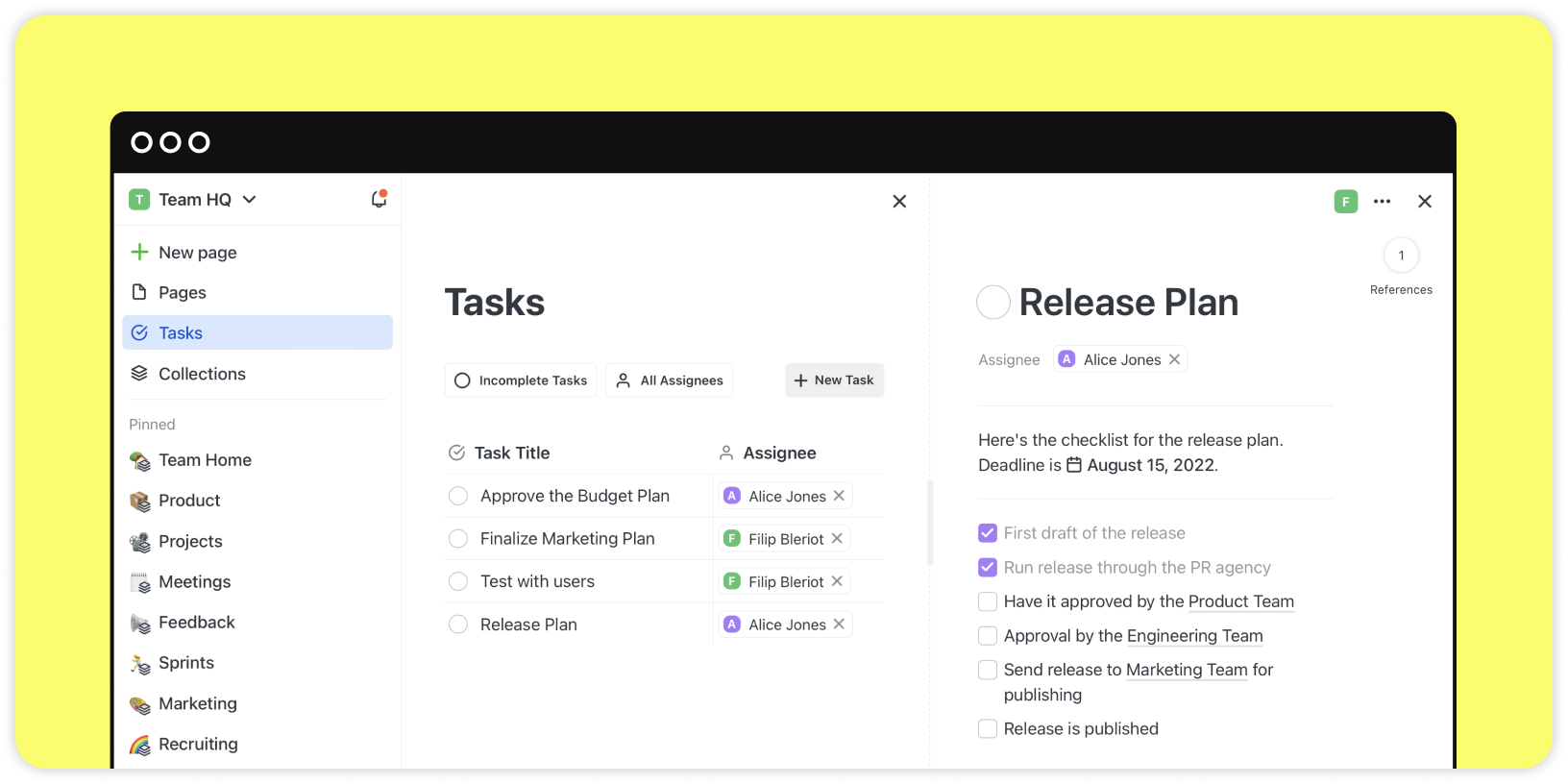
In the same way, as autolinking helps you connect the dots with less effort, the tasks manager helps you easily keep an overview of your tasks. Now, you will find them all in one central space. And because we don’t want to disturb your habits, the former checklists will remain in place.
Two weeks ago, we started this as a small experiment, and after great feedback from many of you on Discord and Slack, we’re excited to release this to everyone.
Notes and tasks in one place
This new feature makes integrating tasks within your notes and docs easy. You can create tasks across pages, assign them to your colleagues, and manage them from one place. You don’t have to switch between different notes and project management apps.
How it works
- To create a task, type @ or / followed by a title and then click on Create. Alternatively, select any text or block in a page and turn it into a task by using the Turn into menu.
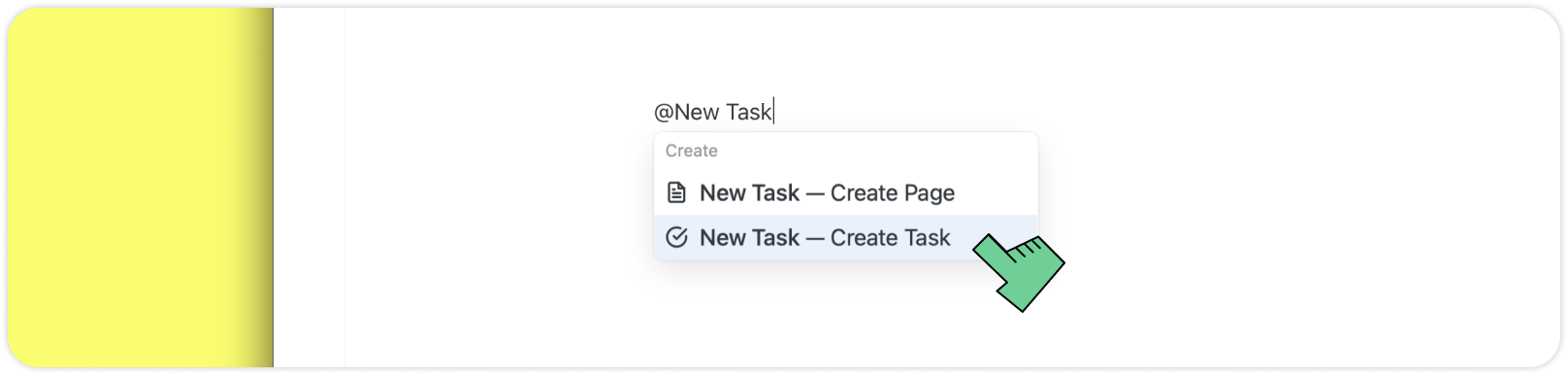
- Clicking on a task will open it side by side. Now you can add more details, add an assignee, or insert text, lists, or images. In this regard, tasks behave very similarly to pages. You can edit their content, mention them, and see where they are referenced across your workspace.
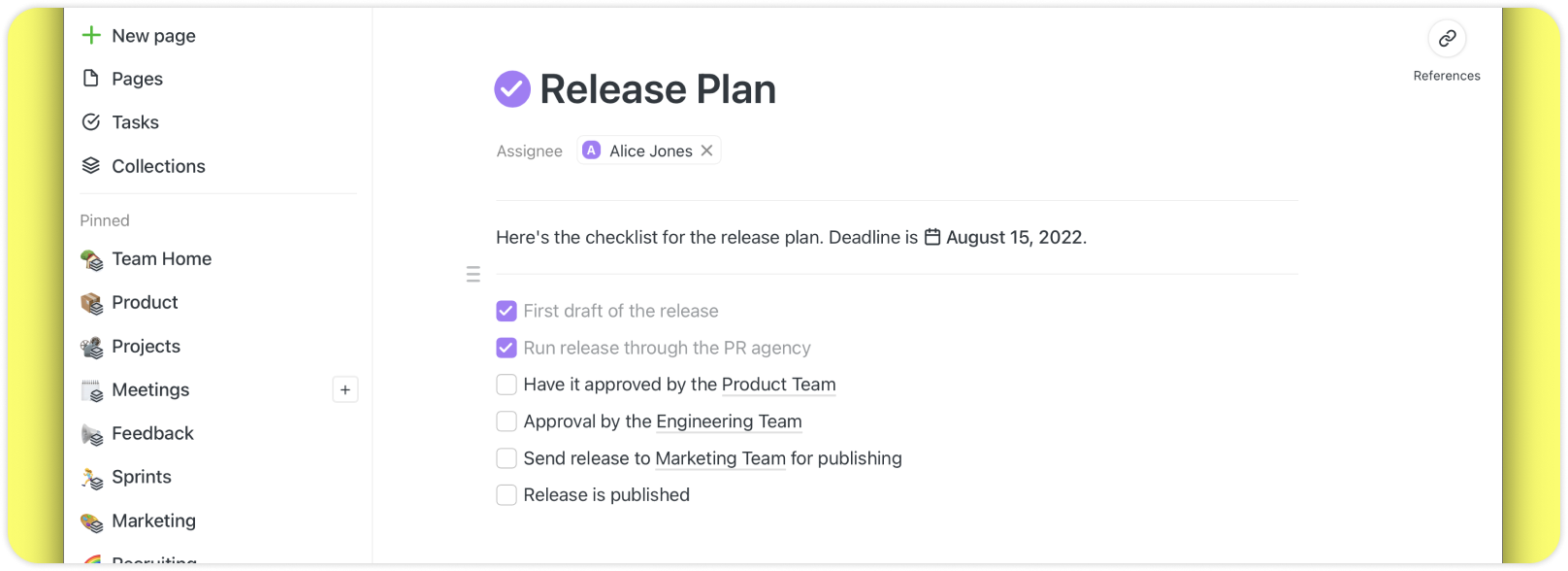
- Tasks are independent of the page they were created in. You can mention the same task in multiple pages. You can even mention tasks inside other tasks.
- Click on the Tasks tab in the sidebar to see an aggregated view of all tasks across your workspace.
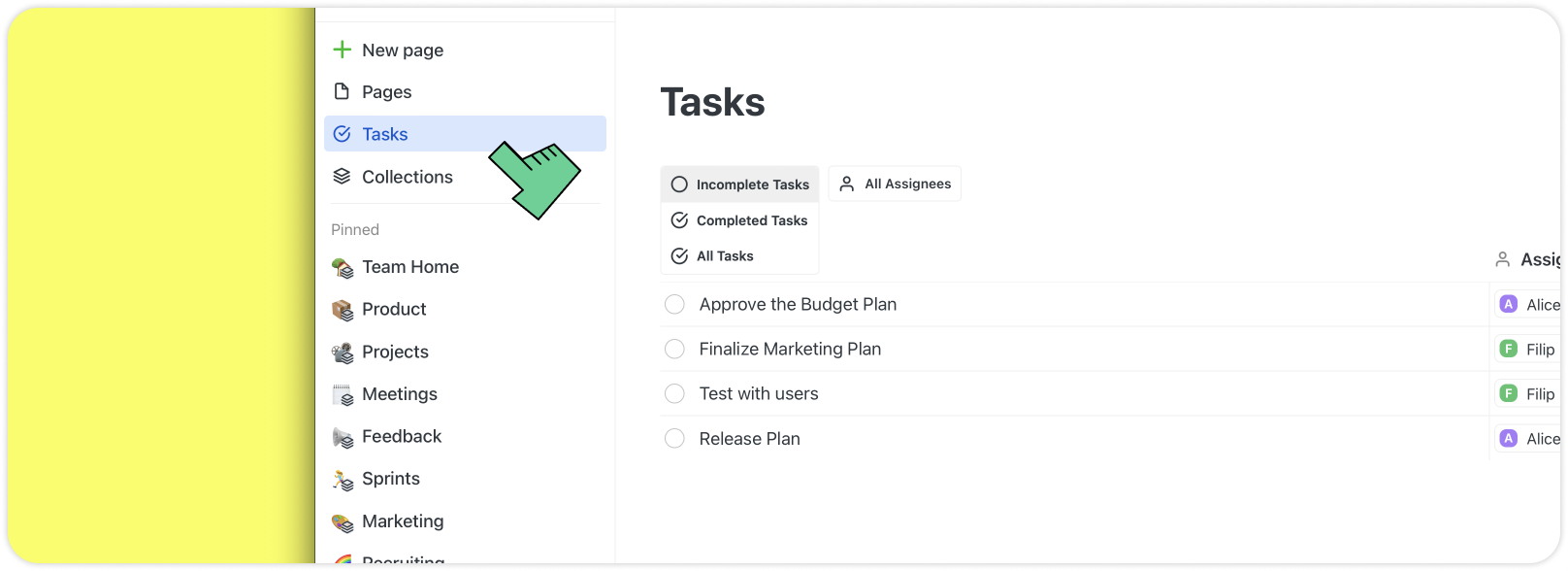
What’s next?
We look forward to your feedback on Discord or Slack or over email to improve tasks for you and your team! Also, stay tuned for more updates about integrations and extensions very soon.