Improved desktop app, tasks, and editor

As your to-do lists are likely getting longer these days, we’re back this month with a lot of improvements to help you get more done faster with Saga.**This includes easier navigation, enhanced editor and task management, and a new feedback board.
We took time to fasten the overall performance, improve the app’s stability, and prepare for more extensive features ahead.
Navigating back and forth in the desktop app
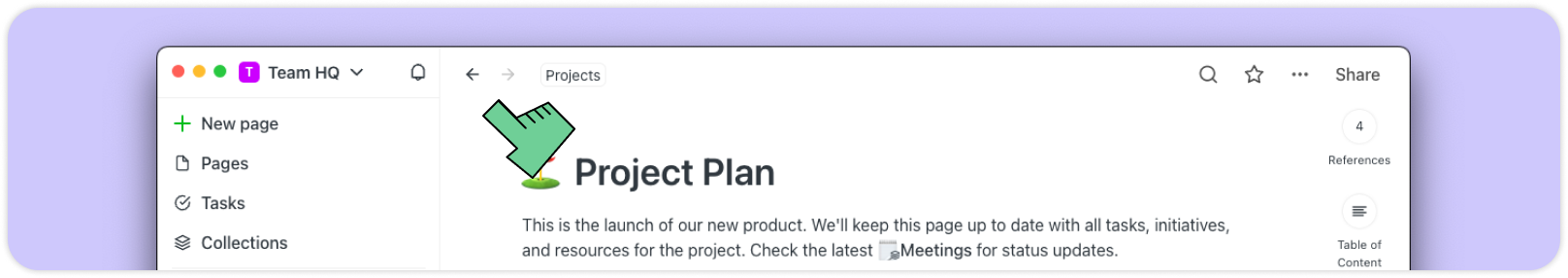
This has been one of the most requested features since we launched the desktop app in July. You can now go back and forth in Saga by using the arrow icons in the top left corner. You can also use the keyboard shortcuts if that’s easier for you:
- Cmd + [ and Cmd + ] on macOS
- Ctrl + [ and Ctrl + ] on Windows
Enhanced editor & dates
It’s now easier and faster to add dates across your content — one step further to offload your busy brain. You can write @today or @next Monday, enter a specific date, or now also type @Date to pick from the calendar in one click.
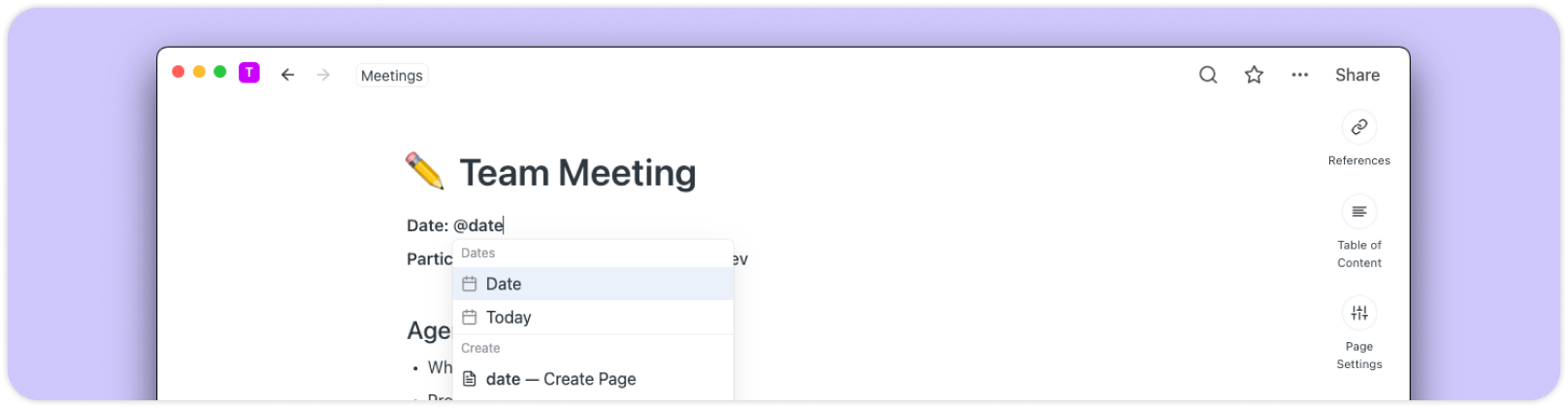
It’s now also possible to copy a link to a specific block in a page. Click on the draggable element on the left side of a link and then select “Copy Link”. Saga will automatically scroll to the position of this block when you click on that block link.
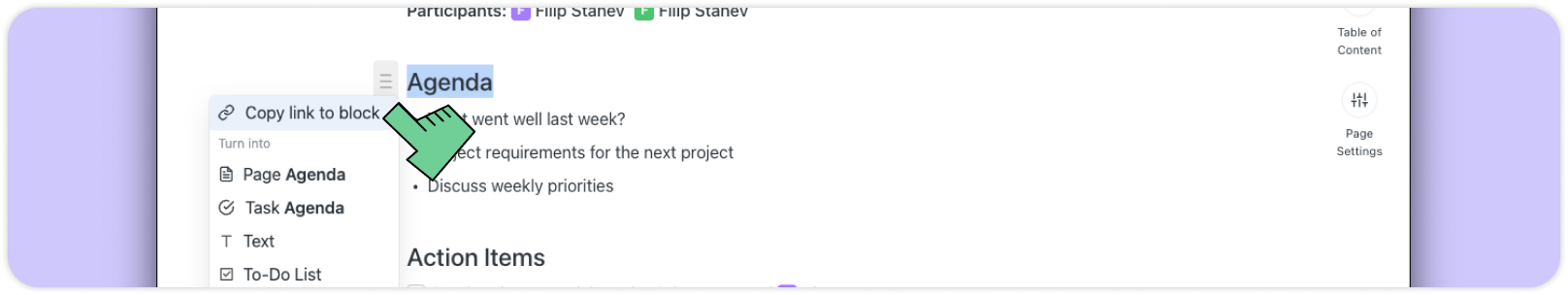
We’ve also pushed more than two dozen fixes and improvements to the page editor that bring more stability and speed, improved indentation, copy and paste, drag and drop, and text selection.
More improvements to tasks
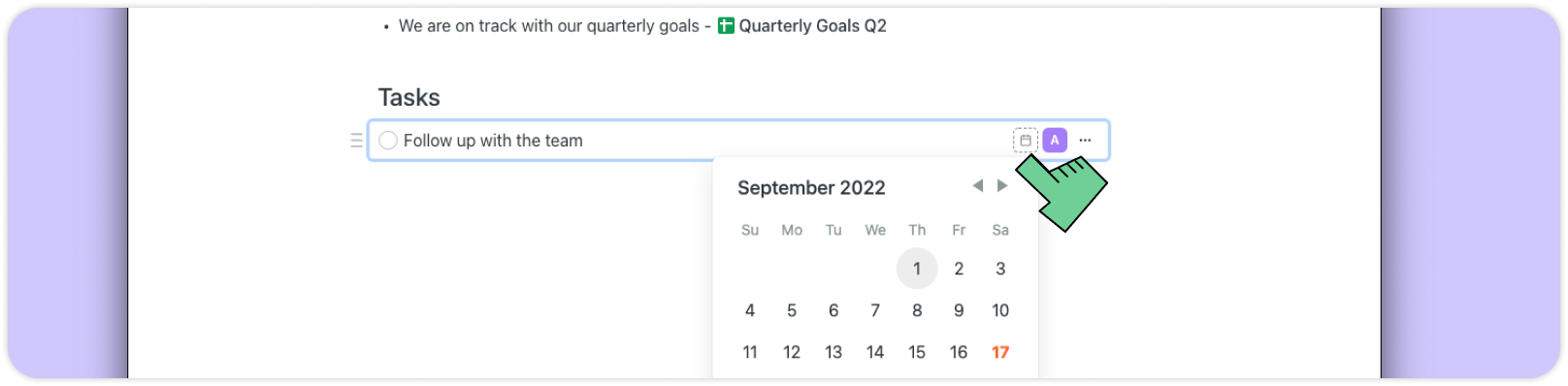
As tasks have already been adopted by many of you, we’ve added a due date option to help you better plan your days and weeks. There is also a new context menu in tasks that will help you easily open a task to the side or in full width.
We’ve also improved the aggregated table and added additional space to display titles. We are still improving the experience of this feature and experimenting with the way how tasks are opened (side by side or as a full page).
New feedback widget
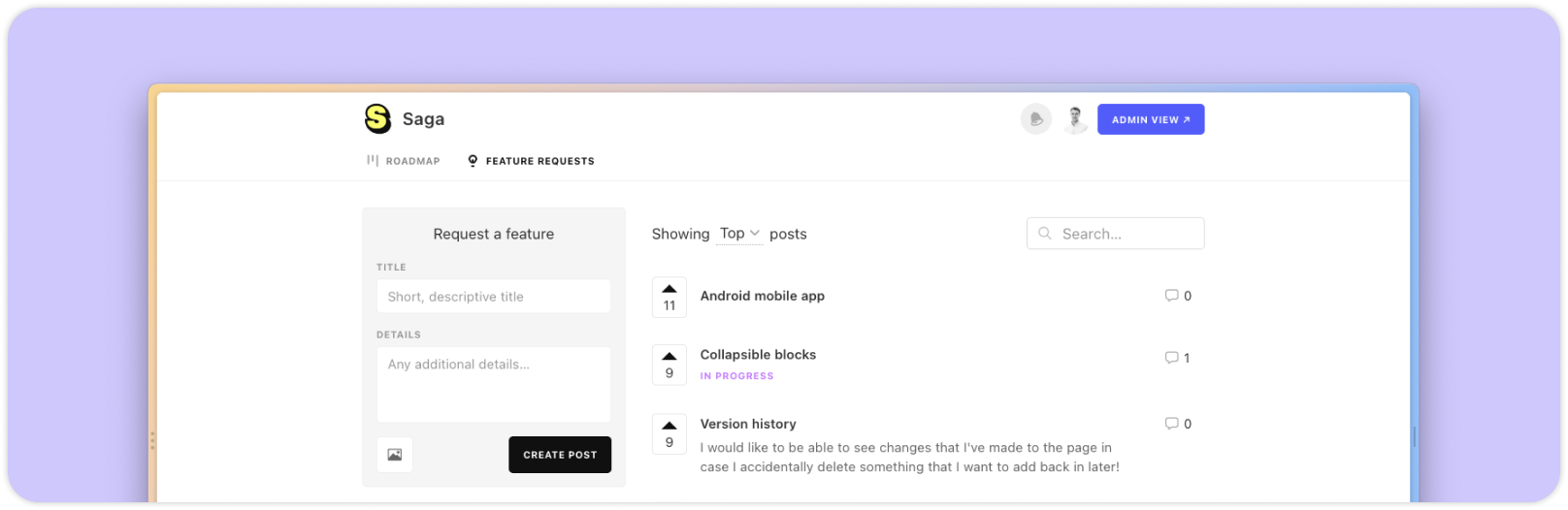
Most new features and improvements come from your requests and feedback — so thank you!
To streamline things, we’ve implemented a feedback board where sharing your feedback is even easier. You can access it while logged in to your Saga account and you will be notified when there are updates to your requests.
We are hiring
Lastly, we’re looking for a founding engineer to join the team. So if that’s you or if you know someone really excited about the future of knowledge management, we’re looking forward to hearing from you!