Private Pages and Sharing Permissions

We are excited to announce the release of two new features: private pages and page-level sharing permissions. These features will give you precise control over who can edit and view your pages.
Saga is designed for seamless collaboration. By default, your workspace content is shared with all members. However, sometimes certain content needs to be private or only shared with select team members. These new features provide the flexibility to manage your content as needed.
Private Pages
You can set your pages to private by clicking on the Share button in the top right corner and selecting Private access from the dropdown. Only you will be able to open and view the content of your private pages.
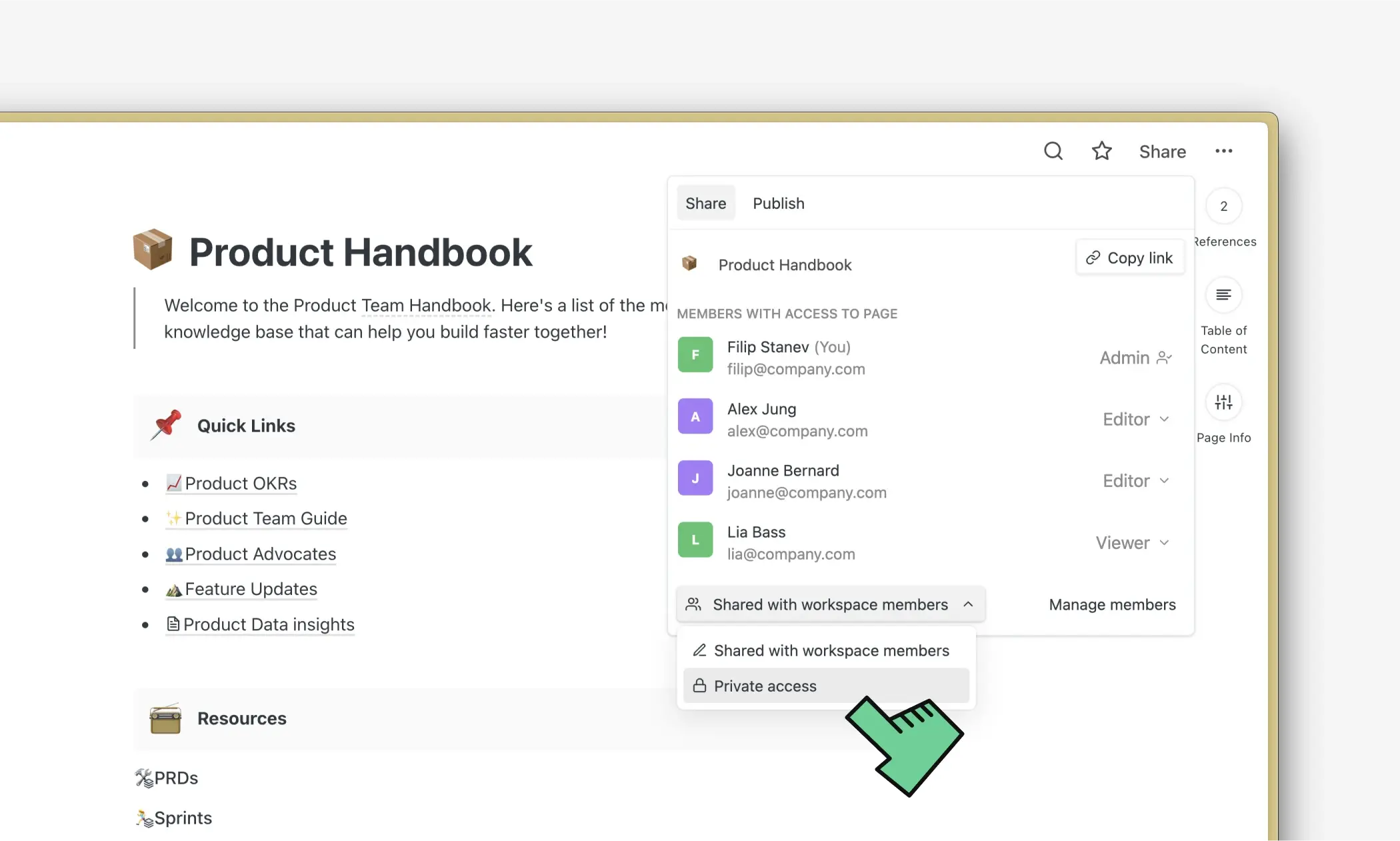
Page Sharing Permissions
We are releasing sharing permissions for your pages. You can customize the permissions for each workspace user and select between Admin, Editor, Viewer, and No Access.
Learn more about sharing permissions.
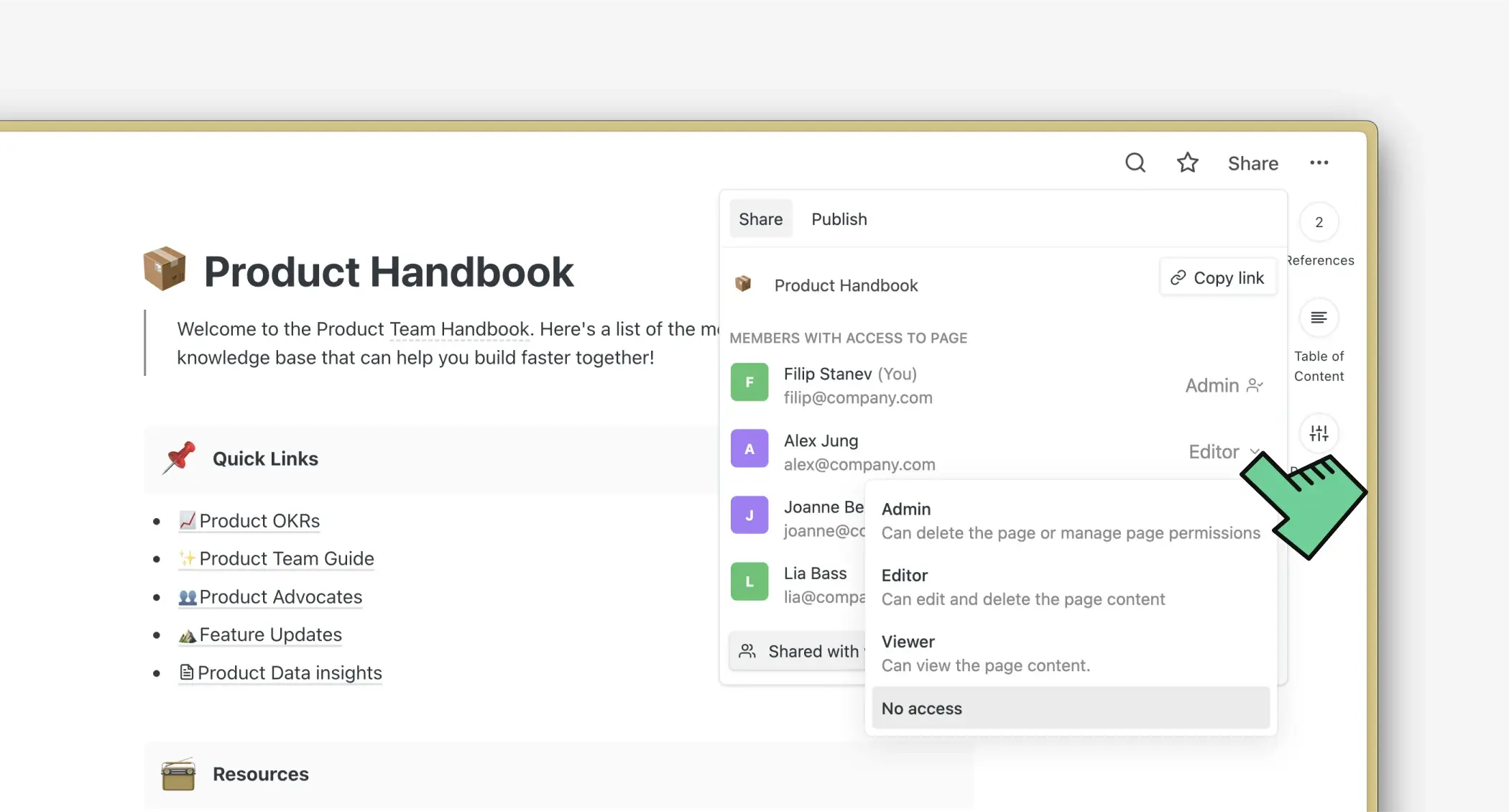
How We Designed This
From the very beginning of Saga, our focus has been on the speed and simplicity of the app while connecting all the different parts of your knowledge.
We’ve completely revamped Saga as part of an 8-month-long project to enhance collaboration and sharing. This is an exciting milestone in our goal to build the knowledge workspace of the future, powered by AI.