Live Blocks, Dark Theme, Side by Side Mode, and More

We’ve rebuilt large parts of Saga, completely revamped the text editor to improve performance, and added exciting new features such as live blocks, a dark theme, side by side mode, a quick edit mode, text highlighting, and more.
You can view all the feature demos also on Twitter!
🔗 Live Blocks
Live Blocks help you keep your content up to date across different pages in a workspace.
Select any block and click on it to create a live block of it in another page.
When you change the initial source, all live blocks created from it will change as well. This is particularly useful when summarizing content from multiple pages or when copying important content from one page to another. Live blocks are a great way to minimize duplicate content and to keep relevant information across your workspace up-to-date.
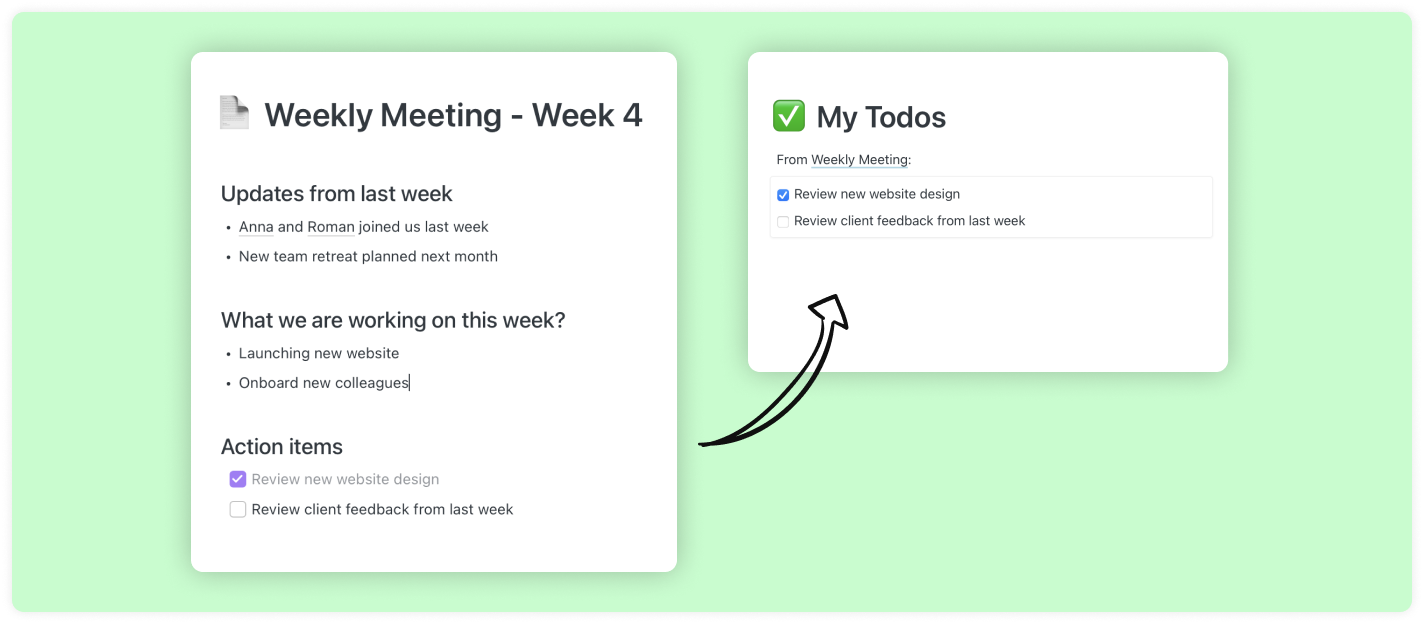
You can create live blocks in four different ways:
- Select any block and click on the link button in the hovering toolbar.
- When you copy content from one page and paste it in another, Saga will suggest pasting the content as text or to create a Live Block from the pasted content.
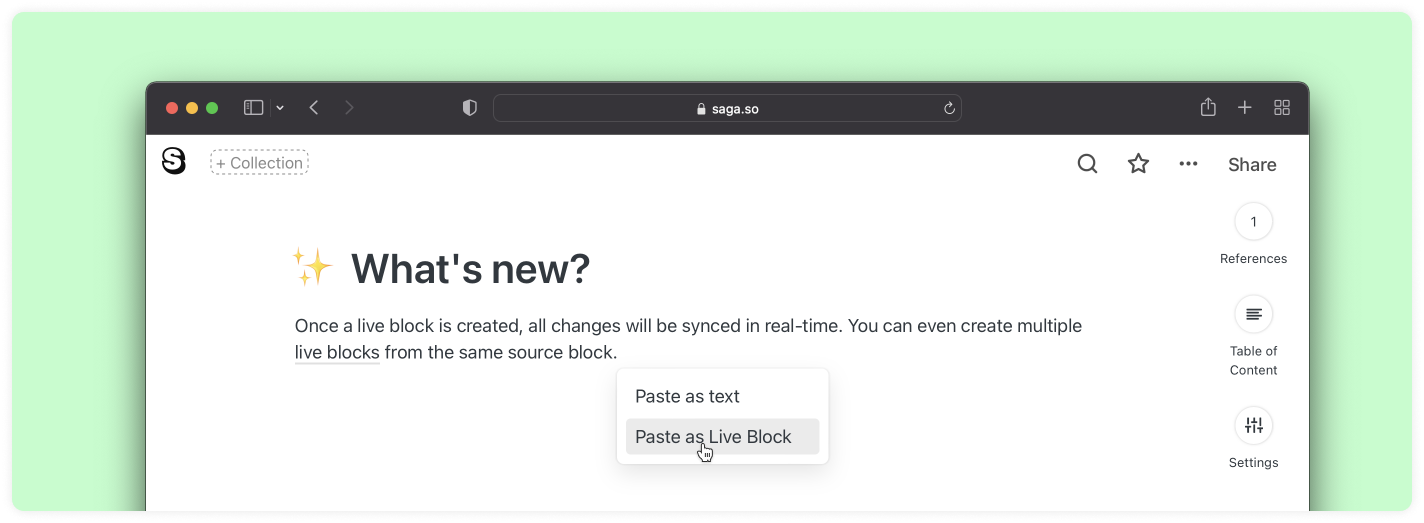
- Drag and drop any reference from the Reference Panel to a page to create a live block.
- You can also create a live block of a whole page by using the autocomplete menu.
Once a live block is created, all changes will be synced in real-time. You can even create multiple live blocks from the same source block. When you do this, you’ll see a number indicator next to the initial block from which you can navigate to every live block created from it.
🌑 Dark Theme
One of the most requested features has arrived! You can turn the Dark theme on and off from the menu next to your workspace title.
✏️ Quick Edit Mode
Have you ever wanted to quickly edit a page without opening it? Simply hover over a page link and press the pen icon to quickly edit the page. When you’re done, press the X button or Esc to close quick edit mode.
✌️ Work on Two Pages Side by Side
Saga now supports opening two pages right next to each other. To open two pages side by side, simply:
- click on the Open Side by side button, or
- hold Shift while clicking on a page link.
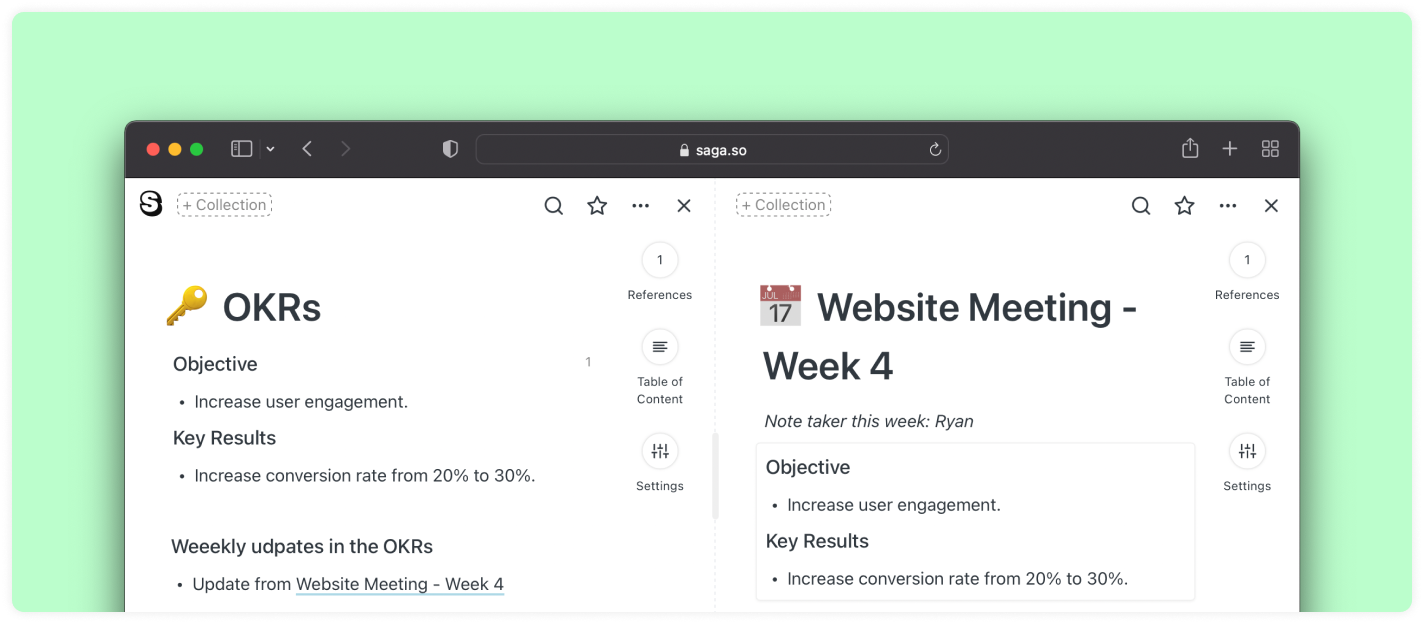
🦊 Emoji Icons
We’ve added a small styling improvement that will add a bit more uniqueness to your workspace. You can now add an emoji icon to your pages and collections. Open any page and click on the icon button above the page title to select an emoji.
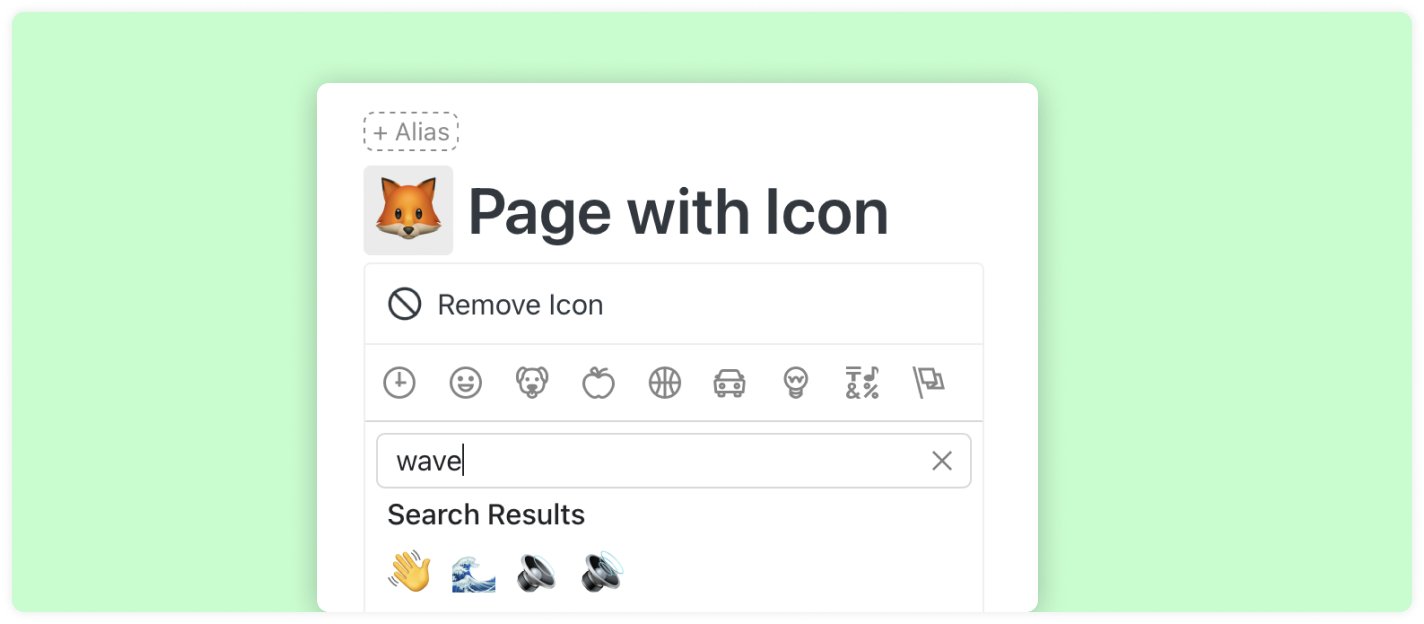
🟨 Text Highlighting
Select any text and click on the color picker in the hovering toolbar to highlight the selected text.
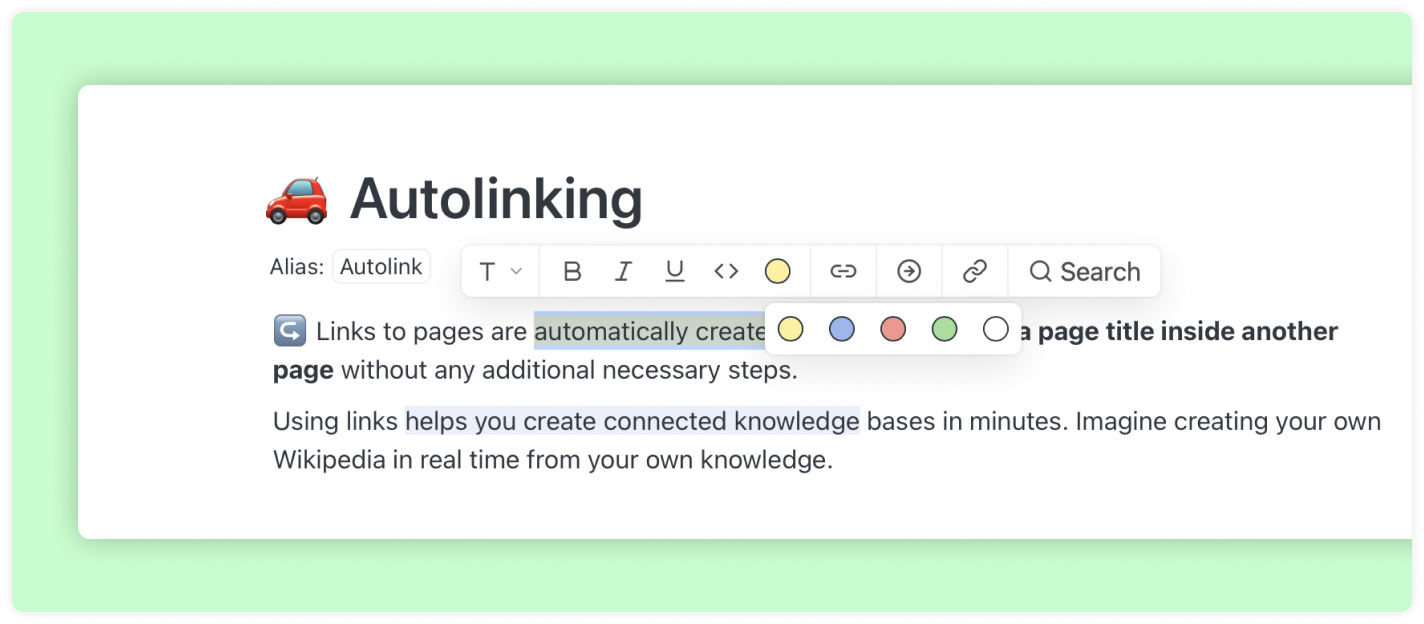
📄 Turn Any Text Selection Into a Page
Now you can select any text in the editor and turn that into a new page. Click on the Turn into option in the hovering toolbar and select Page.
➡️ Move Selected Text to a Page
After selecting text, now you can also move it to another page.
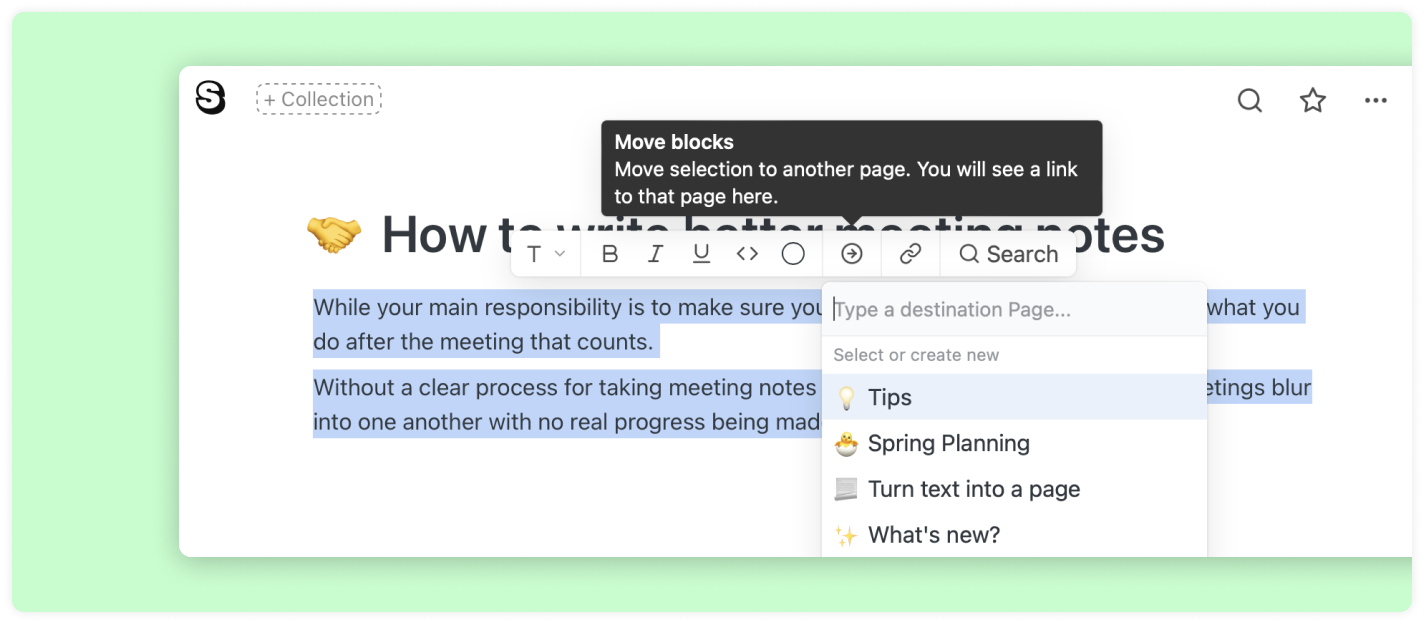
🗑️ Deleted Pages
We have now implemented a trash bin to save you from accidentally deleting important pages. Saga will now ask you to confirm before permanently deleting a page.
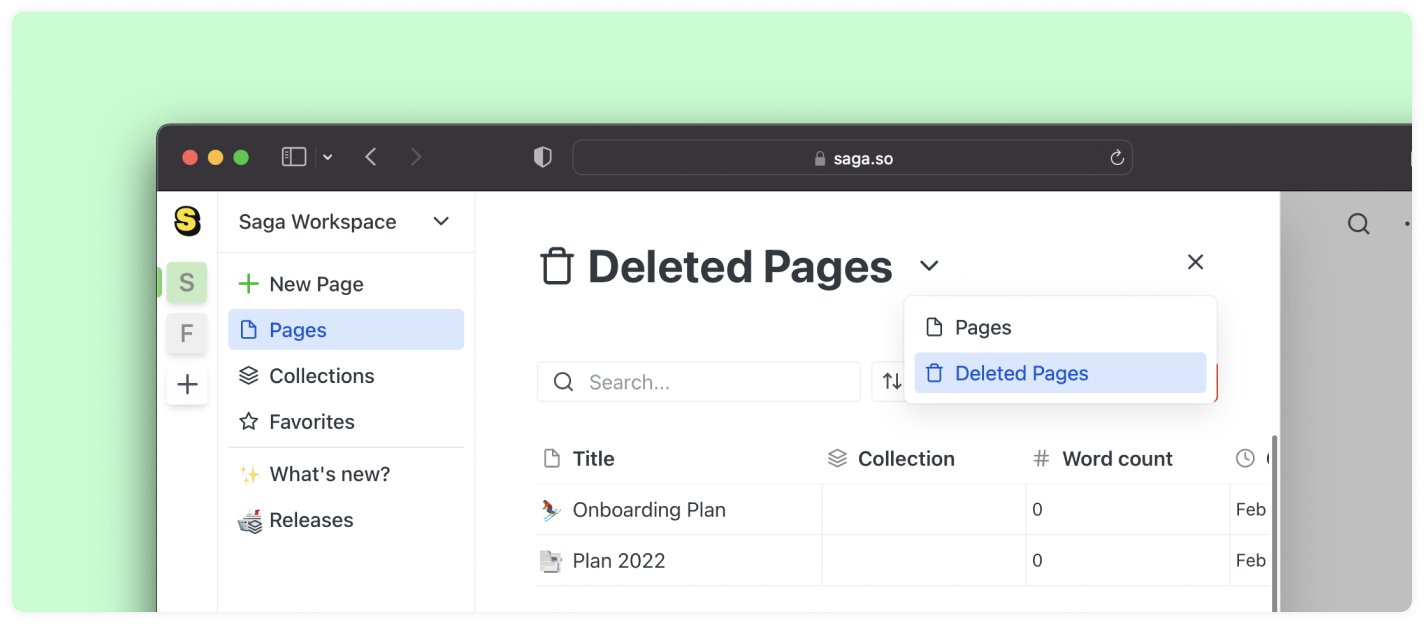
⚡ Improvements
- We’ve rebuilt the editor for faster performance and stability
- Improved dragging and dropping of blocks
- Improved autolinking speed
- Improved typing performance on very large pages
- References of pages now calculate instantly
- Search modal displays a collection of pages
- You can now create a new page when typing it in the Search modal
- Changes are better synced and saved when working from multiple tabs or browsers
- We’ve added a new context menu for pages in the left sidebar.
- New notifications in the bottom right corner of the screen when creating new pages, live blocks, or when moving content to another page.
- Offline indicator in the top right corner when a user is offline
- You can now rearrange workspaces by dragging and dropping them in the workspaces list
- You can Duplicate a page from the page context menu
- Improved notifications when a page’s title is changed and references to it are updated
- Clicking the handlebar on the left of the editor will suggest you create a new block
- Countless bug fixes
🔜 What’s Coming Next?
Templates
Very soon, we’ll be releasing a new way to create page and workspace templates that will help you speed up your workflows.
Collaboration
We want to make Saga great not only for personal use but for teams as well! A collaborative version of the app is already being tested with a few amazing teams around the world. It’s free while in beta and we will keep it free for early testers. We’re adding new teams every week and if you’d like to give it a try simply fill out this form and we will be in touch with you shortly.
Google Drive and Slack integrations
Part of our vision is to help teams organize and make sense of their knowledge not only in Saga but also across the different tools they use at work. We’re currently testing a Google Drive and a Slack integration where you will be able to search and open your Google Drive or Slack content while in Saga, send messages from Slack to Saga as well as search your Slack content directly from Saga. If you’re interested in trying this out, simply fill out this form, and we will be in touch shortly.