Software Documentation
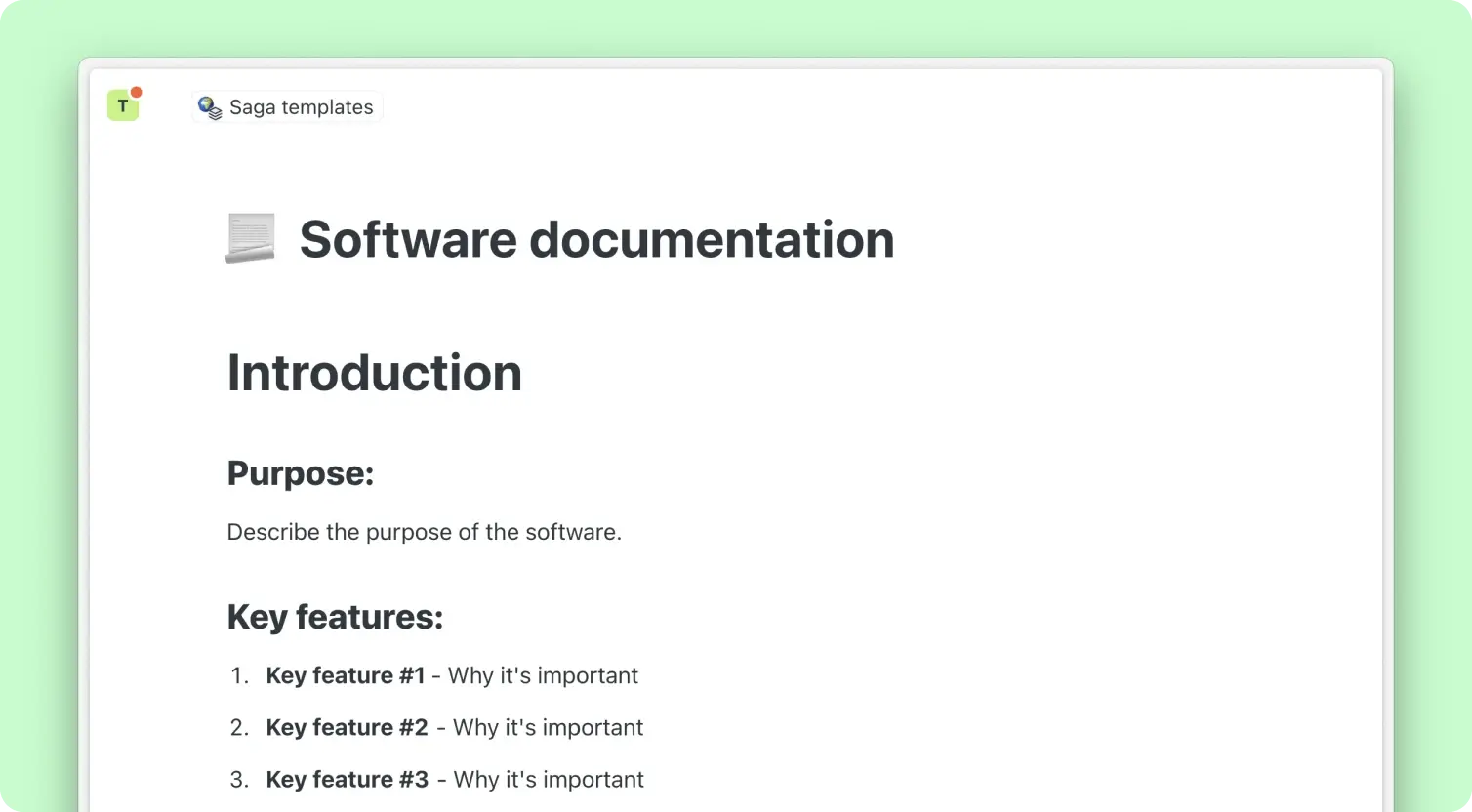
What is software documentation?
Software documentation is a comprehensive written text or illustration that accompanies software, explaining how it operates or how to use it. It includes technical manuals, user guides, API documentation, and any other material that provides information about the software’s functionality, architecture, and usage.
Effective software documentation is crucial for developers, end-users, and stakeholders as it ensures that everyone involved in the project understands the software’s capabilities, limitations, and how to interact with it. It serves as a reference point for troubleshooting, onboarding new team members, and ensuring the software is used correctly and efficiently.
Creating and maintaining comprehensive software documentation helps in preserving the knowledge about the software, making it easier to update, scale, and maintain over time.
Benefits of software documentation
Adopting thorough software documentation practices offers numerous benefits, including enhanced clarity and communication. Clear documentation helps in bridging the gap between developers and users, ensuring everyone understands the software’s functionality and usage.
Software documentation also promotes consistency and standardization. By having a single source of truth, teams can ensure that all members are on the same page, reducing the risk of errors and miscommunication.
Furthermore, well-maintained documentation facilitates easier onboarding and training. New team members can quickly get up to speed with the software, reducing the learning curve and increasing productivity.
Lastly, comprehensive documentation aids in troubleshooting and maintenance. It provides a detailed reference that can help in diagnosing issues and implementing fixes more efficiently.
How to create effective software documentation
Creating effective software documentation involves several key steps. Start by identifying the audience for your documentation and understanding their needs. This will help in tailoring the content to be relevant and useful.
Next, structure your documentation logically. Use clear headings, subheadings, and sections to organize the information. Include detailed explanations, code snippets, diagrams, and examples to illustrate key points.
Engage your team in the documentation process to ensure accuracy and completeness. Review and update the documentation regularly to reflect any changes in the software.
Conclude by making your documentation easily accessible. Use tools and platforms that allow for easy navigation, searchability, and collaboration. Remember, the goal is to create a resource that is both informative and user-friendly.
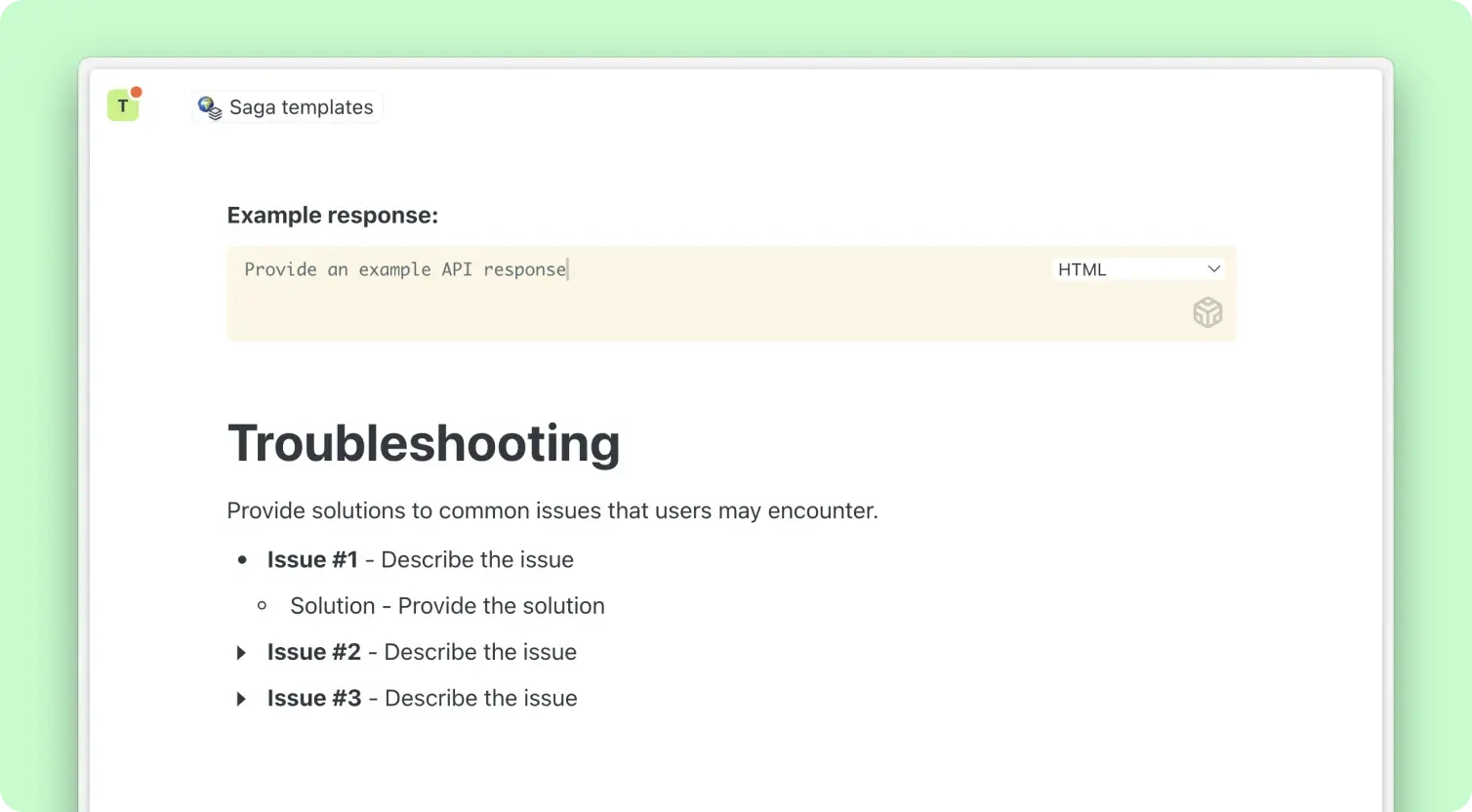
Free template for software documentation
To assist you in creating and maintaining your software documentation, access our free template. It’s structured to guide you through documenting your software’s functionality, architecture, and usage, making it easier for you and your team to ensure clarity and consistency across your projects.
Get started
Then click on "Copy Page" to duplicate it in your workspace.


