You can keep your pages organized by using collapsible lists. Collapse and expand any bulleted list to hide or show nested items when you need them.
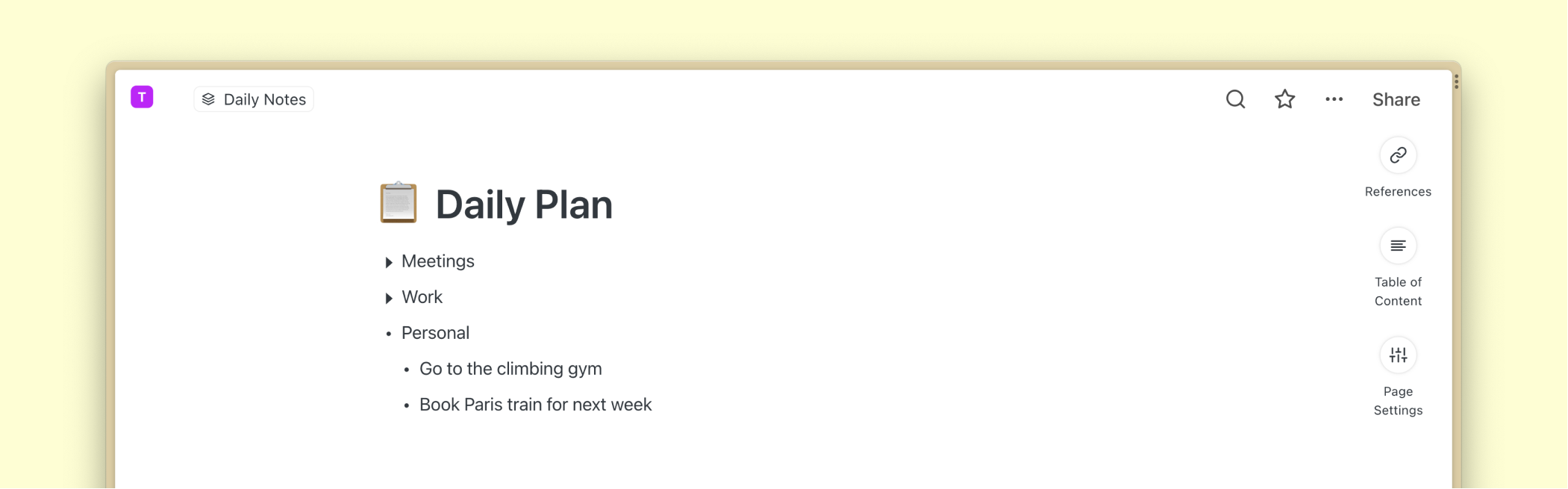
Creating a bulleted list
After opening a page, you can add three types of lists in Saga:
- Bulleted List
- Numbered List
- To-Do List
The easiest way to create a bulleted list is to type - (minus) followed by pressing Space at the beginning of a block.
Alternatively use the autocomplete menu by typing @ or / in the editor and then selecting Bulleted Point.
Creating a nested bulleted list
In order to collapse a list, your list will need to have nested items inside it.
- Press Tab to nest items inside a list. Lists need to have at least two items to do this.
- Press Shift + Tab to un-indent any nested list item.
Collapsing a list

To collapse a list, hover over the bullet point of the item. When you do, the bulleted point will turn into triangle ▼. Click on the triangle to collapse the list. The bullet point will be now replaced by a right-pointing triangle ▶.
Expanding a list

Once a list is collapsed, click on the right-pointing triangle ▶ to expand it.
Moving collapsed lists
You can drag and drop or copy and paste collapsed lists as you can do with any other block inside Saga. Hover over the left edge of a collapsed list and hold your cursor to drag and drop it around your page.
FAQs
Find answers to common questions about collapsible lists.
Is any bulleted list in Saga collapsible?
Yes! You don't need to convert an existing list to a collapsible list. If the list has nested items inside, you will be able to collapse or expand its content.
Can I collapse / expand a heading and the content below it?
This is not possible yet, but feel free to request this feature in our feedback board.






